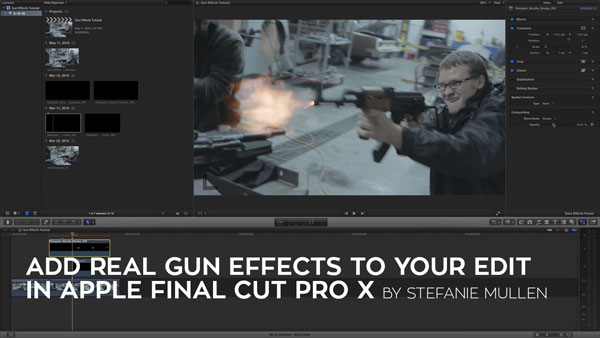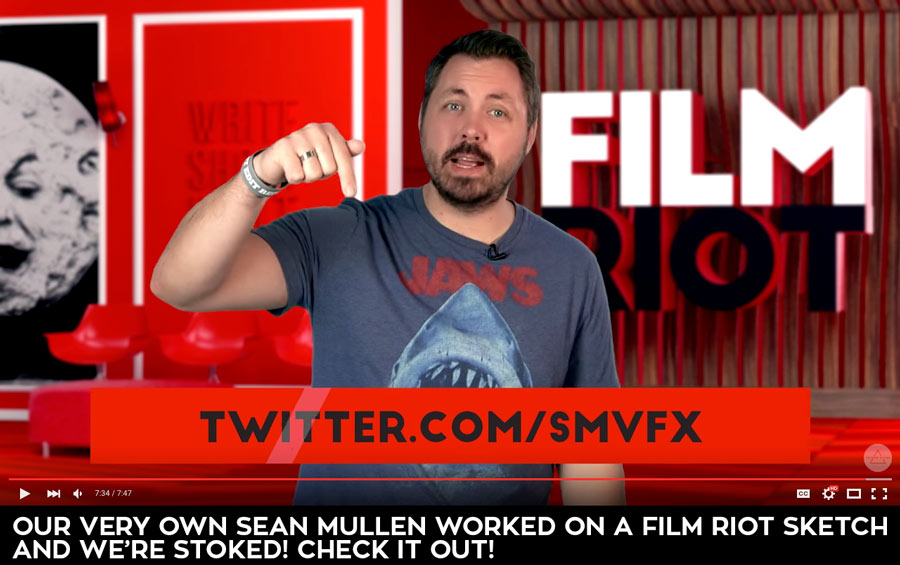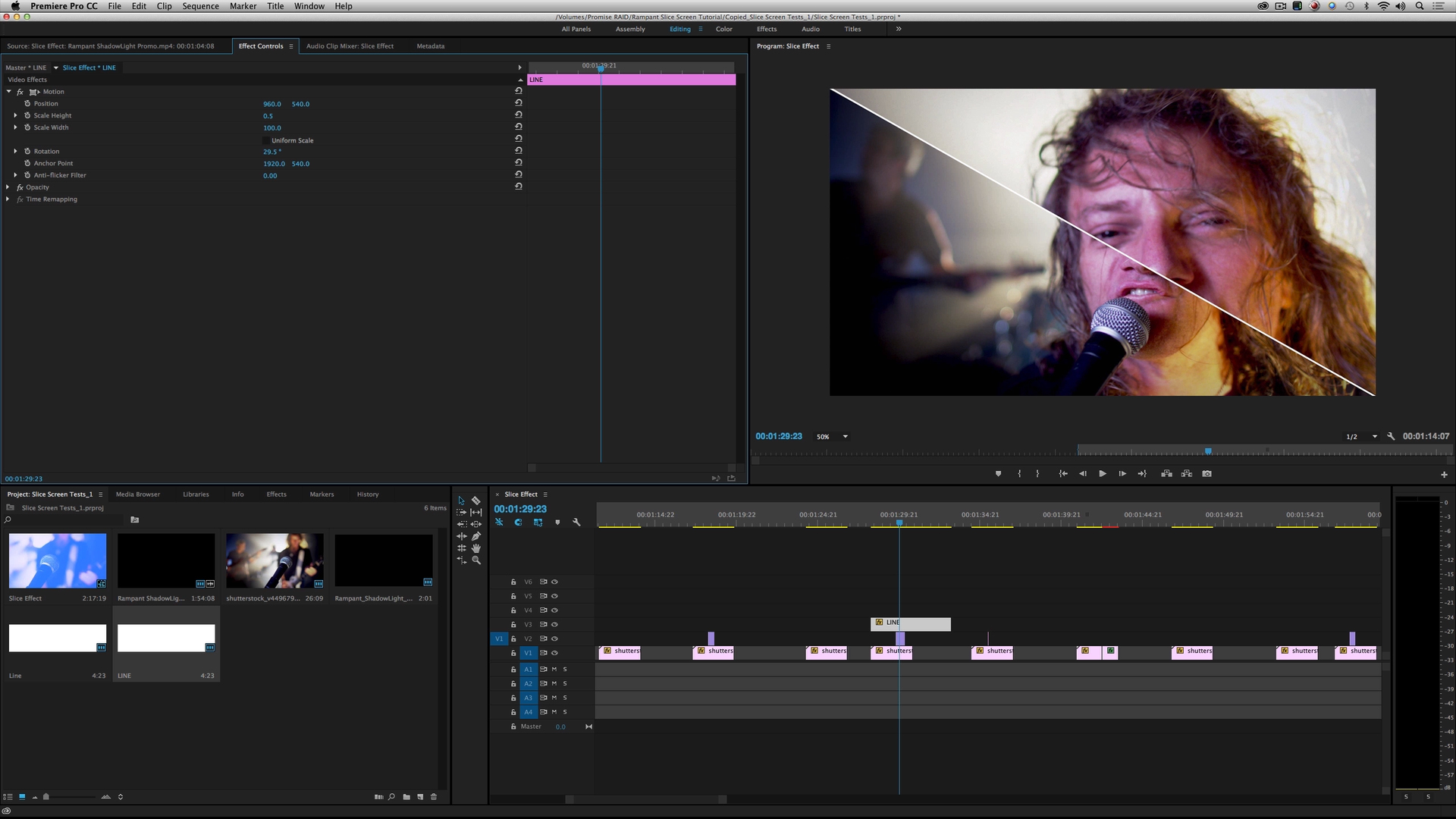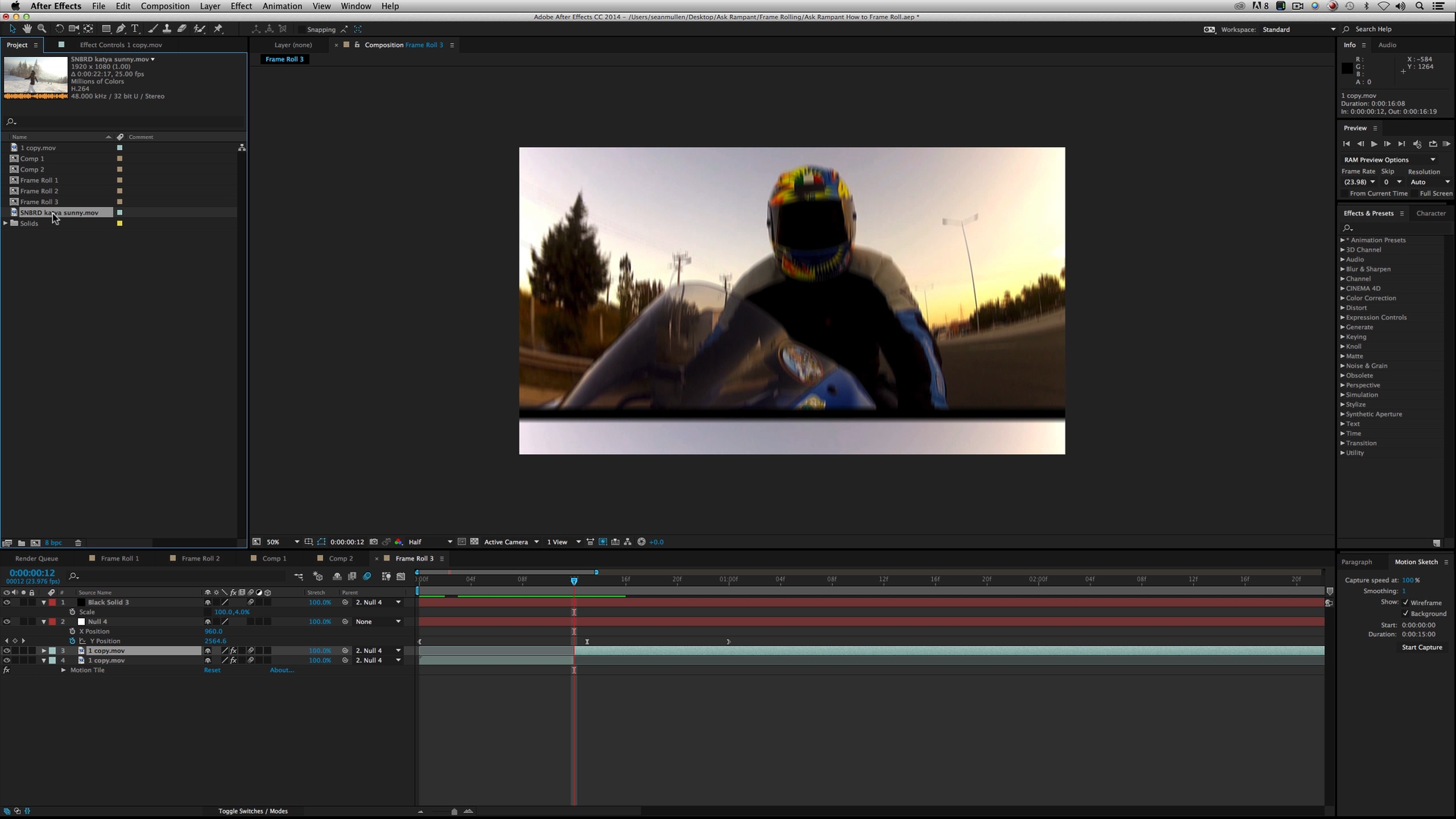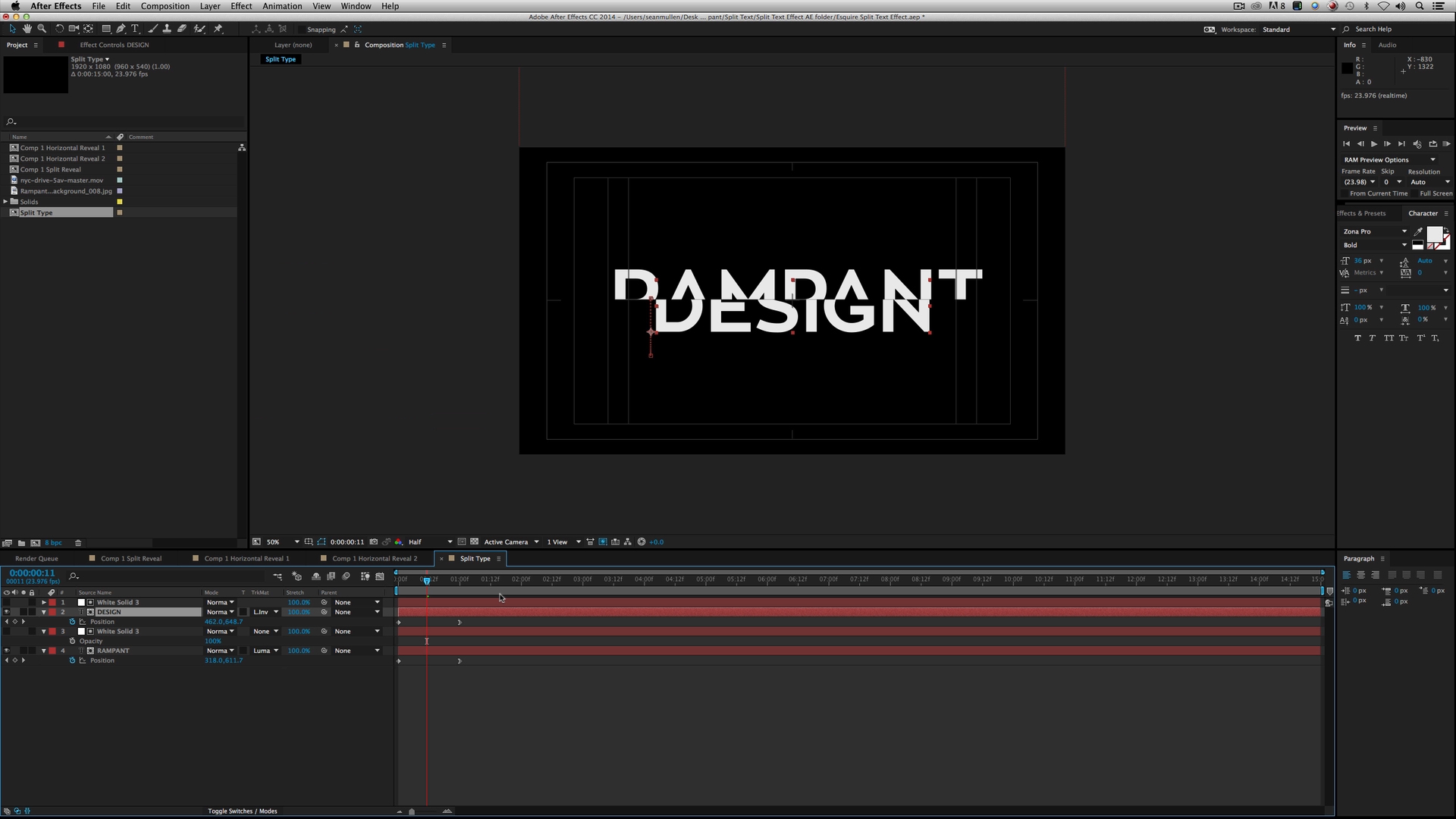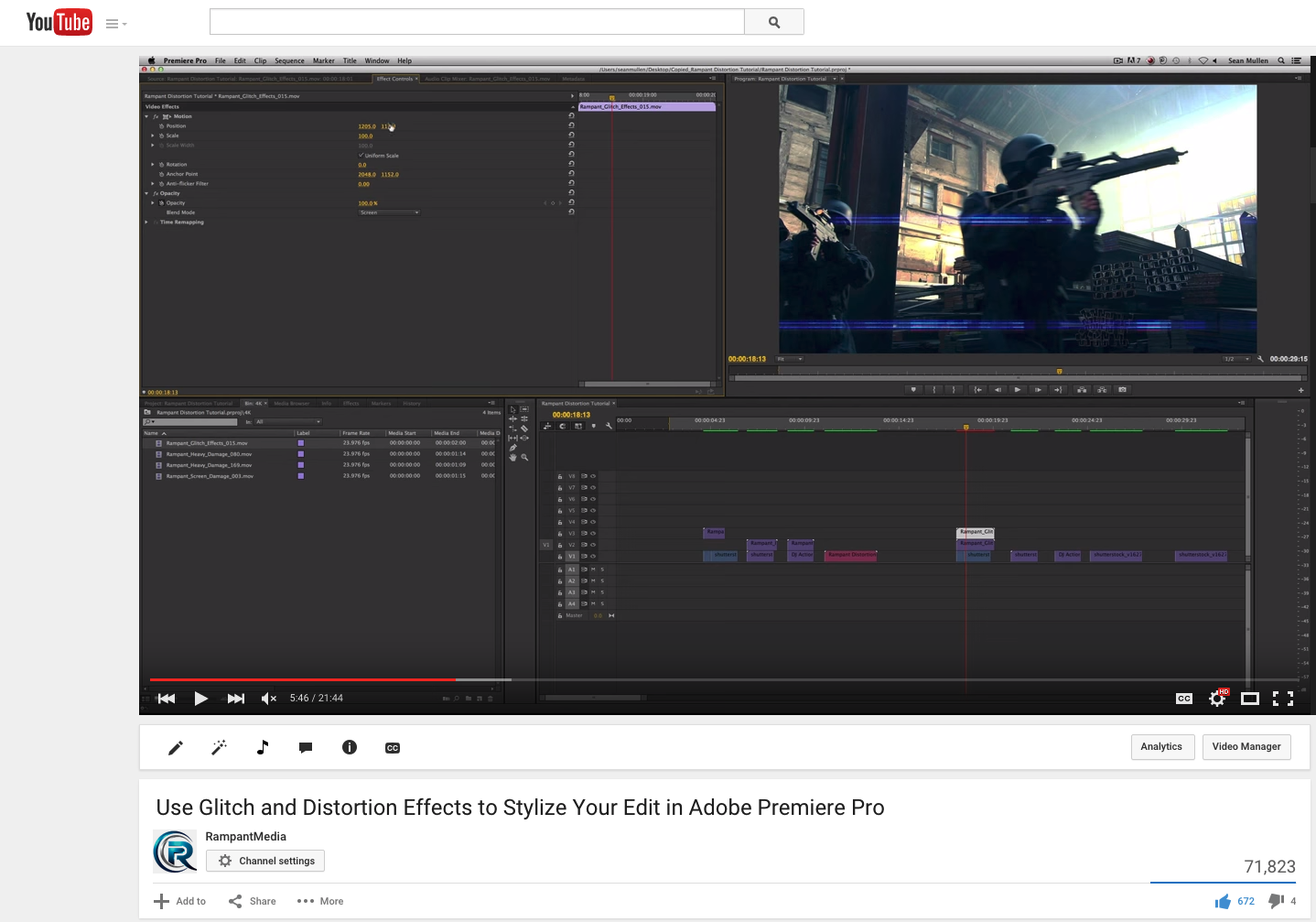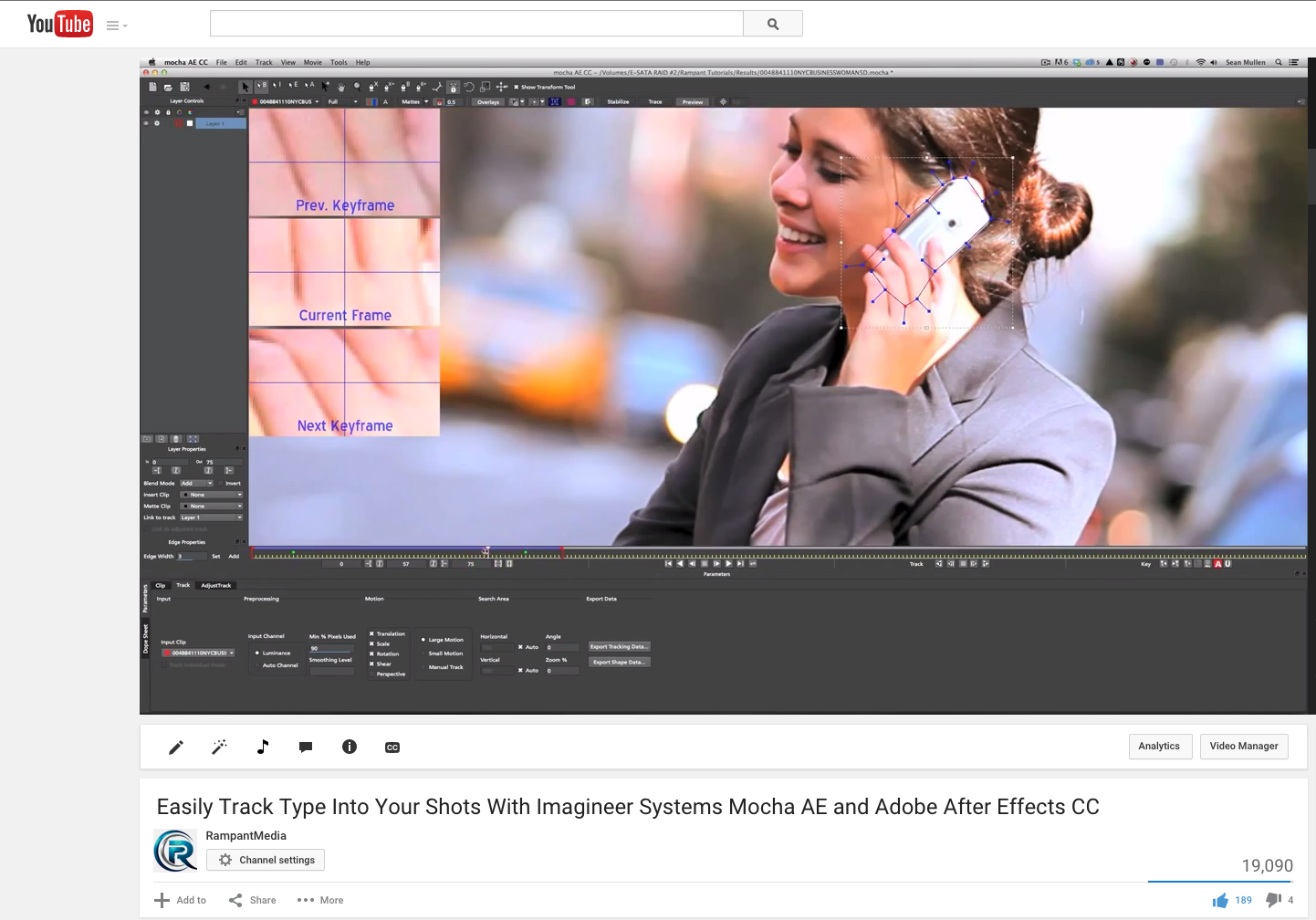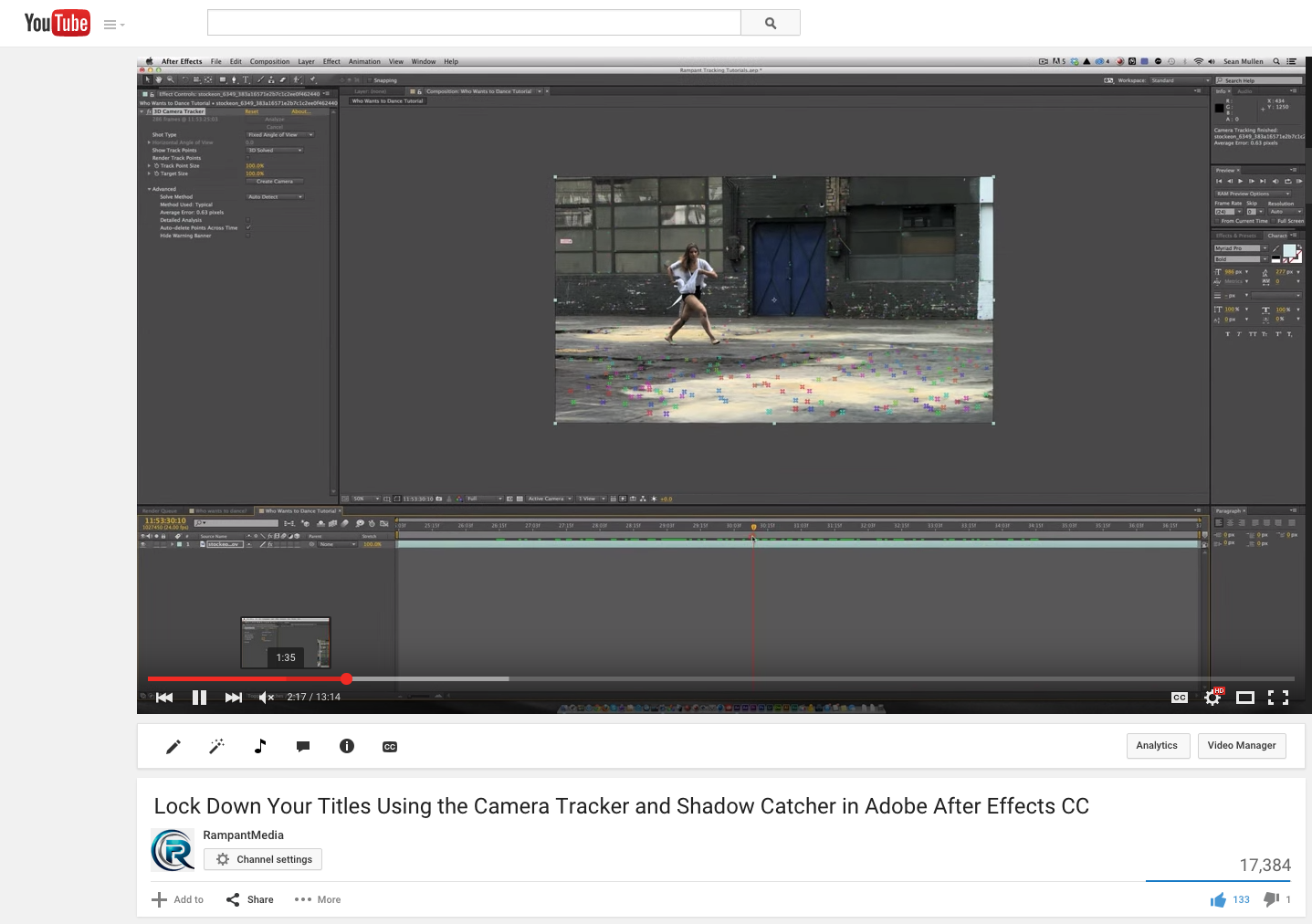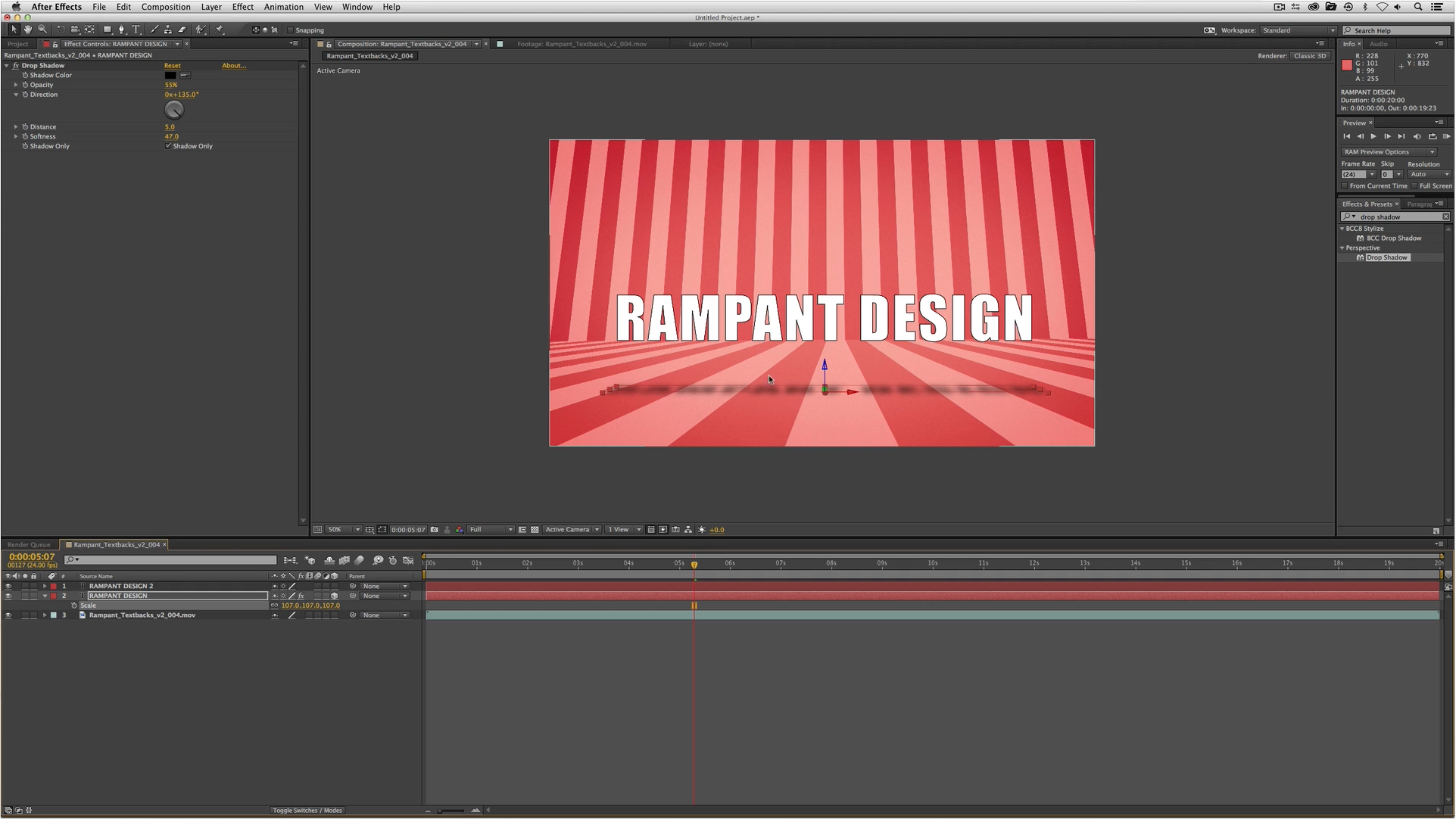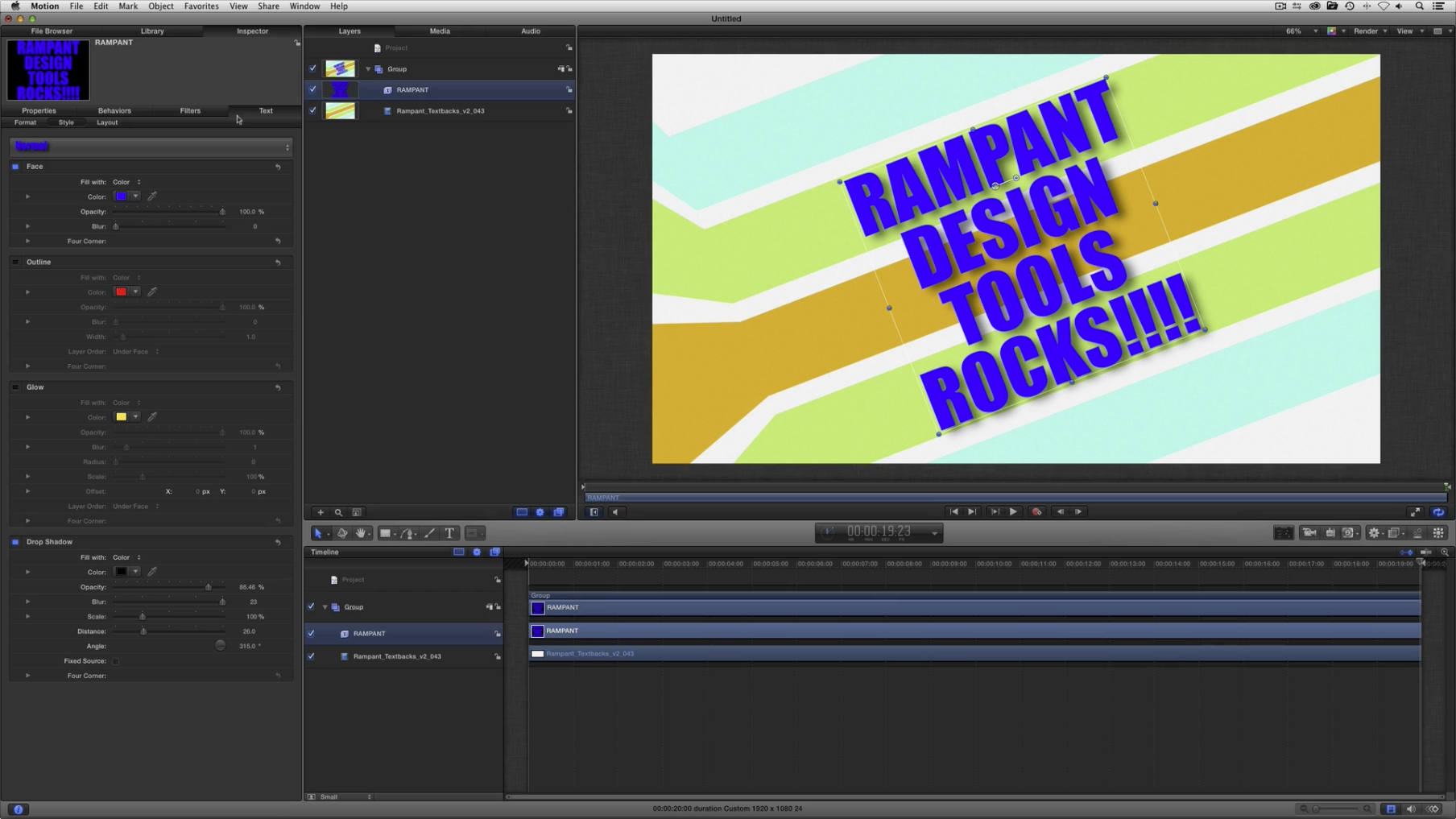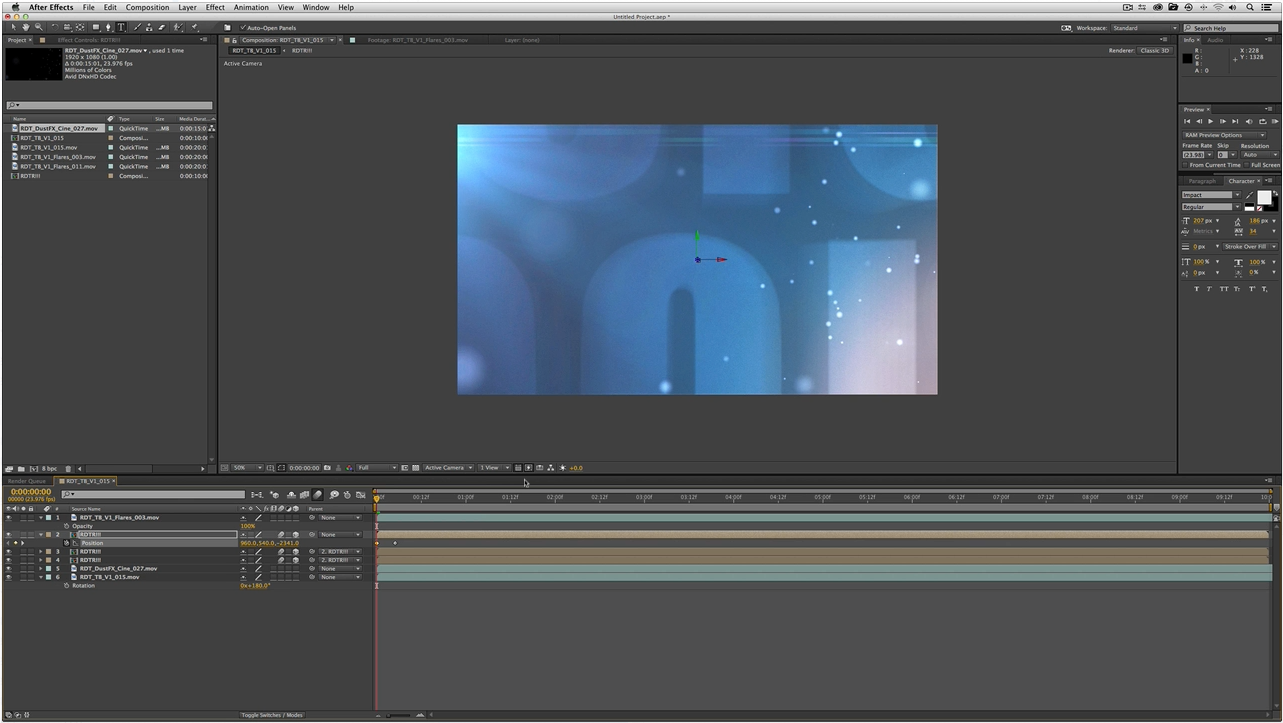Every once in a while a project lands in your lap and you’re so stoked that you want to tell everyone around you… But you can’t. It’s not out yet. So you wait. And wait… NOW I can finally talk about a project that was a ton of fun and that really challenged me creatively.[…]