I’ll start by saying I haven’t personally used this product but I’ve seen it used is multiple videos and I was blown away when I found out it was an FX, it honestly looked so real I had no idea it was an overlay. If you ever need fire FX in your edit this is[…]
Archives: Testimonials
Best Fire Around!
This is easily some of the best fire around. There seems to be the perfect clip for any situation. Need a building on fire? Need to liven up that fireplace? Want to see what it’d be like with your arm in flames? Rampant nailed it with this kit.
I love the light transitions!
I love the light transitions! But as a graphic designer, I use them as graphic elements. They are great for giving some texture and movement to an animated background. I like to blur them in different ways, maybe only on the x axis, or only around the edges of the frame, and then I blend[…]
Love how many uses these tools have.
Something I really love to do on flashy content is to double up the use of Studio Light transitions. They can really work well on green screen interviews, typically I’ll throw a Light transition behind the foreground and on top of the backplate, then I’ll throw another light transition on top of everything (typically the[…]
Super Slick, Fast Transitions
These are really cool elements. They make super slick, fast transitions. But if you scrub through them and stop in the middle, you can see that they are interesting looking graphic elements. I like to freeze-frame a point in the middle and use them as a base for a background. Then other elements can be[…]
I like how unique and flexible these transitions are.
Aside from using these in the tutorial, I like how unique and flexible these transitions are. Definitely spark ideas for use after going through the first 20 clips.
Super Easy To Use
I love flares. Rampant’s Studio Flares make perfect graphic elements, so naturally the Flare Transitions make perfect transition elements. There are lots of interesting looks to choose from, and like everything Rampant does, they are super easy to use.
I love your work
I love your work…Great job.
Beautiful!
Beautiful
Excellent!!
Excellent!! Good Job Rampant team
Great!
Great! Colors is very good. Great job Rampant team 🙂
I couldn’t work without this in my toolkit.
This product adds grit, depth and realism to my projects. I couldn’t work without this in my toolkit. Awesome work!
A must for any serious editor out there
A must for any serious editor out there. When time is money these tools save you both.
Very cool!
I’ve been using the glitch and distortion effects in the Distortion Toolkit for a series of music videos, and my client has loved them. They’re really nice quality, and big enough to give me scaling options. Very cool!
Awesome Technical Glitches
Every day I need hard hitting fx and distortion overlays. Whether it’s using in After Effects with titles or on Avid Media Composer for some awesome technical glitches,The Distortion Toolkit saves me so much time I can take on additional projects. Rampant Design Tools always save me time and earn me more money, plus every[…]
A real timesaver
A strong and enticing set of Glitch and distortion effects that I don’t have to create by hand. A real timesaver for a new trend of motion graphics that seem to be all the rage.
Awesome set of high resolution stills.
An awesome set of high resolution stills. Lots of great stuff for an animation or even texturing 3d models.
Really cool movement and texture
As mentioned, they do need time remapping, but I’m okay with it. I love that all the frames are there, allows for some really cool movement and texture into whatever comp they’re getting worked into. I’ve found they work best when comping multiple instances and files into a larger ink effect and then using that[…]
Solid kit.
Solid kit. Some of the inks are so slow you’ll have to time remap them pretty hard to get what you need. Definitely not a deal breaker, but worth noting. I’ve used these on a ton of projects and clients are always happy. Even using one as an organic text reveal is a simple way[…]
Love It
cool this one is interesting ! love it
They Are Real Paint Strokes!
The Paint Strokes are great to give a graphic or video a stylized look. Since they’re real paint strokes, not created by a computer plugin, they have a natural, random quality to them. They’re handy to use as mattes to animate on text or some other graphic element, or to add a highlight color to[…]
Love the Paint Strokes from Rampant!
Love the Paint Strokes from Rampant, I can really add a quick splash of color to a scene with these. I really like to use them as Matte’s on top of a desaturated source clip using the Paint Strokes to literally paint color into the scene.
So much great stuff!
Like the Motion Graphics for Editors v1 package, the version 2 package has a ton of super handy elements for editors and designers. There are some similar elements here, like arrows, circles, and boxes. But this time, they all have a grunge look to them. And there are lots and lots of completely new things[…]
A huge time saver, and it’s all great stuff!
These are labeled as animated elements for editors, but they are great for graphic designers too. As a graphic designer, these are the kind of elements that I have found myself making over and over again. Now, instead of taking a ton of time to create an arrow, or a radial element, or a halftone[…]