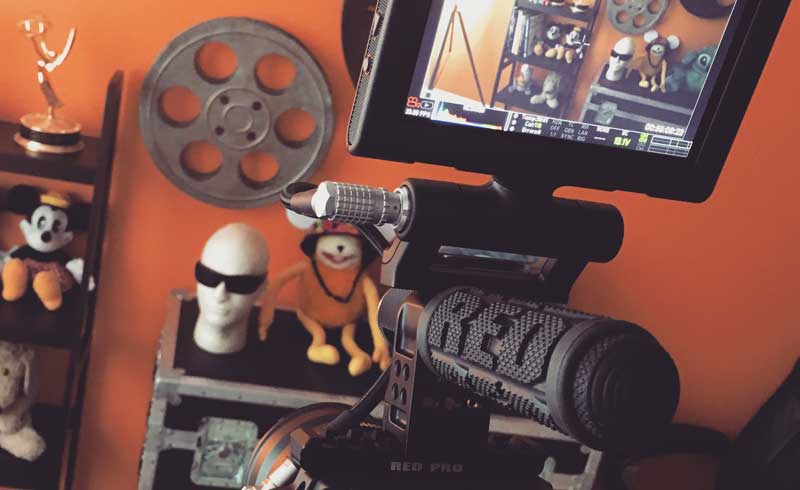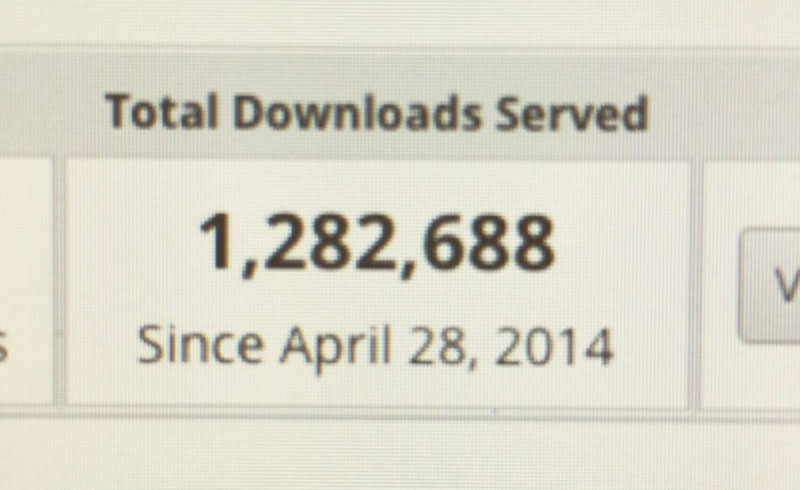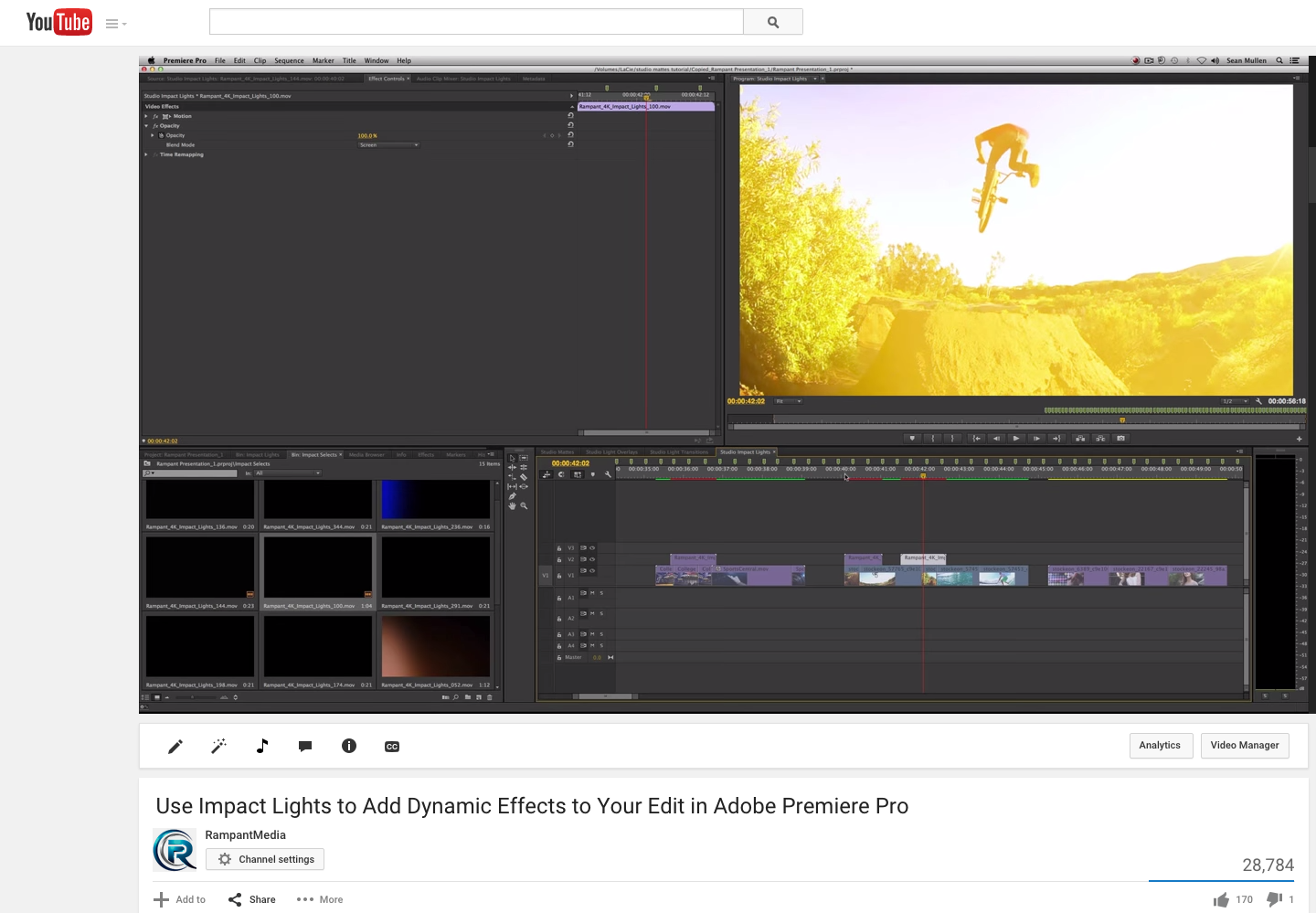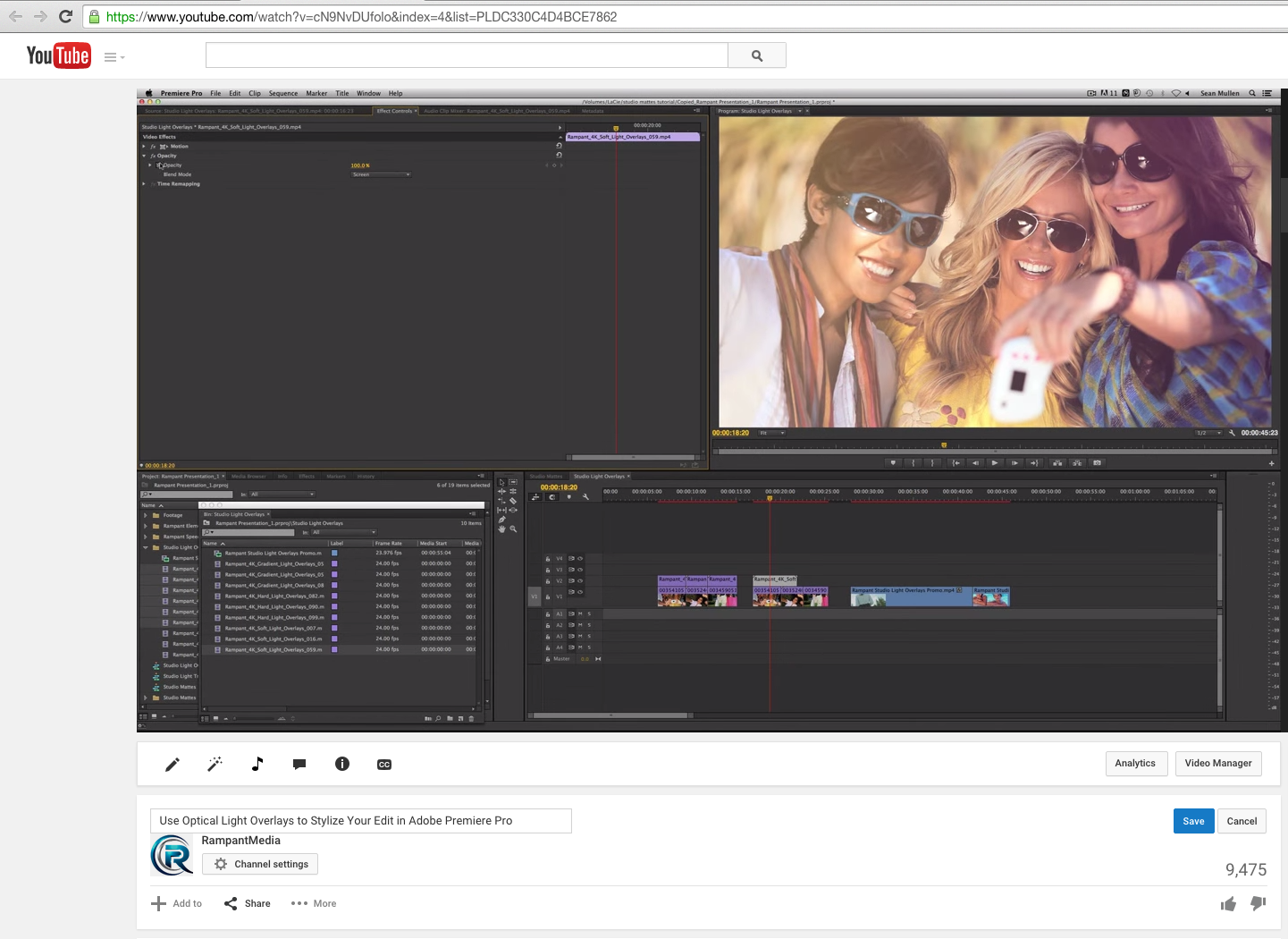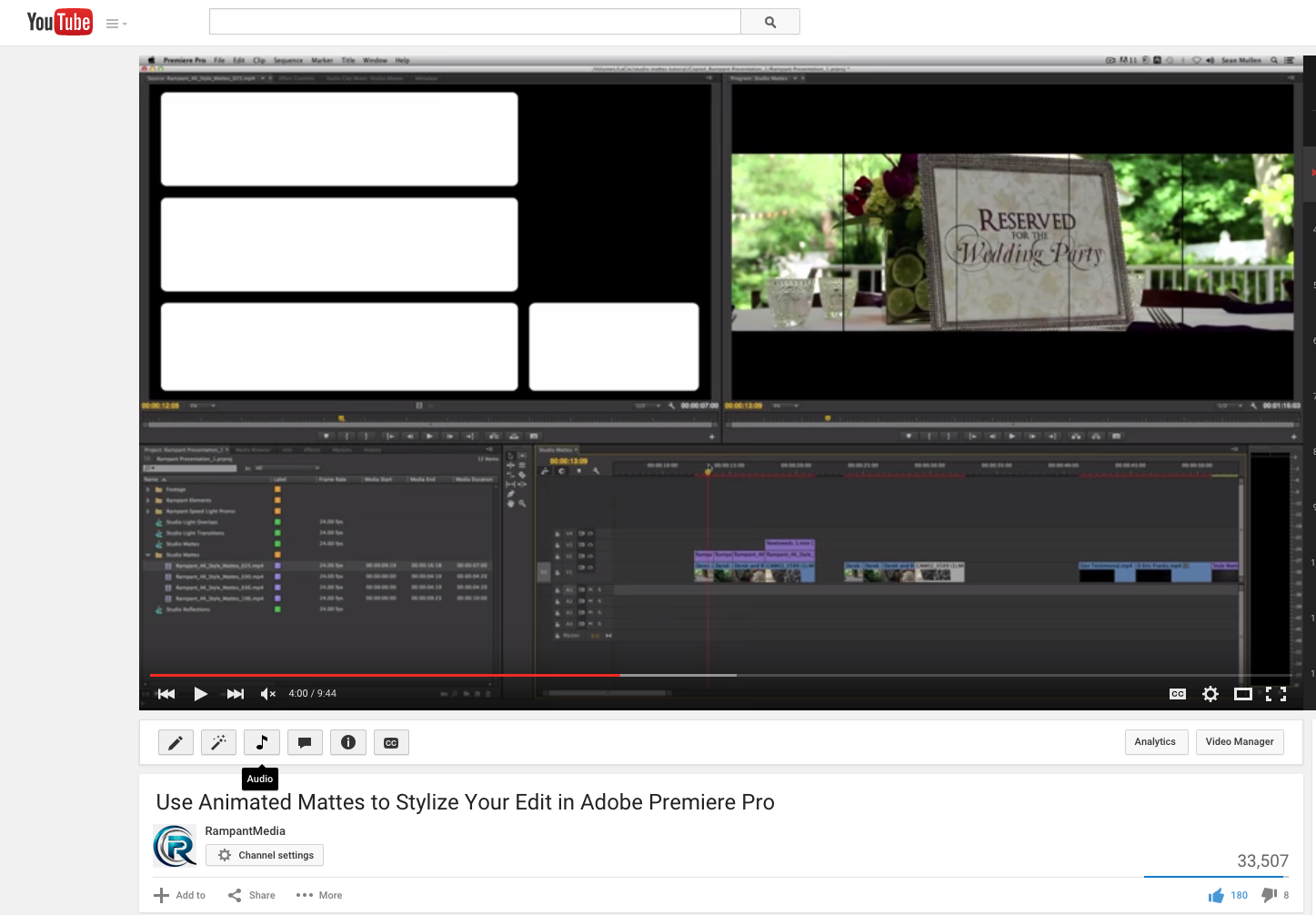Check out the playlist below to see what people are saying about Rampant: Do you use Rampant? Want to share your story? Contact us at sales (at) rampantdesigntools.com and let us know. We’d love to share your story with everyone else! Sign Up for Our Newsletter and Grab Your Free 4K Effects Today: