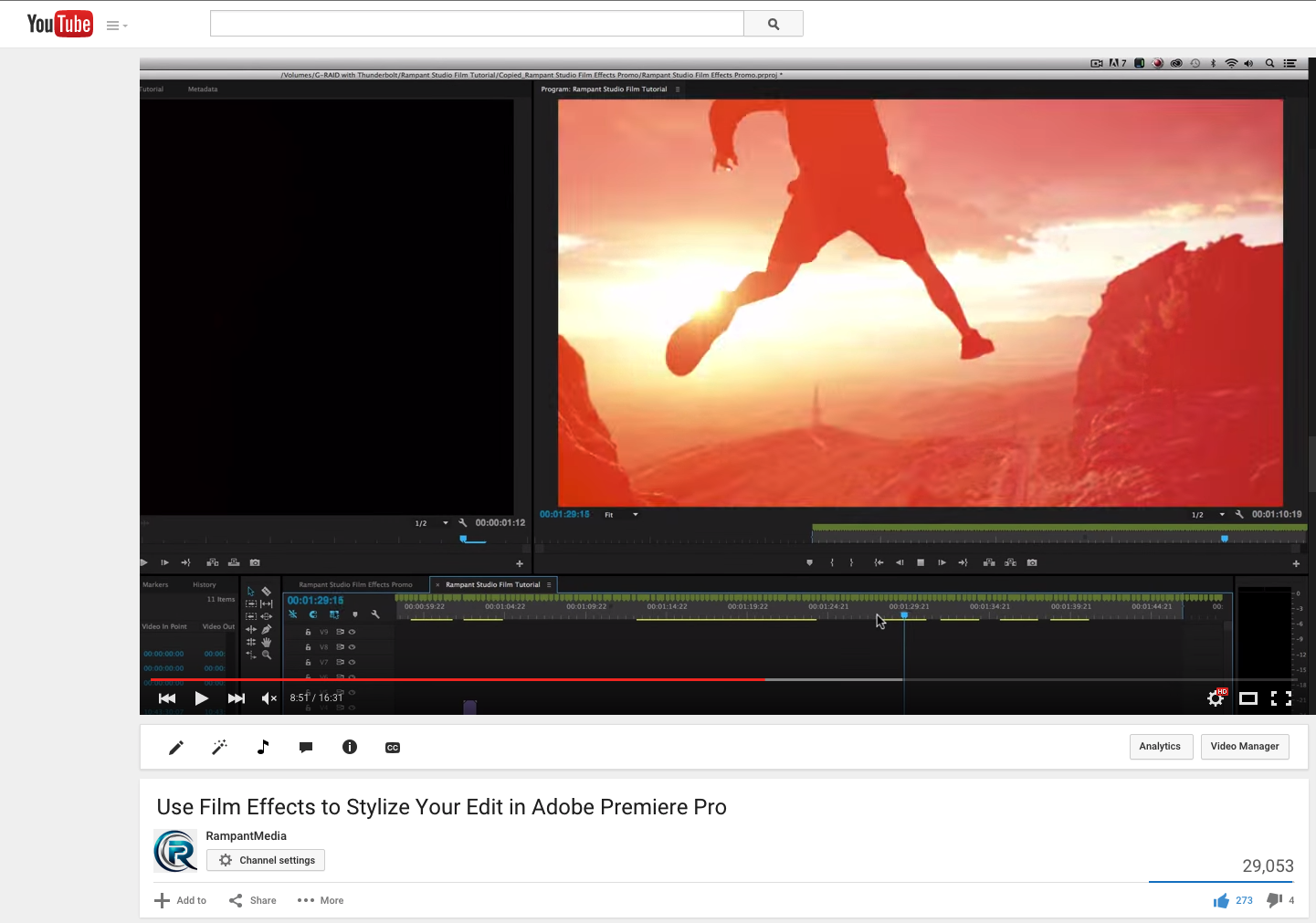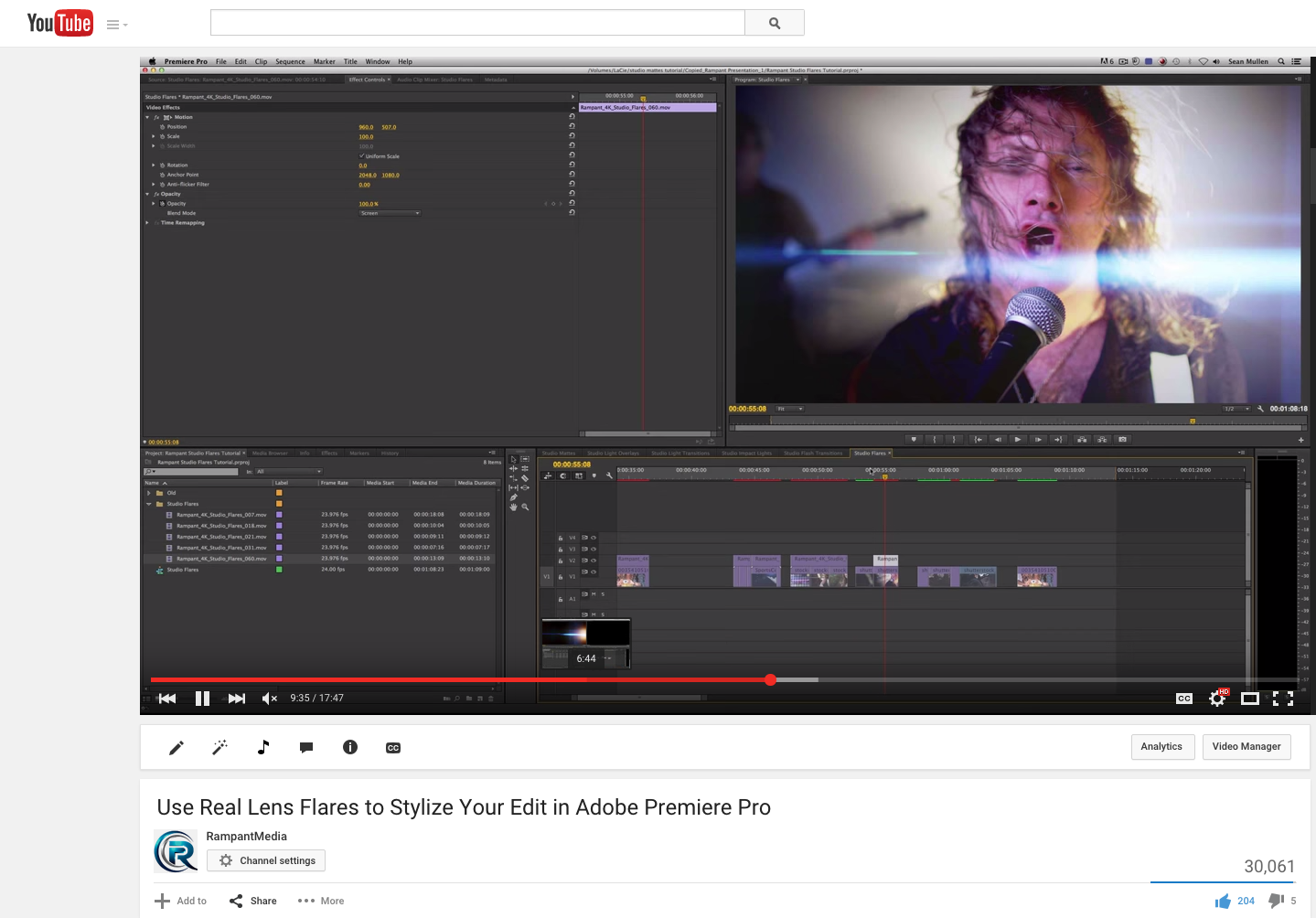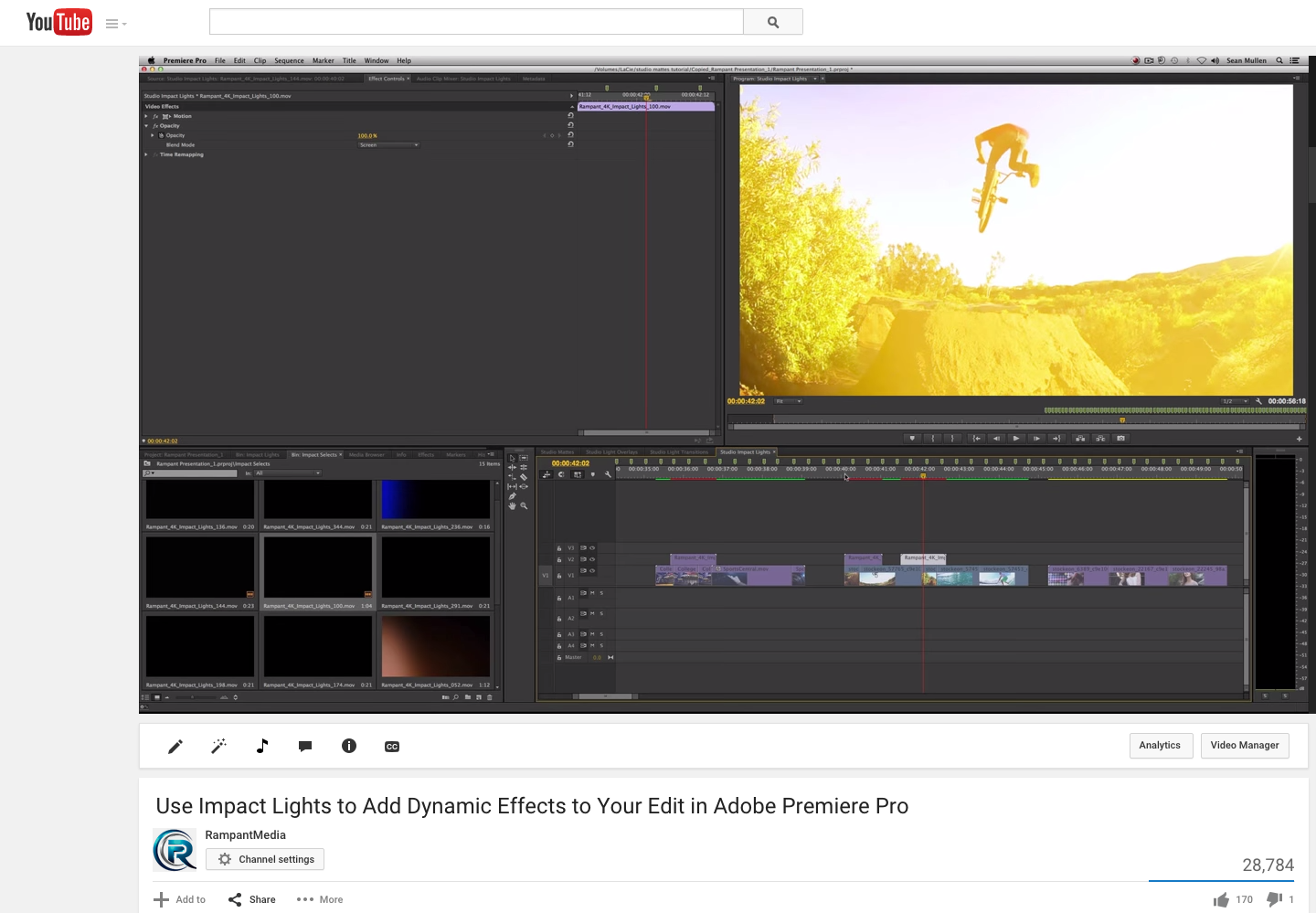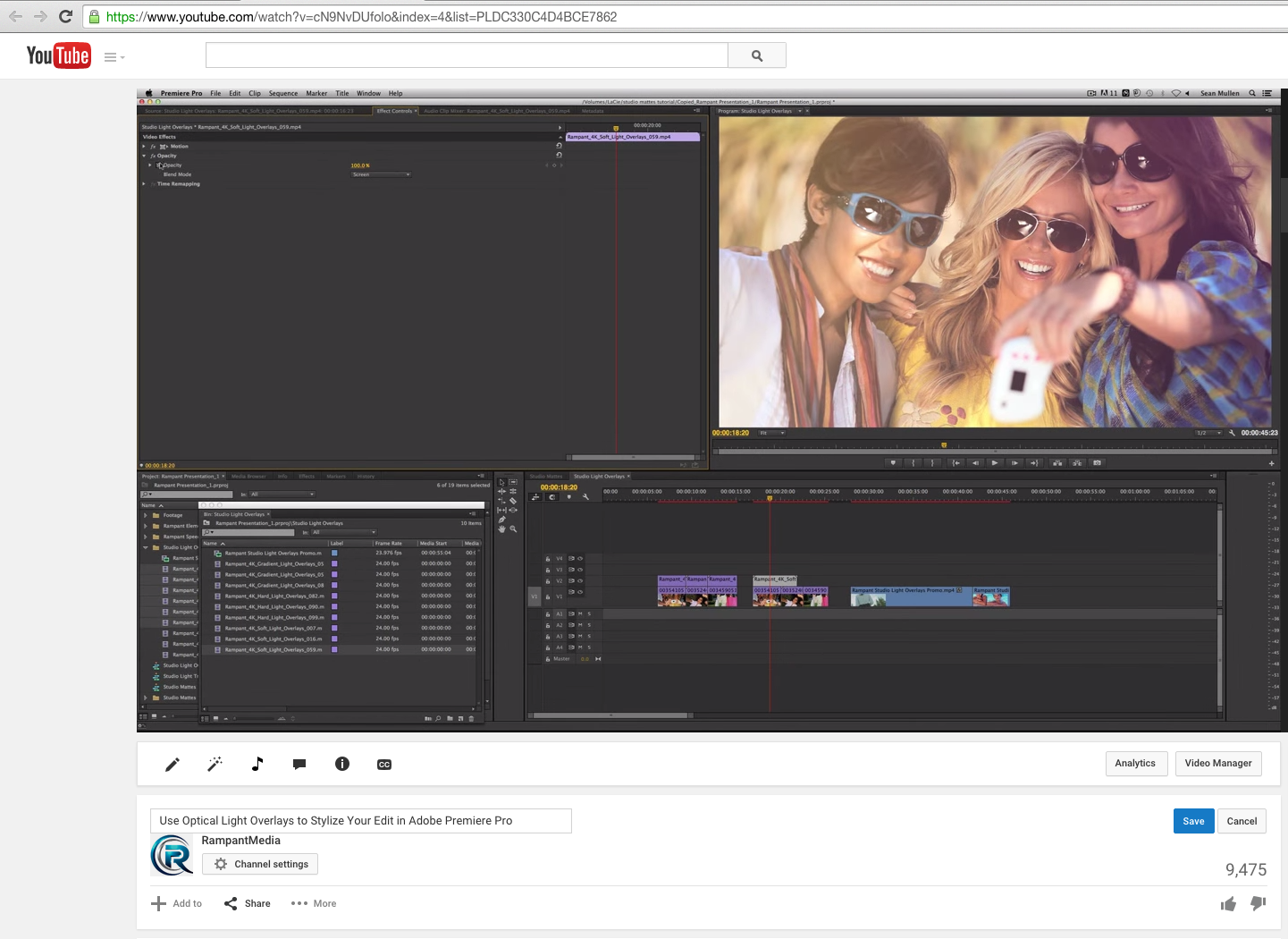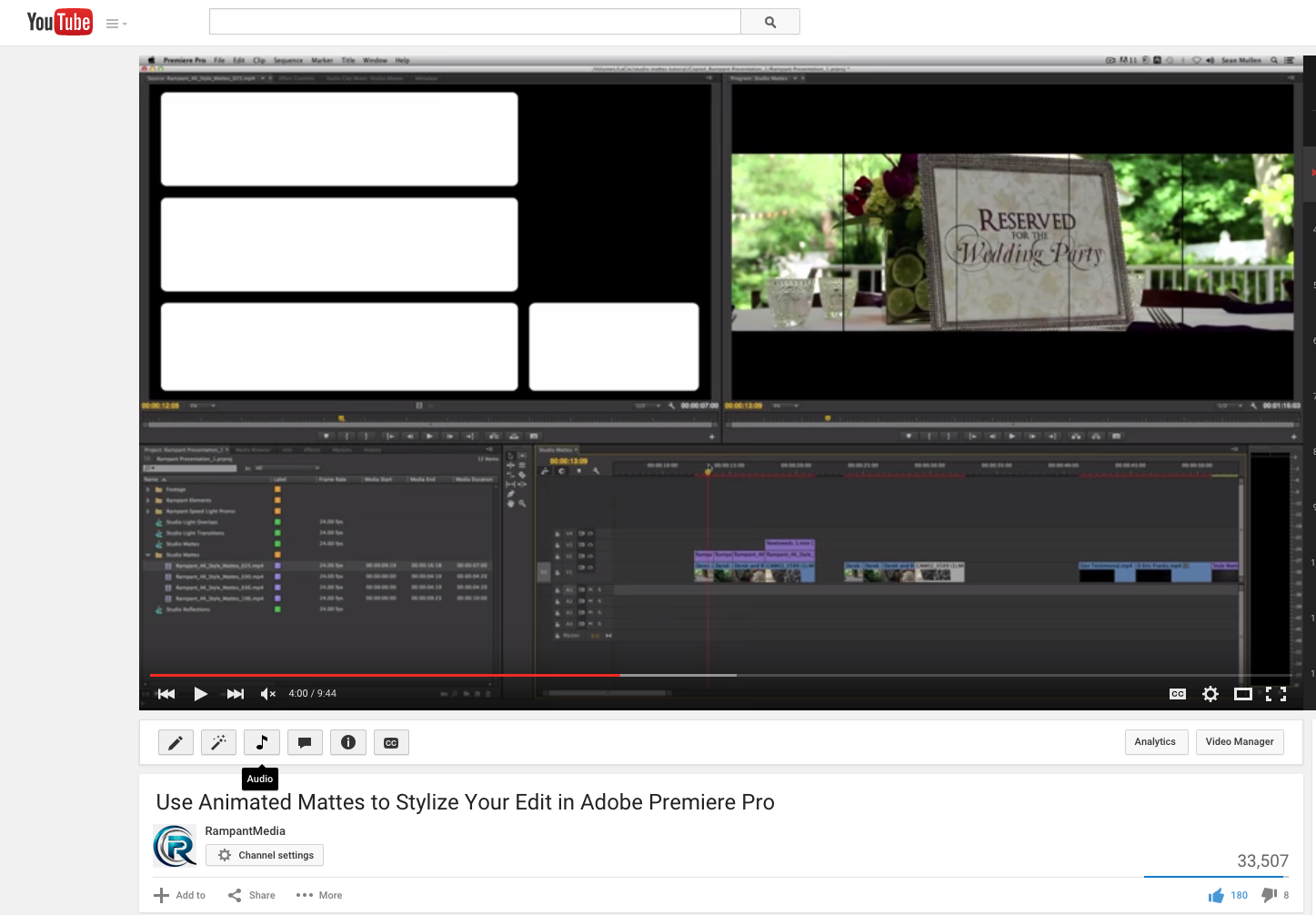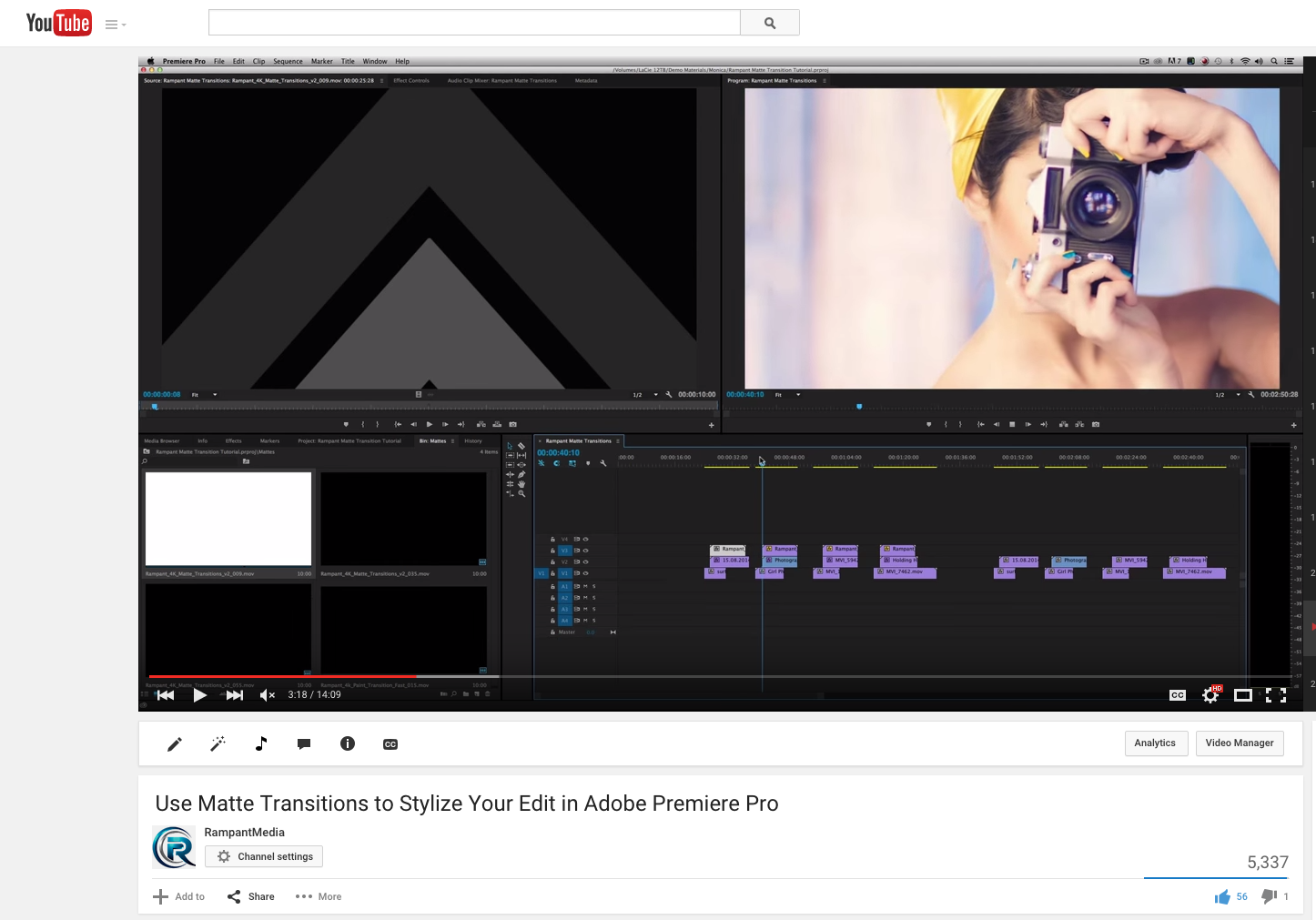
Use Matte Transitions to Stylize Your Edit in Adobe Premiere Pro Visual Effects Artist Sean Mullen Shows Us How to Use Matte Transitions to Instantly Stylize Your Edit in Adobe Premiere Pro. Practical Effects for Editors Using Matte Transitions to Stylize Your Edit from Rampant Design Tools on Vimeo. Sign Up for Our Newsletter and[…]