
Kes Akalaonu otherwise known as the NLE Ninja shows us how he uses Rampant in his work.

Kes Akalaonu otherwise known as the NLE Ninja shows us how he uses Rampant in his work.

[social_share/] YOU ASKED and WE LISTENED! Rampant customers are the best customers in the world and we always listen to every comment and suggestion. The number one suggestion that we heard was “is there a way to have file names attached to the download links so I know which links I have already downloaded?” […]
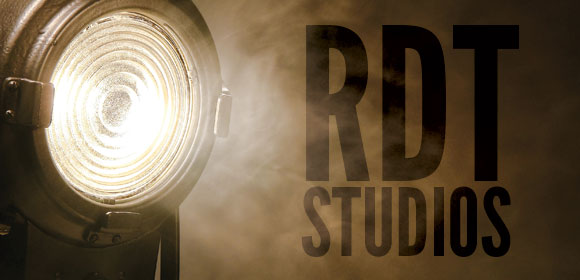
Black Friday is right around the corner and production is in full swing at RDT studios. So much planned and so little time to get it all done. Take a look at what we have cooking… [social_share/]

Casey Faris, Motion Graphics Designer for The Division, talks about how he uses Rampant Design Tools in his work.
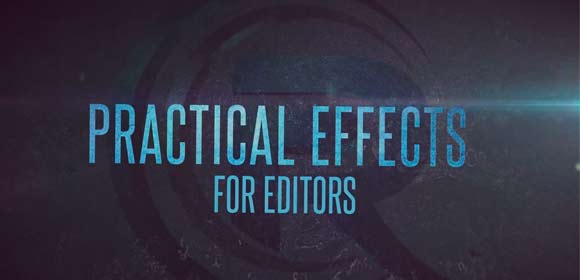
[social_share/] Rampant Design Tools announced the release of a new free training series called Practical Effects for Editors. This series, hosted by visual effects veteran Sean Mullen, offers quick tips and tutorials on how editors can easily add modern effects to their work without having to hire a third party to complete the job. “This[…]

[social_share/] Rampant Design Tools announces a new extension to their site called RDT Training. This new site offers completely free training for Adobe After Effects, Adobe Premiere, Apple Final Cut Pro X and Avid Media Composer & Symphony. Some of the trainers you’ll find on the RDT Training site include industry professionals Kevin P. McAuliffe,[…]

[social_share/] Woah. Our office line and email box have been flooded by people who missed our July Sales event, so we brought it back for a few extra days. Don’t miss out on your chance to save up to 75% off Rampant Design Bundles and 60% Off individual products! The sale ends this Wednesday, 7/24[…]
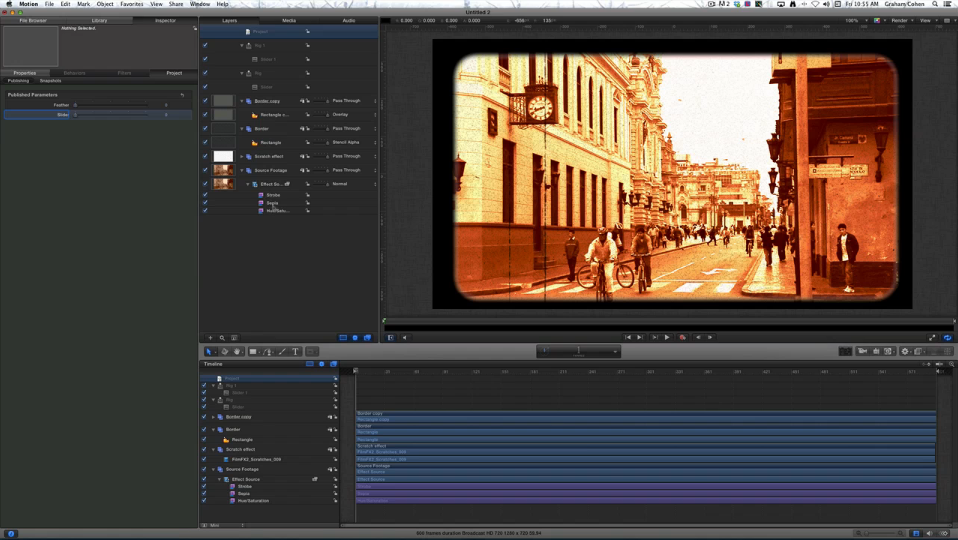
Create a 1920s Film Look in Apple Final Cut Pro X from Graham Cohen on Vimeo. In this tutorial Graham Cohen shows us how to create a 1920’s film effect using Apple Final Cut Pro X, Apple Motion 5 and Rampant Design FilmFX.

A few days ago our July Super Sale ended and it looks like many of you missed out. We received many emails and phone calls asking us to bring it back. So you’re in luck, we’ve extended the sale for the next few days. Thanks for reaching out to us and telling us how much[…]

Geneviève Landry from Eva Productions talks about how she used Rampant Design Tools in her latest music video ‘The Honey Drip‘ for the Traps.
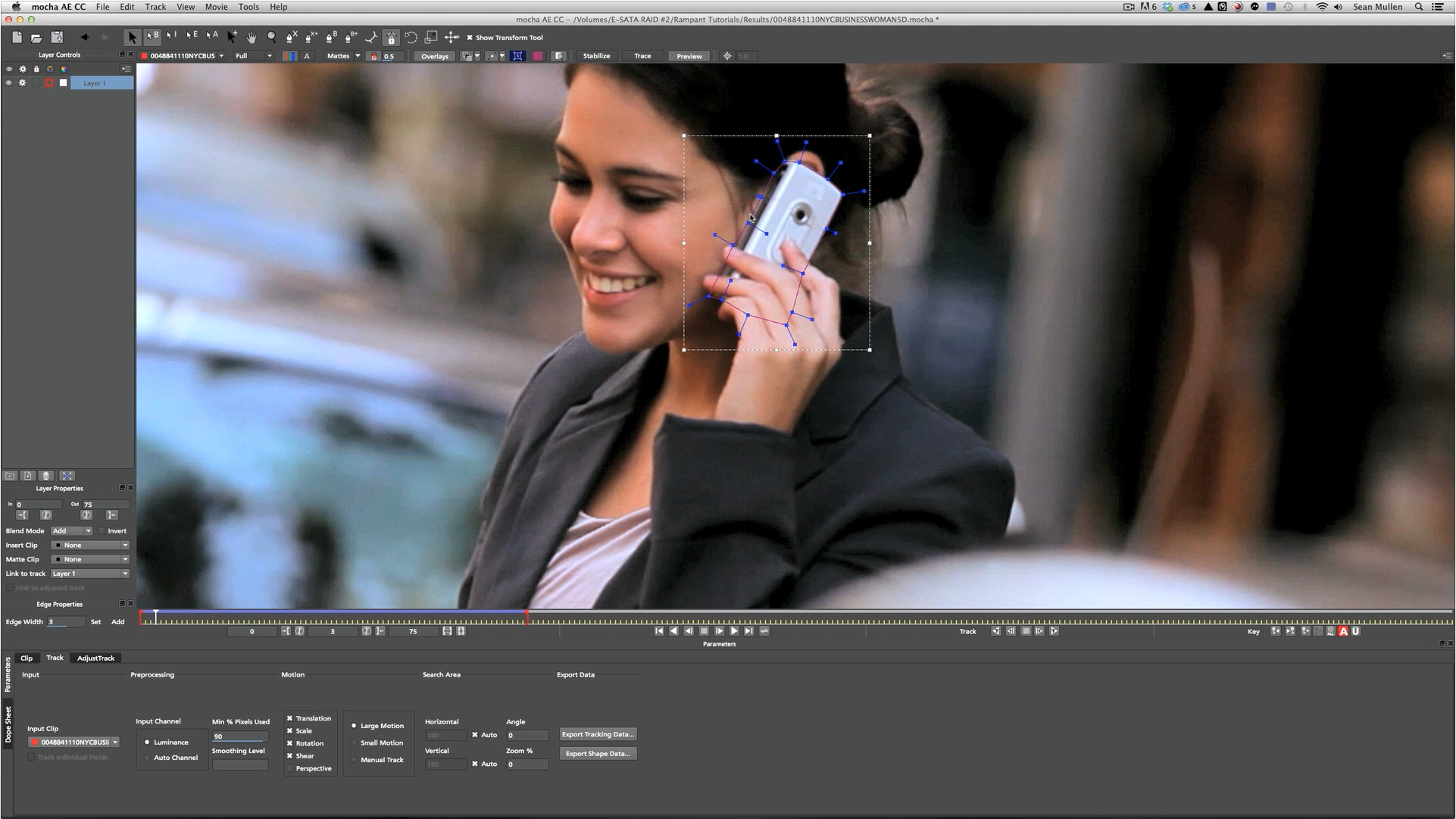
In this tutorial Sean Mullen shows us how to track titles into your scene using Imagineer Systems Mocha AE and Adobe After Effects CC.
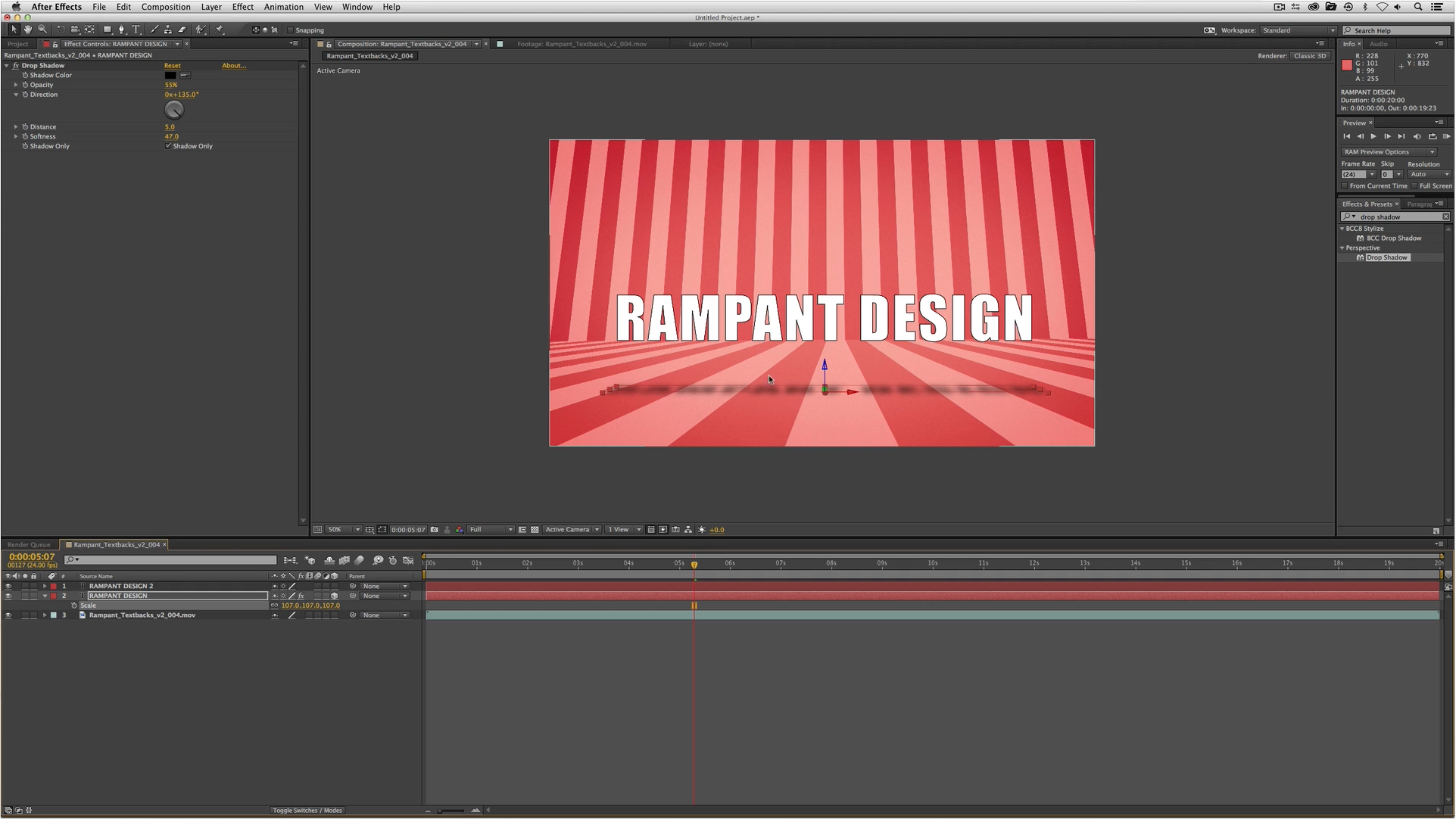
In this tutorial, Kevin P. McAuliffe shows us how to create great looking titles using Rampant Design Text Backs and Adobe After Effects CC.

Welcome to the “Learning Final Cut Pro X” Training Series: A totally free training series that will get you up to speed and working with Final Cut Pro X in little to no time. This series covers the basics up through advanced techniques that will help you become proficient in Final Cut Pro X and[…]

In this tutorial Sean Mullen shows us how to track titles into your scene and use a shadow catcher to project a shadow using the built-in camera tracker in Adobe After Effects CC.
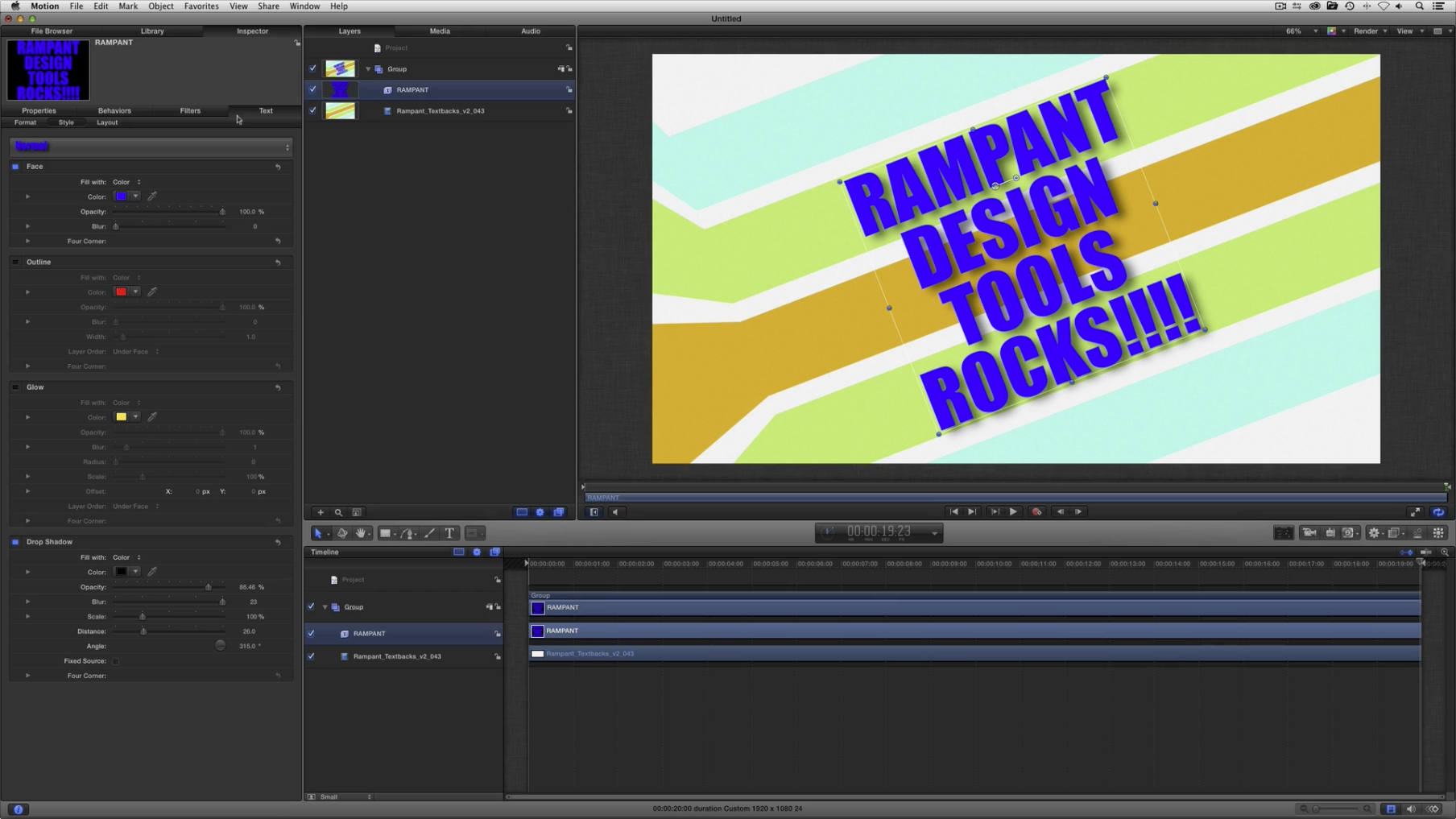
In this tutorial, Kevin P. McAuliffe shows us how to use Rampant Design Tools Text Backs in Apple Final Cut Pro X and Motion 5

Welcome to the “Learning Final Cut Pro X” Training Series: A totally free training series that will get you up to speed and working with Final Cut Pro X in little to no time. This series covers the basics up through advanced techniques that will help you become proficient in Final Cut Pro X and[…]

Welcome to the “Learning Final Cut Pro X” Training Series: A totally free training series that will get you up to speed and working with Final Cut Pro X in little to no time. This series covers the basics up through advanced techniques that will help you become proficient in Final Cut Pro X and[…]
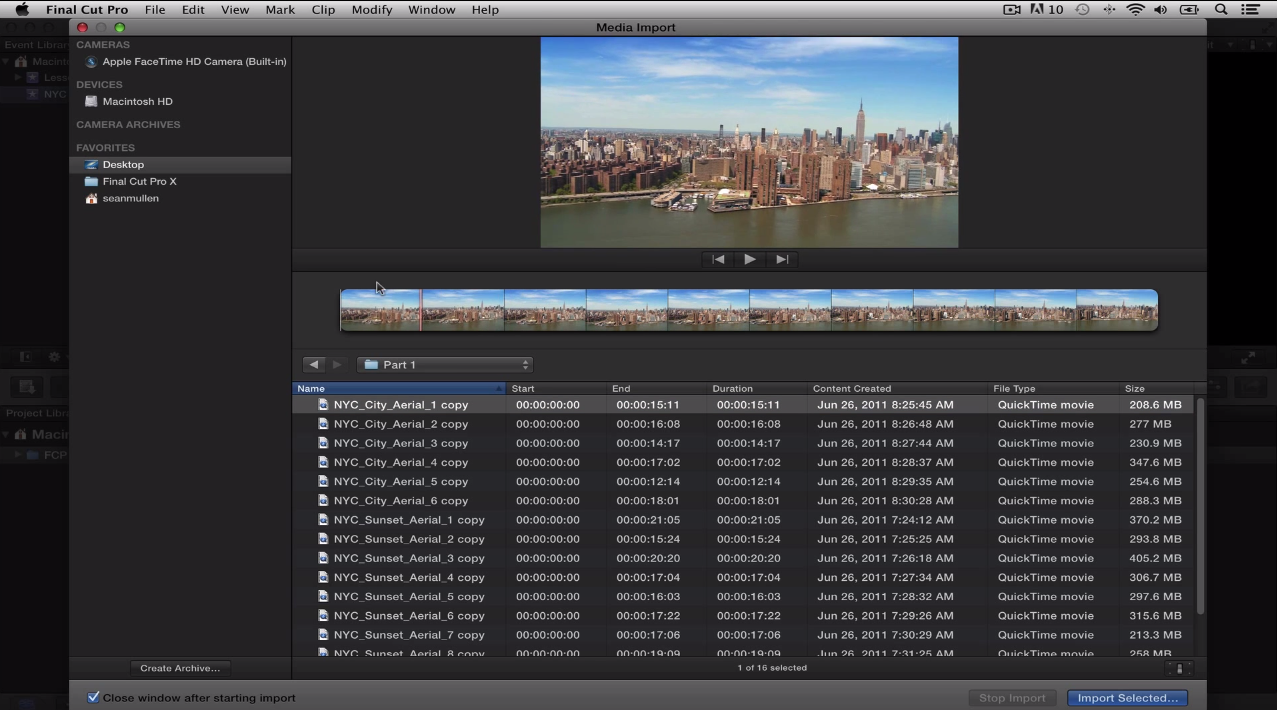
Welcome to the “Learning Final Cut Pro X” Training Series: A totally free training series that will get you up to speed and working with Final Cut Pro X in little to no time. This series covers the basics up through advanced techniques that will help you become proficient in Final Cut Pro X and[…]

Welcome to the “Learning Final Cut Pro X” Training Series: A totally free training series that will get you up to speed and working with Final Cut Pro X in little to no time. This series covers the basics up through advanced techniques that will help you become proficient in Final Cut Pro X and[…]

In this tutorial Sean Mullen shows us how to track titles into your scene using the built-in camera tracker in Adobe After Effects CC.
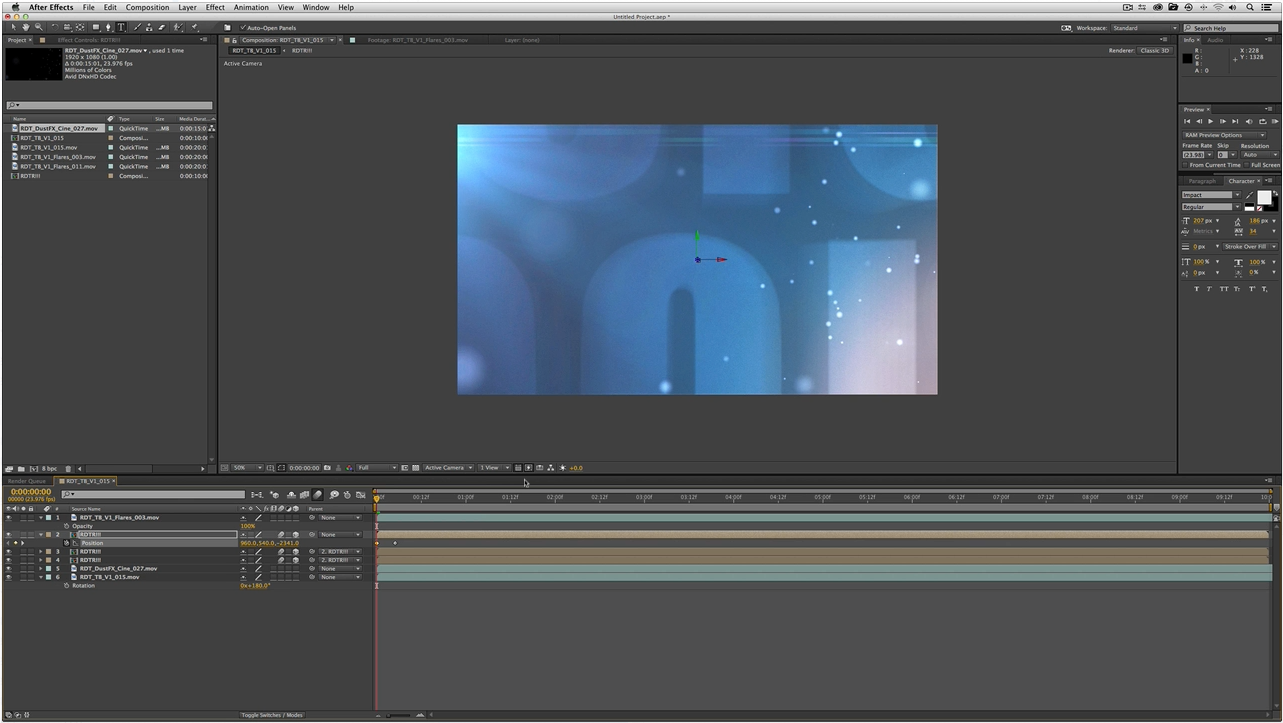
In this tutorial, Kevin P. McAuliffe shows us how to create great looking titles using Rampant Design Text Backs and Adobe After Effects CC.

In this FCPX tutorial, Kevin P. McAuliffe shows us how to make creative effects in Apple Final Cut Pro X using Style Mattes from Rampant Design Tools.

In this FCPX tutorial, Kevin P. McAuliffe shows us how to make creative effects in Apple Final Cut Pro X using LightFX and Soft Light Overlays from Rampant Design Tools.
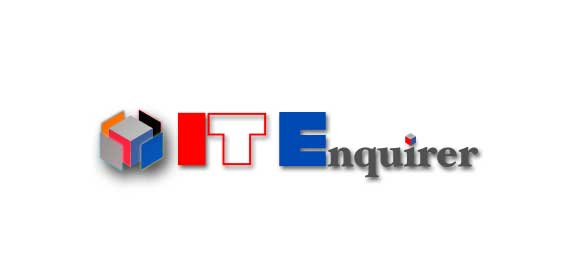
Erik Vlietinck from IT Enquirer takes a look at Rampant Design Tools and how RDT is different from other offerings. Read Erik’s review here.
By continuing to use the site, you agree to the use of cookies. more information
The cookie settings on this website are set to "allow cookies" to give you the best browsing experience possible. If you continue to use this website without changing your cookie settings or you click "Accept" below then you are consenting to this.