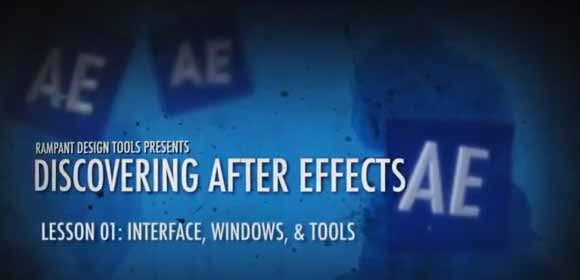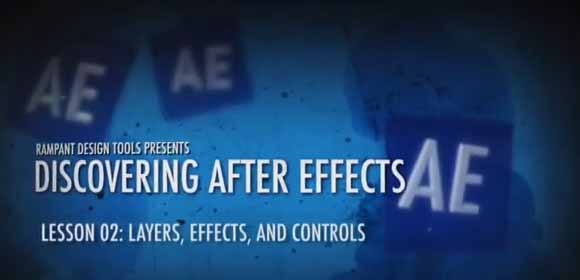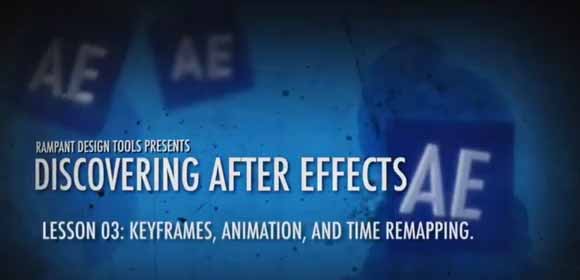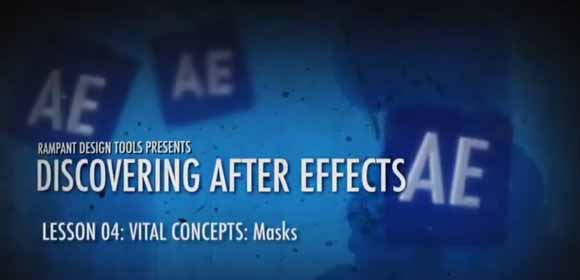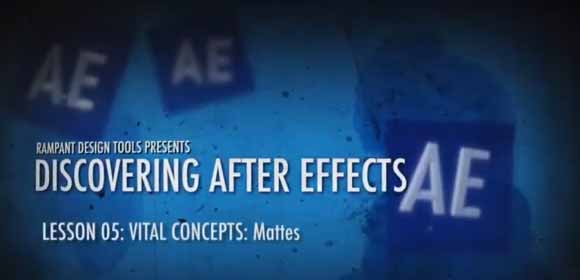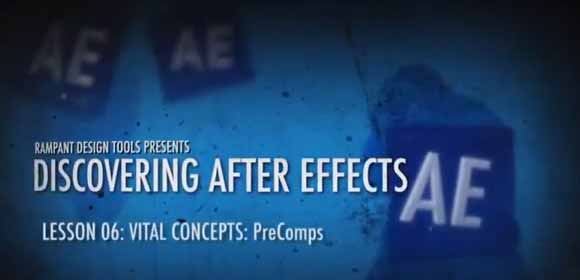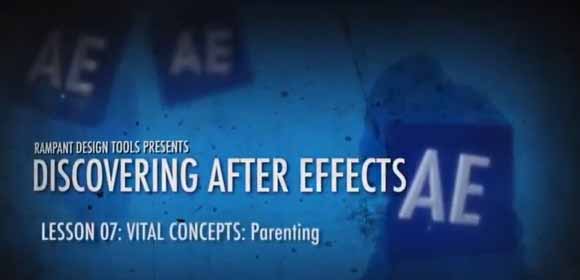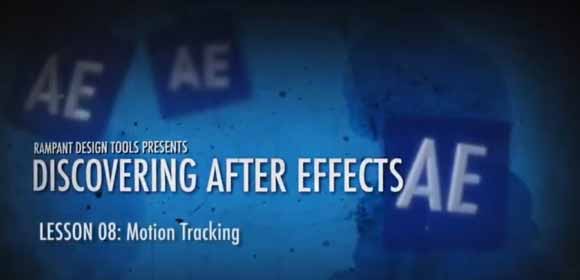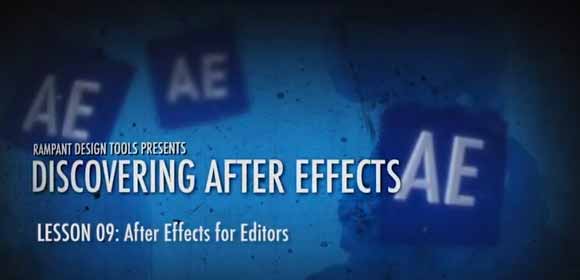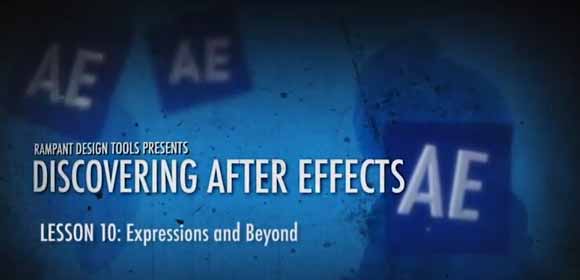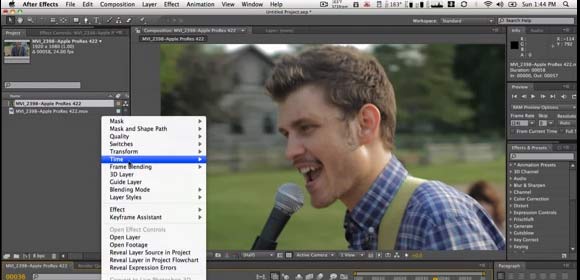In this tutorial, Kevin P McAuliffe gets you up and running with Rampant Design Tools ColorFX, and shows you how to create a look made famous by Schindler’s List, and more importantly, shows you why applying your new color grades to each shot individually, is probably not the best way to go.