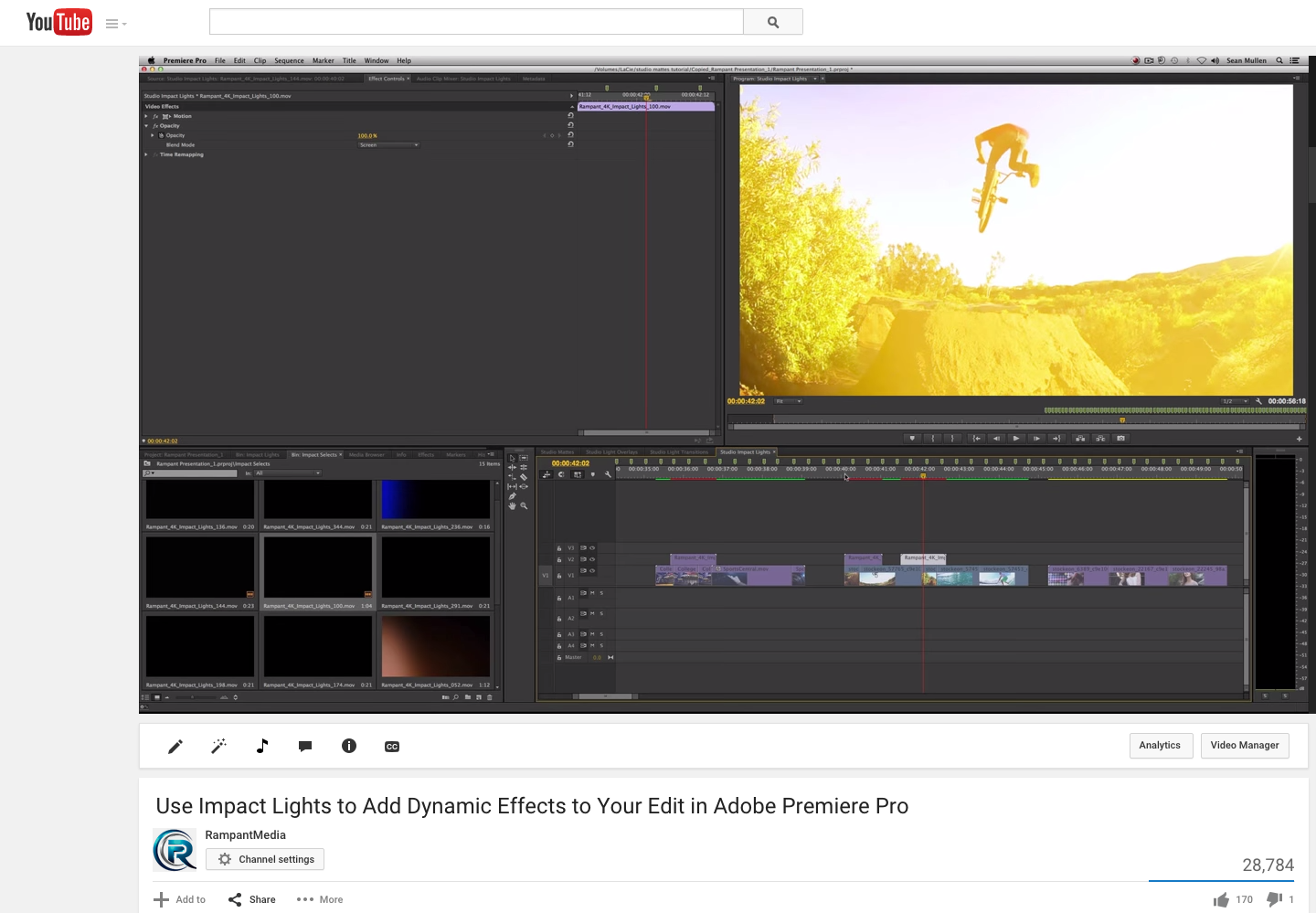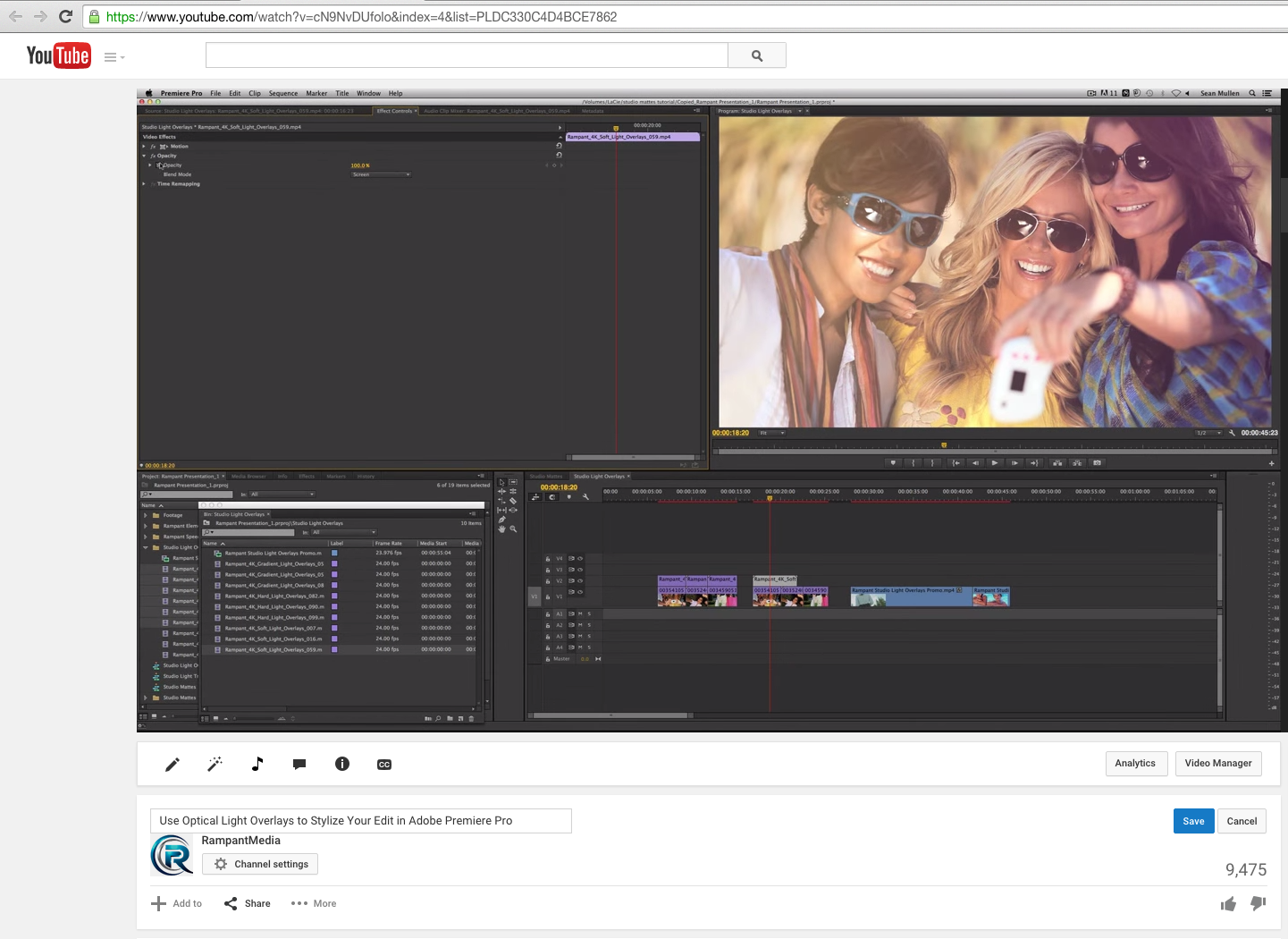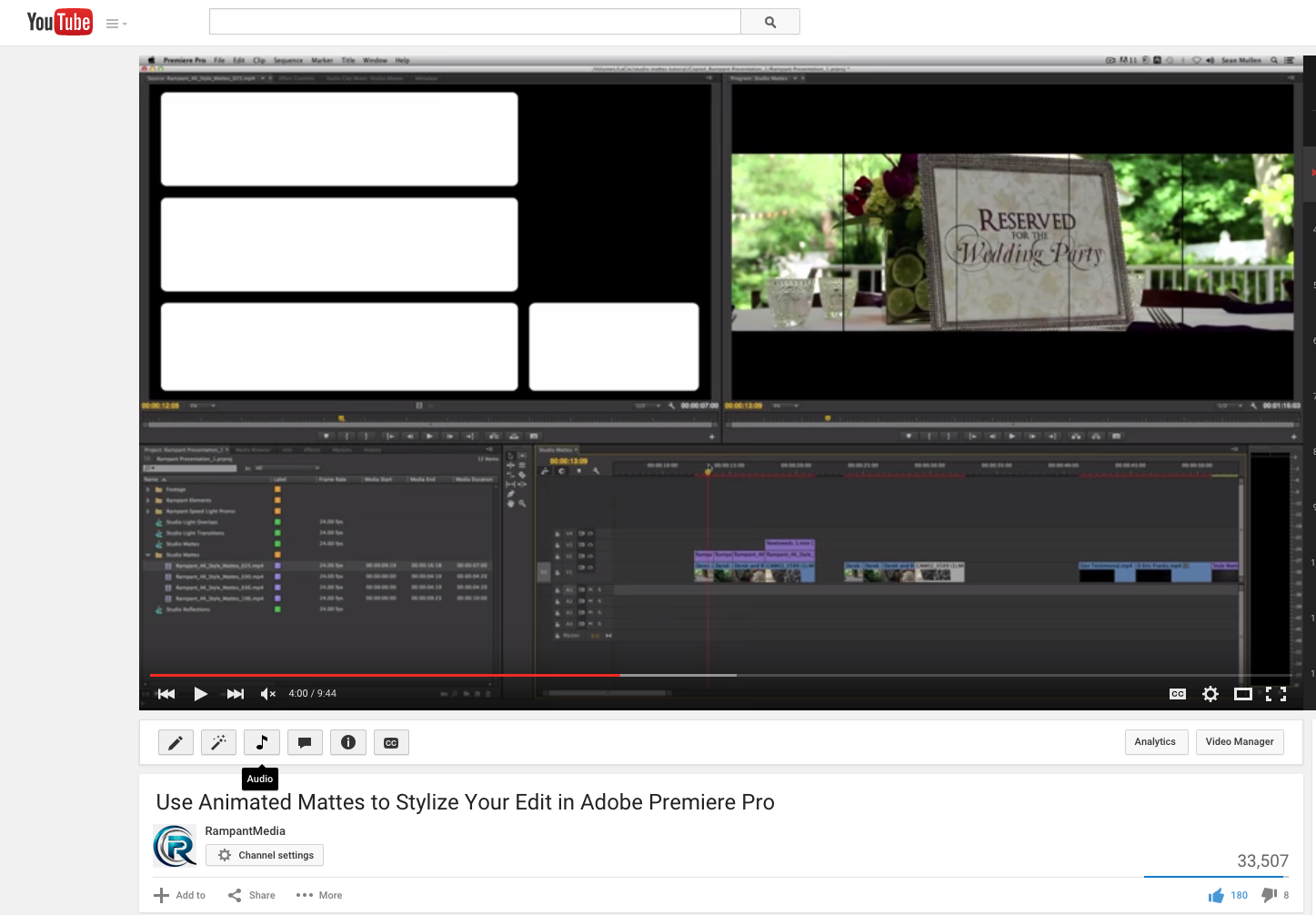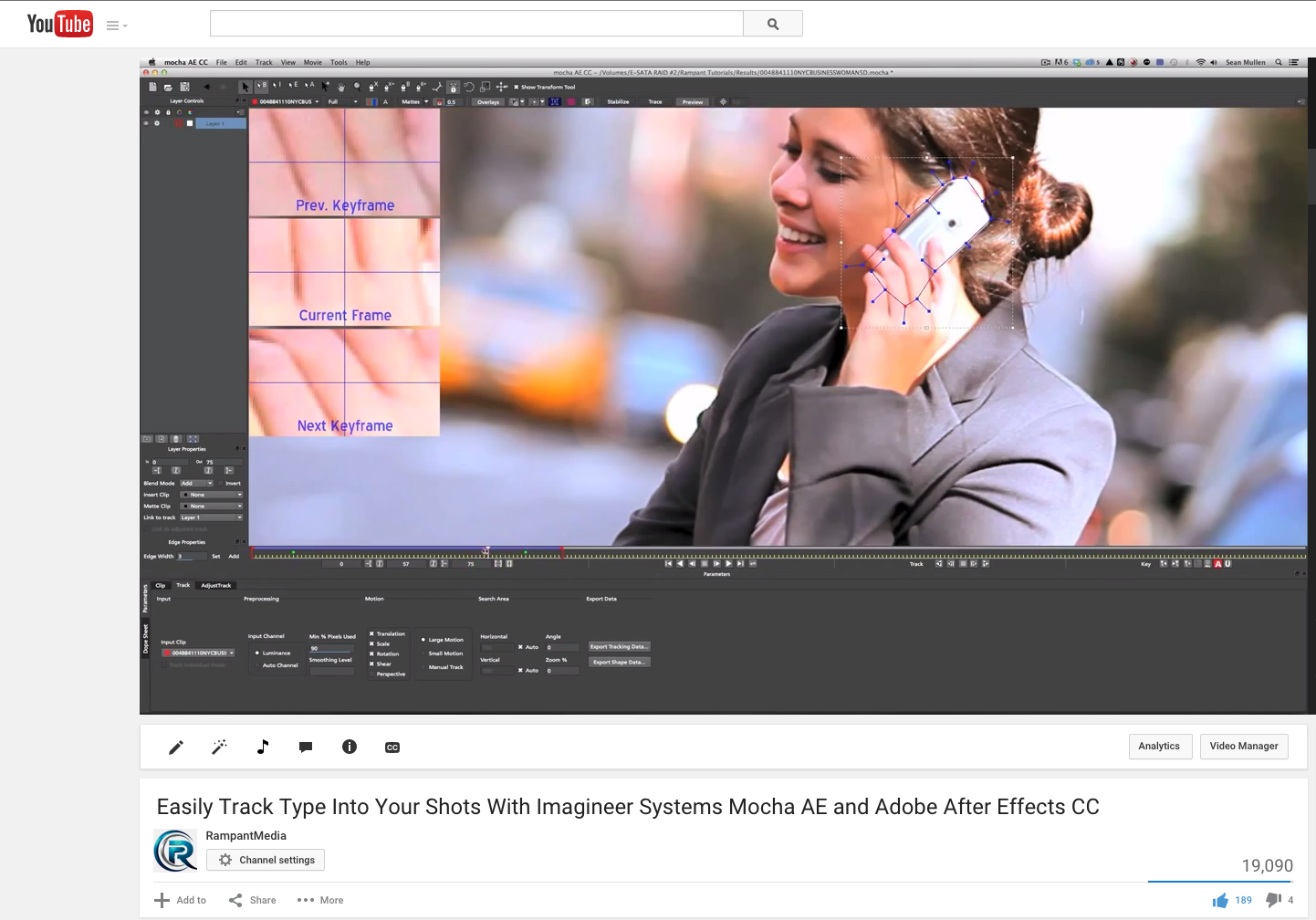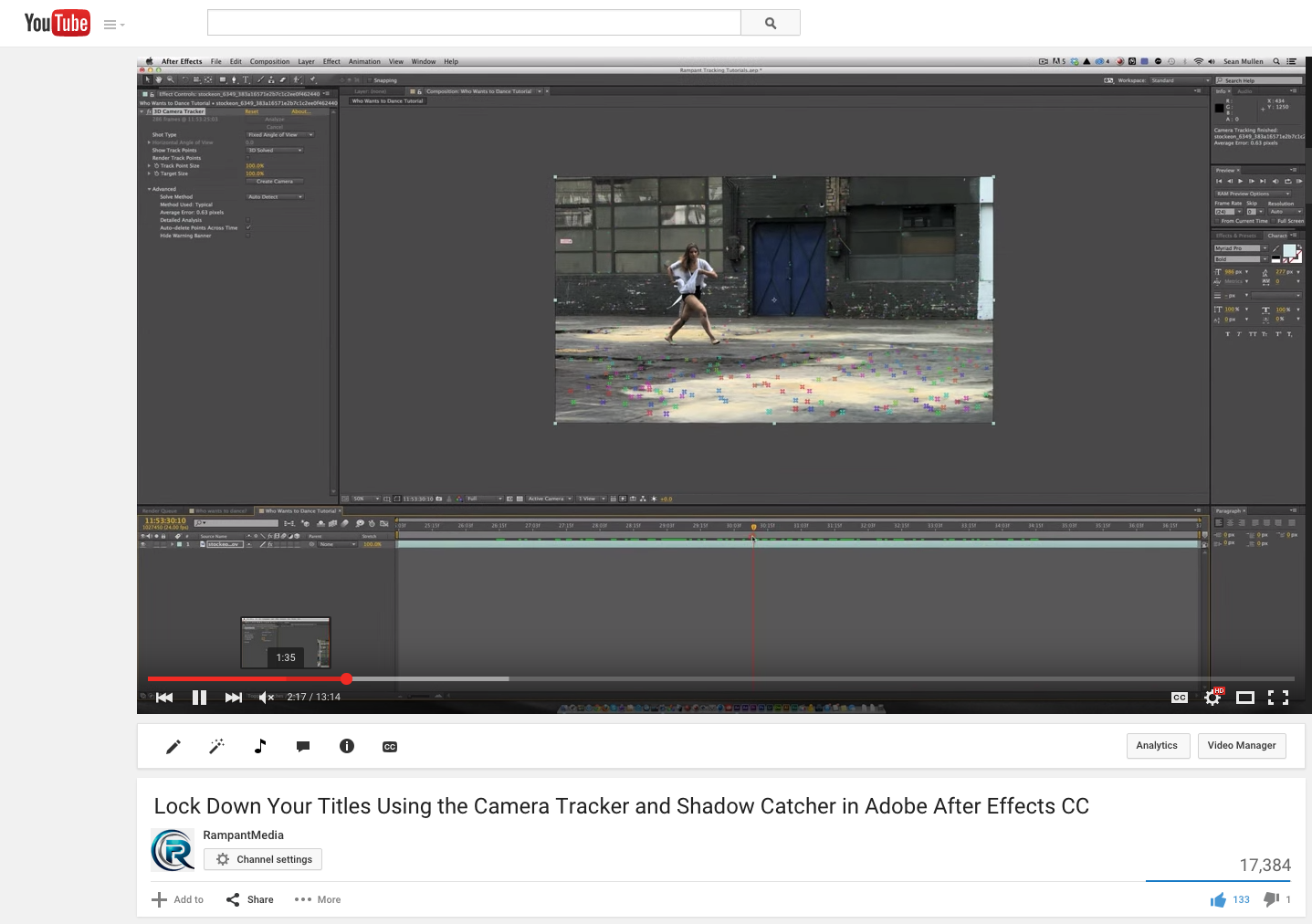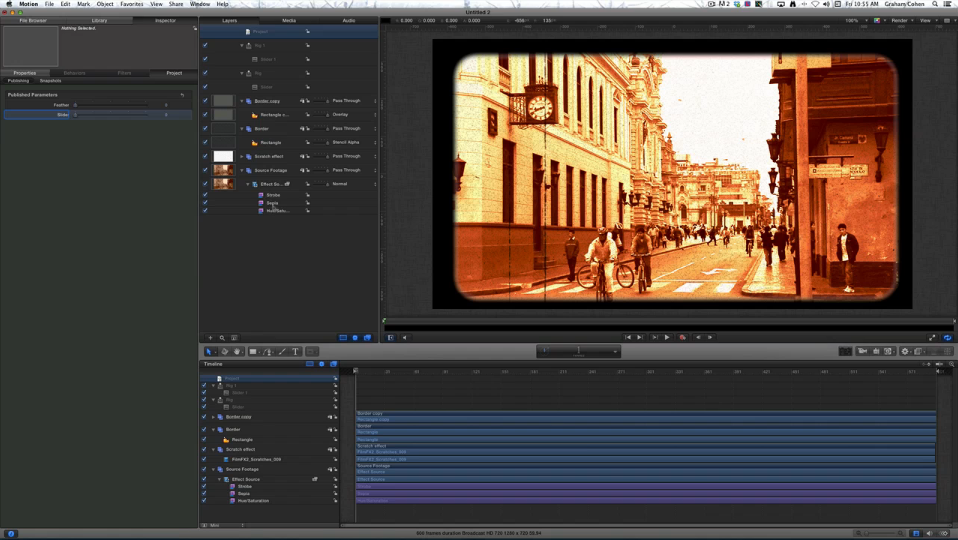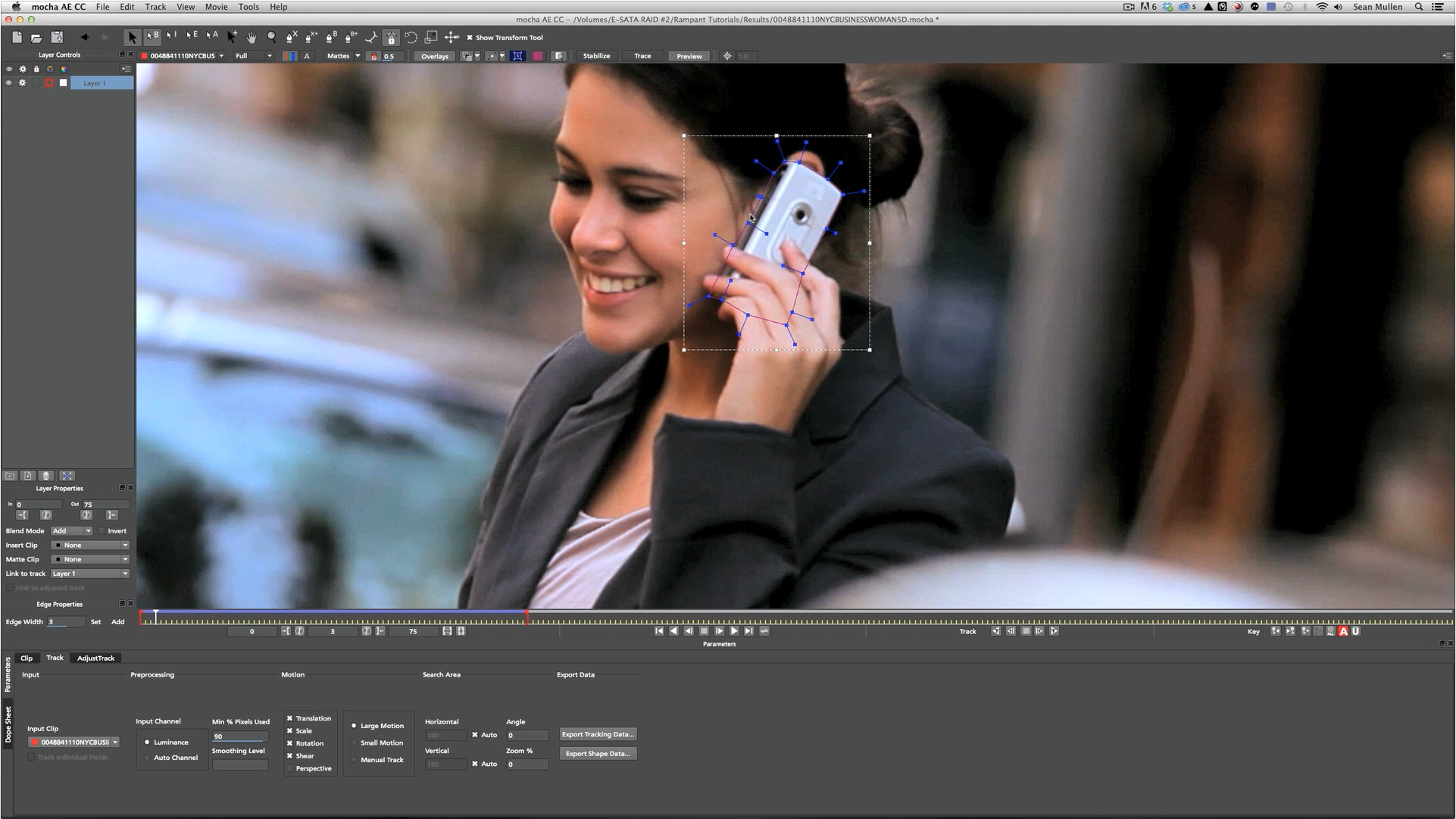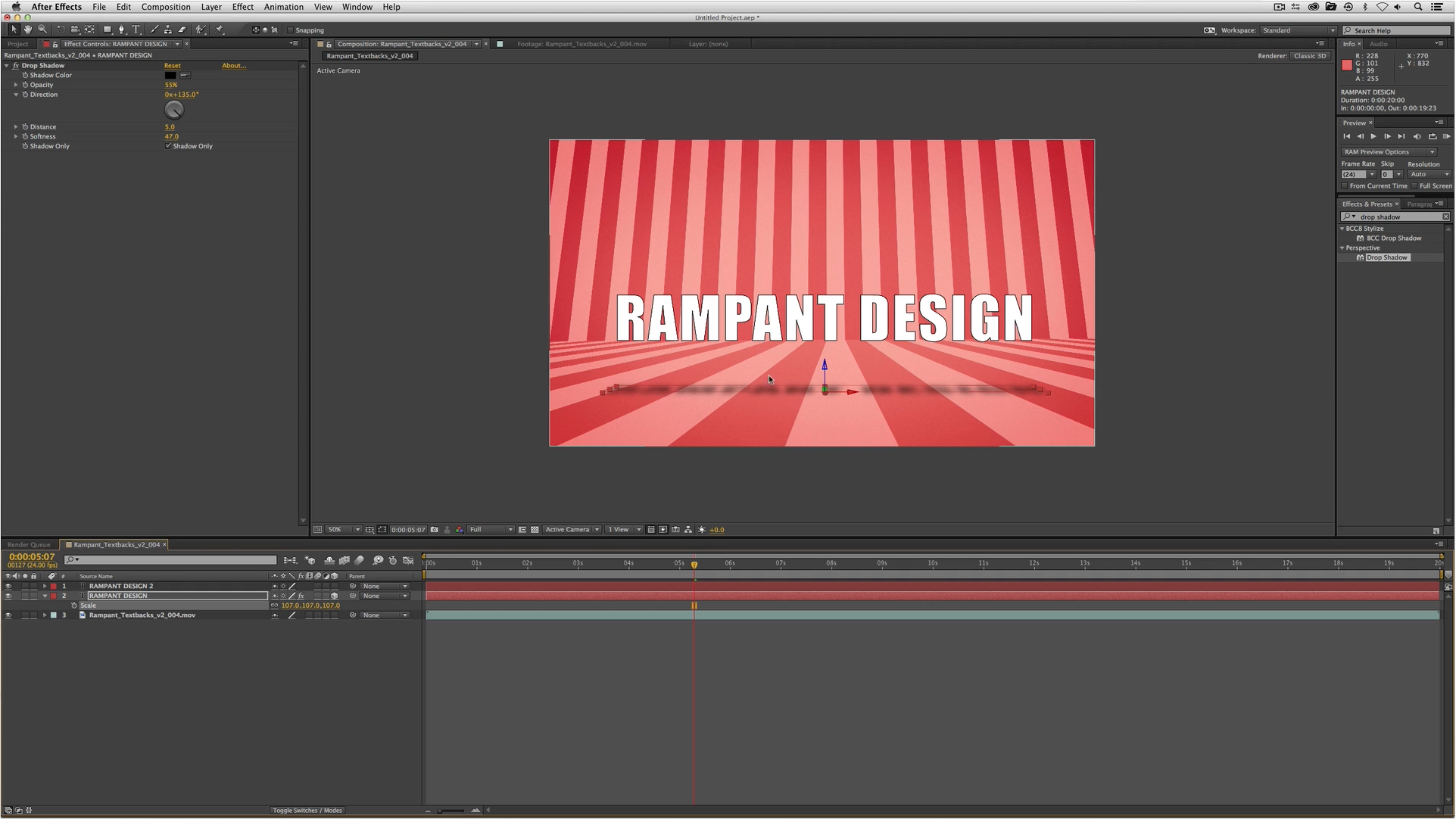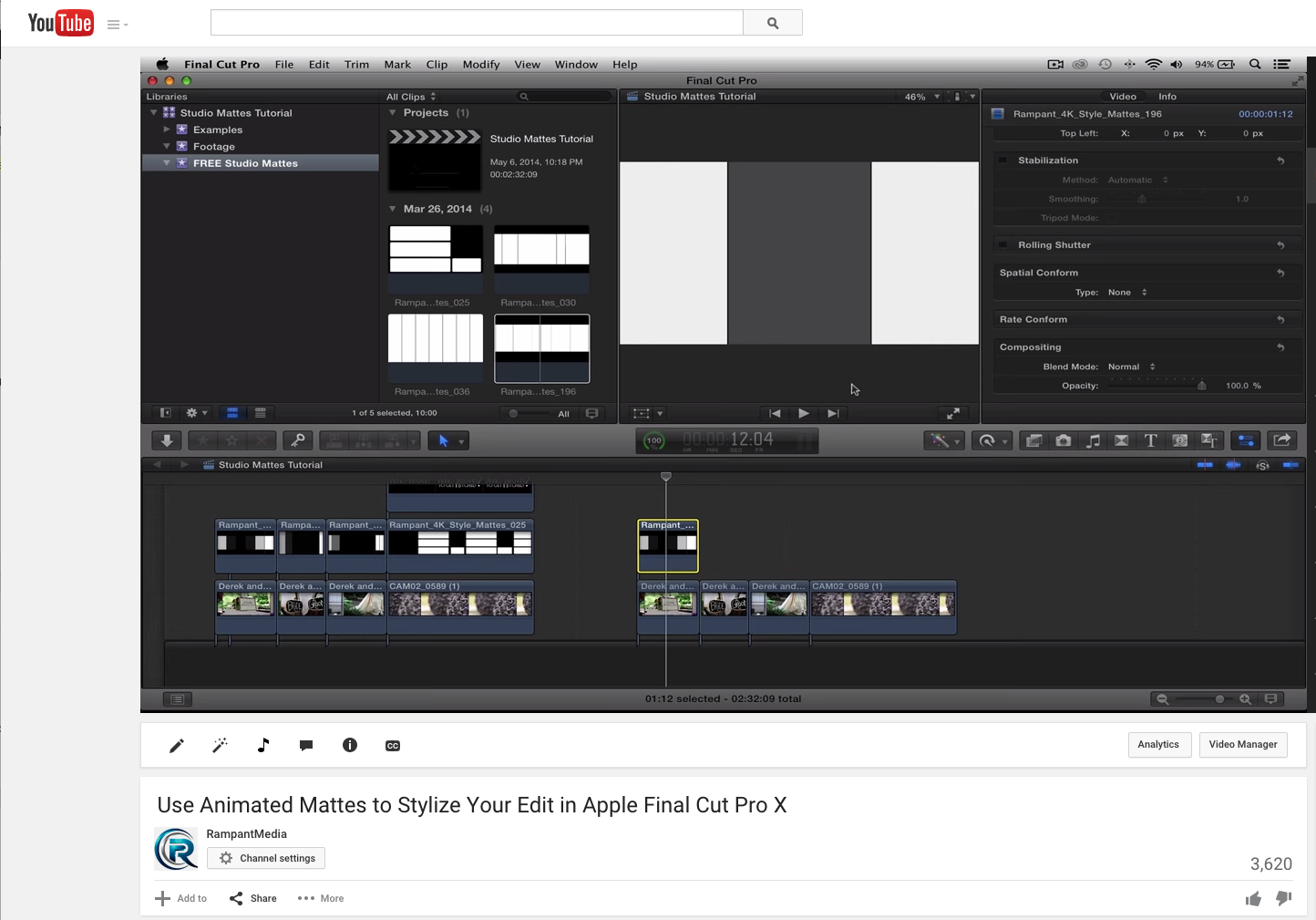
Use Animated Mattes to Stylize Your Edit in Apple Final Cut Pro X Rampant Apple Trainer Stefanie Mullen shows us how to use animated mattes to instantly stylize your video in Apple Final Cut Pro X. Use Animated Mattes to Stylize Your Edit in Apple Final Cut Pro X from Rampant Design Tools on Vimeo.[…]