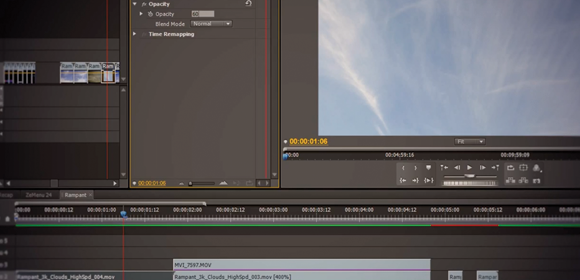
Geneviève Landry, Editor from Positive Pictures Montreal talks about how she uses Rampant FlareFX, Screen Damage, Glitch Transitions and 3K Timelapse Clouds in her work.
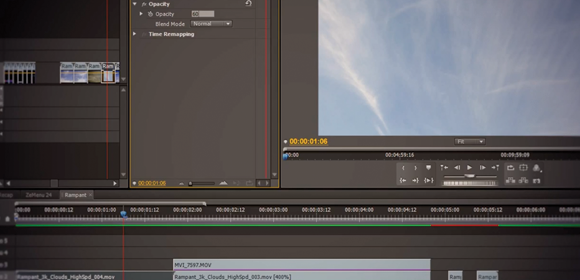
Geneviève Landry, Editor from Positive Pictures Montreal talks about how she uses Rampant FlareFX, Screen Damage, Glitch Transitions and 3K Timelapse Clouds in her work.
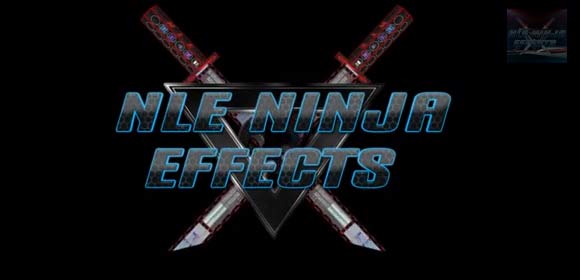
Kes Akalaonu otherwise known as the NLE Ninja shows us how he uses Rampant in his work.

Editors and artists are constantly asked to stylize their projects and do it quickly. The following tools were created by editors for editors – with speed, ease of use and artistry in mind. These tools are compatible with all Non Linear Editing Tools including Avid, Media 100, Premiere, Final Cut Pro, Vegas, Final Cut Pro[…]

Matt Janowsky from http://mattjanowsky.com shows us how he uses Rampant FilmFX.

In this tutorial, Kevin P. McAuliffe shows us how to use Rampant ColorFX for Adobe Premiere CS6.

In this tutorial, Kevin P. McAuliffe shows us how to use Rampant FilmFX inside Avid Media Composer and Avid Symphony.

In this tutorial, the NLE Ninja shows us how to create a character callout animation in Adobe Premiere using Rampant GrungeFX and Rampant FilmFX.
Rampant Design Newsletter Royalty Free DESIGN ELEMENTS, ANIMATIONS, GRAPHICS and music For Video Production and Graphic DesigN END OF YEAR SALE 2012 Wow. We can’t believe it. Our third annual End of Year Sale is here. Time flies. Thank you for being such a valued member of our community! Ok, enough of the[…]
In this tutorial, VFX Artist Sean Mullen shows us how to use the new Camera Tracker in Adobe After Effects CS6.


In this tutorial Designer Josh McDarris shows us how to create a custom transition in Adobe Premiere CS6 using Rampant FrostFX. [ad#rampant] Download Rampant FrostFX today: http://rampantdesign.wpengine.com/frostfx/ Follow Rampant on Twitter – @RampantDesign http://twitter.com/rampantdesign Like Rampant on Facebook: http://facebook.com/rampantmedia For free tutorials and product giveaways, check out the Rampant Blog: http://blog.rampantdesigntools.com For the highest resolution[…]
Rampant Design Tools Newsletter Easily Add Distortion Effects to Your Video
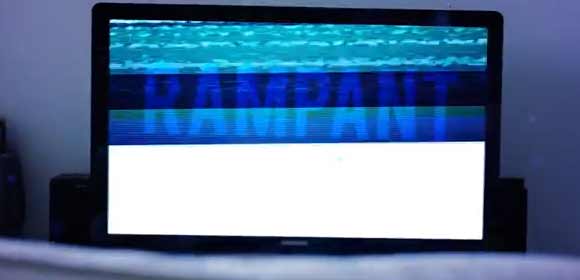
In this tutorial Designer Josh McDarris shows us how to create an animation in After Effects using Rampant GlitchFX.

How to texture 3D extruded text and logos in Adobe After Effects CS6
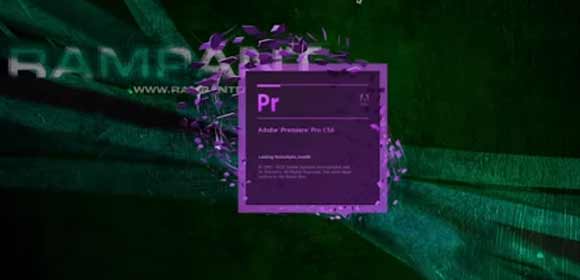
In this tutorial, dive into Adobe Premiere CS6 with a nice little intro to the interface as well as a basic editing workflow.

In this tutorial, Kevin P McAuliffe shows you how easy it is to get up and running with Rampant Design Tools FilmFX elements inside of Final Cut Pro X, and shows you how sometimes what might seem like the easy and correct way of doing things, doesn’t give you the best end result.

In this tutorial, Kevin P McAuliffe shows you how easy it is to get up and running with FilmFX inside of Media Composer and Symphony. He goes through how quick it is to composite using the included AvidFX, as well as showing how editors using versions of MC or Symphony prior to version 6 can[…]

In this tutorial, Kevin P. McAuliffe shows us how easy it is to grunge up your video and make a custom transition inside Adobe Premiere Pro CS6 using Rampant Design Tools GlitchFX.

In this tutorial Designer Josh McDarris shows us how to create a custom transition in Adobe Premiere CS6 using Rampant FrostFX.
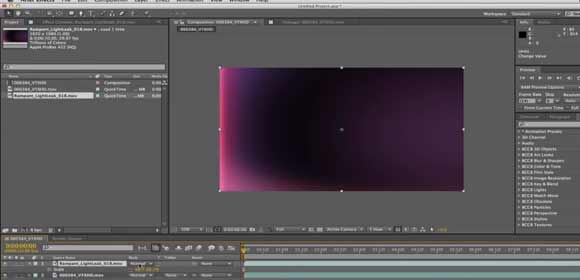


In this tutorial, designer Chris ‘Ace’ Gates shows us how to easily add a film effect in Adobe After Effects using Rampant FilmFX 2.
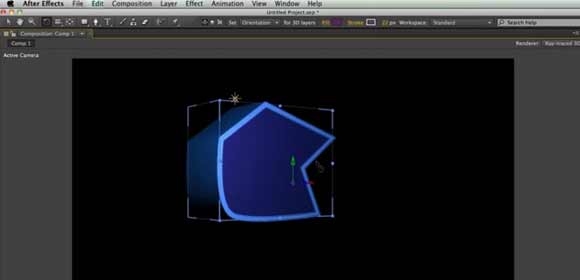
Learn how to create 3D extruded graphics from shape layers in After Effects CS6. Also, learn how to import artwork from Adobe Illustrator, convert to shapes, and extrude for some awesome effects!
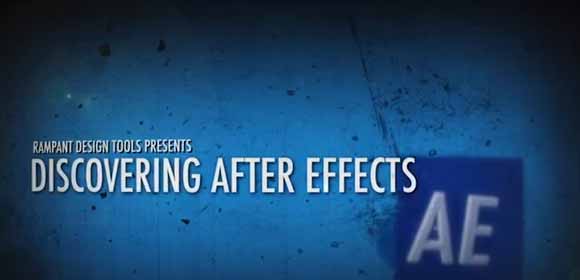
Welcome to Discovering After Effects – A totally free training series that will get you up to speed and working with After Effects in little to no time. This series covers the basics up through advanced techniques that will help you become proficient in Adobe After Effects and look like a rock star to your[…]
By continuing to use the site, you agree to the use of cookies. more information
The cookie settings on this website are set to "allow cookies" to give you the best browsing experience possible. If you continue to use this website without changing your cookie settings or you click "Accept" below then you are consenting to this.