Creative Effects in Adobe After Effects and Apple Final Cut Pro X Using Rampant Studio Light Overlays. Running Rampant with Studio Light Overlays by NLE Ninja
Author: admin
Use Real Lens Flares to Stylize Your Edit in Adobe Premiere Pro
Visual Effects Artist and Rampant Design Lead Creative Sean Mullen shows us how to use Real Lens Flares to instantly stylize your edit in Adobe Premiere Pro.
Use Real Lens Flares to Stylize Your Edit in Final Cut Pro X
Final Cut Pro X Trainer Stefanie Mullen shows us how to use Real Lens Flares to instantly stylize your edit in Apple Final Cut Pro X.
Show Us Your Workstation and WIN 4K Studio Flares From Rampant Design
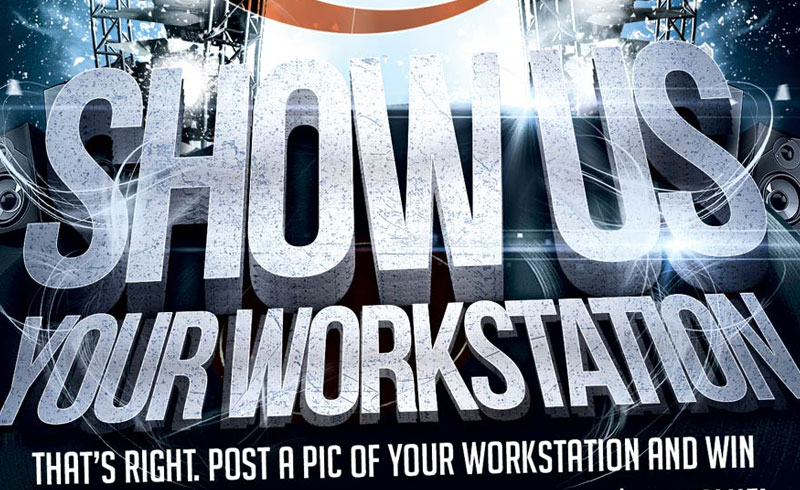
That’s Right Party People – Rampant is Giving Away It’s BRAND NEW 4K Studio Flares Volume FO FREE. All You Have To Do Is Post Your Workstation. So Snap That Photo Y’all.
Creative Effects in Adobe Premiere Pro Using Rampant Impact Lights and Red Giant Universe
NLE Ninja shows some creative effects in Adobe Premiere Pro using Rampant Impact Lights and Red Giant Universe.
Creative Effects in Adobe Premiere Pro Using Rampant Studio Bokeh and FXFactory Random Crop
Running Rampant with Studio Bokeh by NLE Ninja
Running Rampant with Studio Mattes by NLE Ninja
►Follow the NLE Ninja on Twitter – @NLE_Ninja http://twitter.com/nle_ninja
Six Tools That Every Video Editor Should Have In Their Arsenal
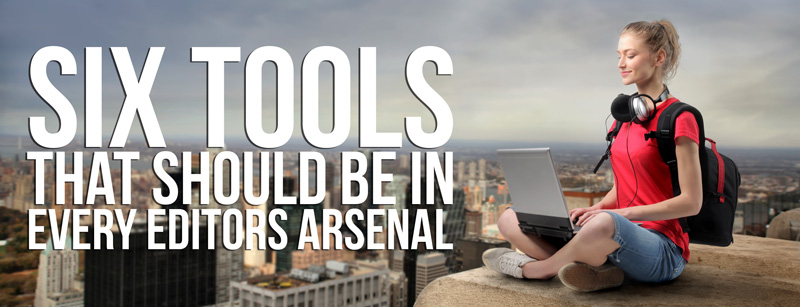
Easy To Use, Hassle Free Pre-Rendered Effects for Editors. Just Drag, Drop and Go. Video Editors: We’ve compiled a list of six inexpensive and easy to use quicktime based pre-rendered effects libraries that will save you time and make you money. These tools were created to help you instantly stylize your work and ultimately make[…]
Creative Effects with Animated Mattes in Final Cut Pro X
Rampant Apple Trainer Stefanie Mullen shows us how to add multiple videos to one animated matte in Apple Final Cut Pro X. ► Download a free sample of the Rampant 4K Studio Mattes here: http://www.mediafire.com/download/ky6u1521amrd1bz/Rampant_Studio_Mattes_FREE.zip ►Download the complete Rampant Studio Mattes library here: http://rampantdesign.wpengine.com/product/rampant-studio-mattes-2k-4k-5k-matte-for-film-broadcast/ ►Sign up for the Rampant Newsletter: http://rampantdesign.wpengine.com/newsletter/ ►Follow Rampant on Twitter[…]
Use Animated Mattes to Stylize Your Edit in Apple Final Cut Pro X
Rampant Apple Trainer Stefanie Mullen shows us how to use animated mattes to instantly stylize your video in Apple Final Cut Pro X.
“Learning Final Cut Pro X” Lesson 6: Building the Edit – Rough Cut
“Learning Final Cut Pro X” Lesson 6: Building the Edit – Rough Cut
“Learning Final Cut Pro X” Lesson 5: Metadata, Keywords & Smart Collections
“Learning Final Cut Pro X” Lesson 5: Metadata, Keywords & Smart Collections
“Learning Final Cut Pro X” Lesson 4: Analyzing & Correcting Imported Clips
“”Learning Final Cut Pro X” Lesson 4: Analyzing & Correcting Imported Clips
“Learning Final Cut Pro X” Lesson 3: Importing Folders as Keyword Collections
“Learning Final Cut Pro X” Lesson 3: Importing Folders as Keyword Collections
“Learning Final Cut Pro X” Lesson 2: Importing Basics
“Learning Final Cut Pro X” Lesson 2: Importing Basics
“Learning Final Cut Pro X” Lesson 1: The FCPX Interface
“Learning Final Cut Pro X” Lesson 1: The FCPX Interface
Use Optical Light Overlays to Stylize Your Edit in Adobe Premiere Pro
Visual Effects artist and Rampant Design Lead Creative Sean Mullen shows us how to use optical light overlays to instantly stylize your video in Adobe Premiere Pro.
Easily Track Titles Into Your Scene With Adobe After Effects CC
Lock Down Your Titles Using the Camera Tracker and Shadow Catcher in Adobe After Effects CC.
Producer and Editor Joel Evans Talks About How He Uses the Rampant Extreme Drive
Joel Evans, Nashville-based Producer and Editor, talks about how he uses the Rampant Extreme Drive in his workflow.
Eva Landry from Eva Productions Talks About How She Uses the Rampant Extreme Drive
Eva Landry from Eva Productions unboxes and reviews the new Rampant Extreme drive.
Rampant Next Generation Practical Visual Effects for Editors Motion Graphics and Visual Effects Artists
Rampant Next Generation Practical Visual Effects from Rampant Design Tools on Vimeo. Check out Rampant Next Generation Practical Visual Effects. Drag and Drop Quicktime based effects for your film and video, available in 2k, 4k and mind blowing 5k resolutions.
What are Rampant Design Tools? What can Rampant Products do for Your Film and Video Projects?
What Are Rampant Design Tools from Rampant Design Tools on Vimeo. What are Rampant Design Tools? What can Rampant Products do for Your Film and Video projects?
Singer songwriter Voyce talks about how he uses the Rampant Design Extreme Drive
Singer songwriter @VoyceProduction talks about how he uses the @RampantDesign Extreme Drive
Eva Landry from Eva Productions Unboxes and Reviews the New Rampant Extreme Drive.

Eva Landry from Eva Productions unboxes and reviews the new Rampant Extreme drive.