How to Add Flash Transitions To Your Video from Rampant Design Tools on Vimeo.
Step 1:

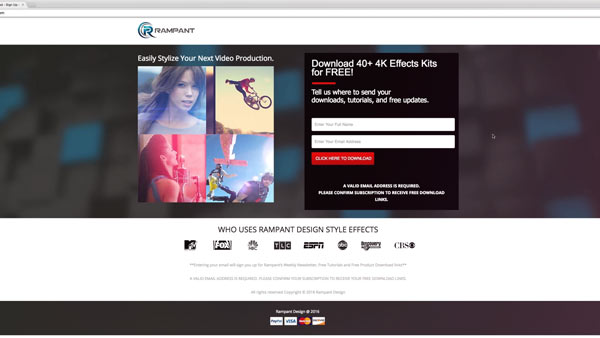
Go to 4KFree.com
(Don’t worry, it’s free)
Step 2:
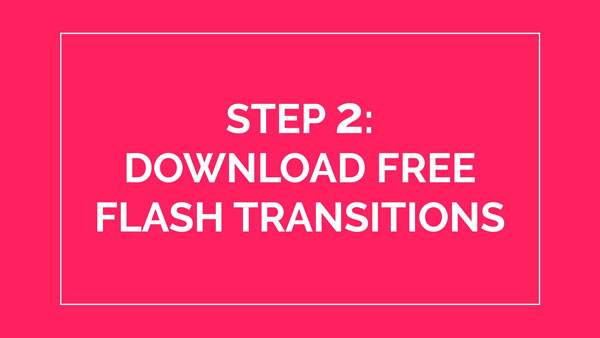
Download Free Flash Transitions. Yes, free. No cost. No watermarks. No nonsense. Simply FREE effects.
Step 3:
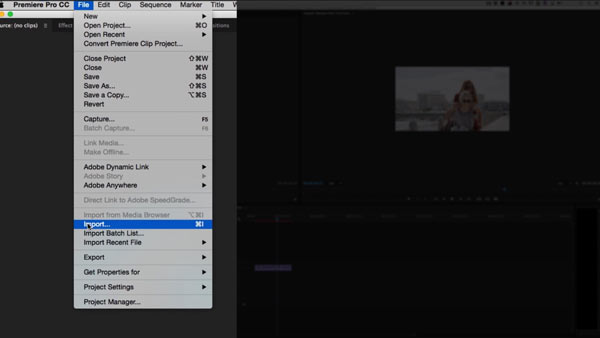
Import the effect into your favorite video editor. These effects work in any editing app that can read a quicktime file. (Apple Final Cut Pro X, Apple Final Cut Pro 7, Adobe Premiere, Avid, Media 100, Resolve, Vegas, etc.)
Step 4:

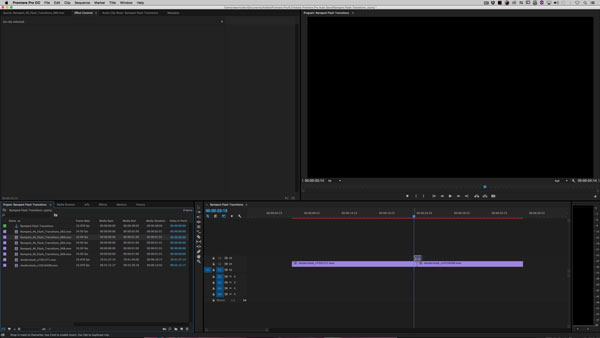
Drag the Flash on top of your video.
Step 5:
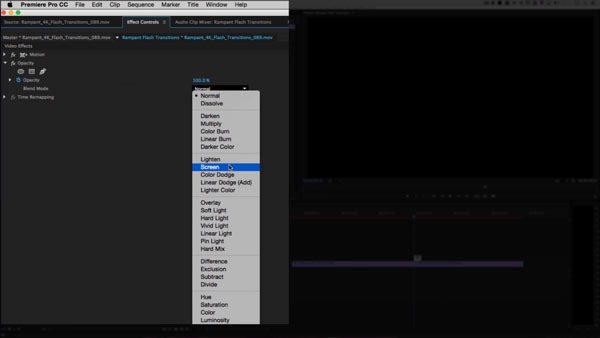
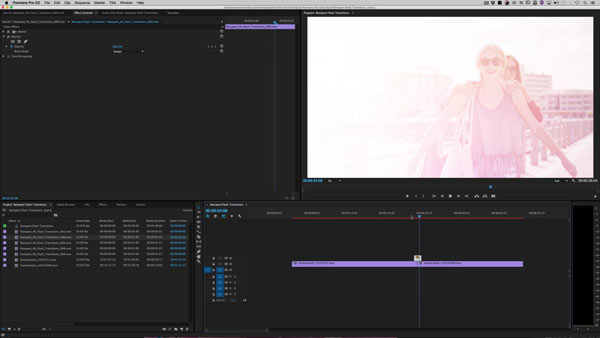
Change the Blend Mode.
That’s it.
Go to 4KFree.com Download your favorite effect. Import the effect. Drag it on top of your video. Change the blend mode.