Rampant GrungeLight – Grunge Effects for Editors What made the ‘90s come alive? Grunge. Grunge music, grungy plaid shirts, and a gritty attitude in general. These days the attitude is back, but the look and feel of grittier days needs revisiting. Well, get ready to get grungy.
Year: 2014
Designer Film Flashes
Rampant Designer Film Flashes A “flash in the pan” is something that comes and goes without leaving much of a lasting impression. Get ready to redefine the flash.
Rampant BeautyLight
Rampant BeautyLight Light Effects “Beauty is in the eye of the beholder.” Well, producers have a few more “beholders” than most. It’s time to amp up the beauty factor.
Designer Film Clutter
Rampant Designer Film Clutter Remember when mom told you to clean up your room? Well, mom may have failed to see the beauty in that clutter.
Rampant Film Grunge
Rampant Film Grunge They say “if it’s too loud, you’re too old.” Well, get ready for a soundcheck.
Studio Paint
Rampant Studio Paint Organic rules. There’s no two ways about it. Take a movie stunt, for instance. A human jumps from one building to another, or drives a car off a dock into the ocean. Pretty exciting, right? Right. Take the same stunts, but replace the stunt person or vehicle with a CGI version. Less[…]
Studio Film Effects
Rampant Studio Film Effects For years, purists have said the same things: “Vinyl sounds better.”, “Analog is better than digital”, and, of course, “Film looks better.”
Rampant Helps Make the #1 College Football Team in the Nation Look Great at Home

“We were asked to produce the stadium introduction for the Miss. State Football team for the 2014 season. The creative called for a dramatic cut between players practicing, arriving at stadium pre-game and big plays from previous games. The finishing touch to tie it all togther was Rampant. Sean’s light leaks, flares, smoke and other[…]
Create Eye Glows in FCP X with Rampant Monster Toolkit and CoreMelt TrackX
Create eye glows in FCP X with Rampant Monster Toolkit and CoreMelt TrackX. Create Eye Glow Effects in FCPX with the Monster Toolkit and CoreMelt TrackX from Rampant Design Tools on Vimeo. Sign Up for Our Newsletter and Grab Your Free 4K Effects Today: ►Download Monster Toolkit & Grab FREE Monster Effects: http://monstertoolkit.com ►Check out[…]
Create Monster Visual Effects in After Effects with the Monster Toolkit
Create Monster Visual Effects in After Effects with the Monster Toolkit and Mocha AE from Imagineer Systems from Rampant Design Tools on Vimeo. Sign Up for Our Newsletter and Grab Your Free 4K Effects Today: ►Sign up for the Rampant Newsletter: http://rampantdesigntools.com/newsletter/ ►Follow Rampant on Twitter – @RampantDesign http://twitter.com/rampantdesign ►Like Rampant on Facebook: http://facebook.com/rampantmedia ►For[…]
Use Flash Transitions to Stylize Your Edit in Avid Media Composer
Kevin P. McAuliffe shows us how to use flash transitions to instantly stylize your video in Avid Media Composer. ► Download a free sample of the Rampant Studio Flash Transitions here: http://www.mediafire.com/download/4i06csa920h7xdm/Rampant_4K_Flash_Transitions_FREE.zip ►Download the complete Rampant Studio Flash Transitions library here: http://rampantdesigntools.com/product/rampant-studio-flash-transitions-2k-4k-5k-flash-transition-effects-for-film-broadcast/ ►Sign up for the Rampant Newsletter: http://rampantdesigntools.com/newsletter/ ►Follow Rampant on Twitter – @RampantDesign[…]
Creative Distortion Effects in Premiere Pro Using the Distortion Toolkit
►Sign up for the Rampant Newsletter: http://rampantdesigntools.com/newsletter/ ►Follow Rampant on Twitter – @RampantDesign http://twitter.com/rampantdesign ►Like Rampant on Facebook: http://facebook.com/rampantmedia ►For free tutorials and product giveaways, check out the Rampant Blog: http://rampantdesigntools.com/blog2/ ►For Easy to Use Visual Effects for Your Video, Check Out the Rampant Website: http://rampantdesigntools.com/rampant-products/
Creative Effects in Premiere Pro and FCPX Using Rampant Studio Reflections
Creative Effects in in Premiere Pro and FCPX Using Rampant Studio Reflections Running Rampant with Studio Reflections by NLE Ninja ►Subscribe to Us On YouTube Here: http://www.youtube.com/subscription_center?add_user=rampantmedia ►Download Rampant Studio Reflections Here: http://rampantdesigntools.com/product/rampant-studio-reflections-2k-4k-5k-reflection-and-light-effects-for-film-broadcast/ ►Sign up for the Rampant Newsletter: http://rampantdesigntools.com/newsletter/ ►Follow the NLE Ninja on Twitter – @NLE_Ninja http://twitter.com/nle_ninja ►Follow Rampant on Twitter – @RampantDesign[…]
Creative FX in FCPX & Premiere using Rampant Flares, Idustrial Revolution & Motion Master Templates
Creative Effects in Apple FCPX & Adobe Premiere Pro using Rampant Studio Flares, Presets from NLE Ninja and templates from Idustrial Revolution & Motion Master Templates. Running Rampant with Studio Flares by NLE Ninja ►Sign up for the Rampant Newsletter: http://rampantdesigntools.com/newsletter/ ►Download Rampant Studio Flares here: Rampant Studio Flares ►Follow Rampant on Twitter – @RampantDesign[…]
Create Live Text Templates For Premiere Pro Using Rampant Light Blasts
Create Live Text Templates For Premiere Pro Using Rampant Light Blasts Running Rampant with Studio Light Blasts by NLE Ninja ►Sign up for the Rampant Newsletter: http://rampantdesigntools.com/newsletter/ ►Follow Rampant on Twitter – @RampantDesign http://twitter.com/rampantdesign ►Like Rampant on Facebook: http://facebook.com/rampantmedia ►For free tutorials and product giveaways, check out the Rampant Blog: http://rampantdesigntools.com/blog2/ ►For Easy to Use[…]
Monster Toolkit Digital Creature Makeup Coming Soon From Rampant Design

THE RAMPANT MONSTER TOOLKIT IS COMING – 10.20.14 – DO NOT MISS THIS THOUSANDS OF MASSIVE RESOLUTION, EASY TO USE CREATURE TEXTURES AND EFFECTS FOR FILM, VIDEO AND GRAPHIC DESIGN. Coming Soon from Rampant Design, The Rampant Monster Toolkit, digital creature makeup and effects for editors and visual effects artists. Don’t miss out on this[…]
Use Glitch and Distortion Effects to Stylize Your Edit in Adobe Premiere Pro
Rampant Design CEO and Lead Creative Sean Mullen Shows Us How to Use Distortion Effects to Add Dynamic Effects to Your Edit in Adobe Premiere Pro. ►Download the Rampant Distortion Toolkit Here: http://DistortionToolkit.com ►Sign up for the Rampant Newsletter: http://rampantdesigntools.com/newsletter/ ►Download the FREE 4K Test Drive of the Rampant Distortion Toolkit Here: http://www.mediafire.com/download/ohr38ag16r2ehqc/Rampant_Distortion_FREE.zip ►Follow Rampant[…]
Stefanie Mullen: Running a Creative Business – DP Buzz Interview
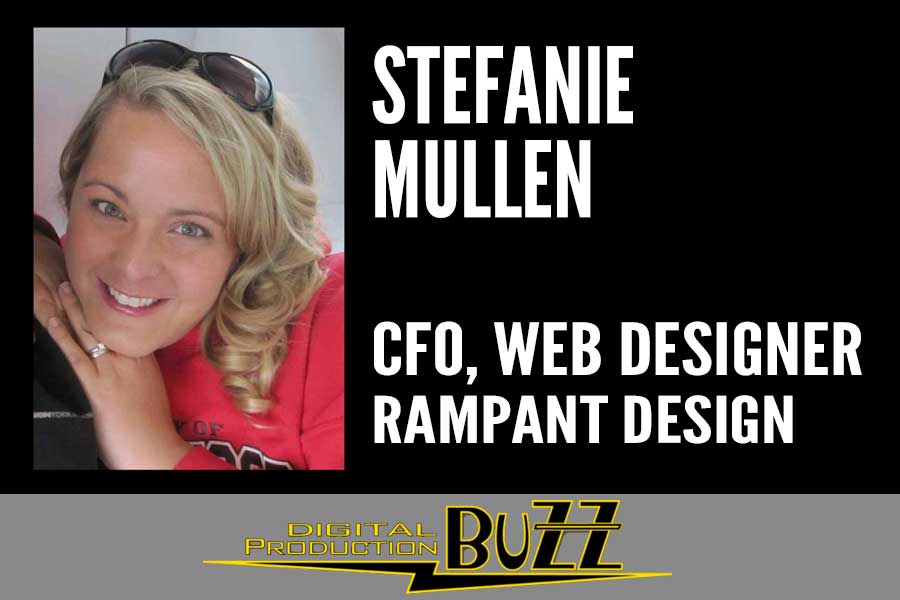
Stefanie Mullen is an artist with a business mind. She runs the business side of Rampant Design Tools, yet is an artist in her own right with an extensive portfolio of oil paintings. The DP Buzz talks with her about the challenges of artistic entrepreneurship. Check out Stefanie’s interview here: http://www.digitalproductionbuzz.com/interview/stefanie-mullen-running-creative-business/#.U_Olk7xdW-8
Deb Eschweiler – Video Projection Mapping
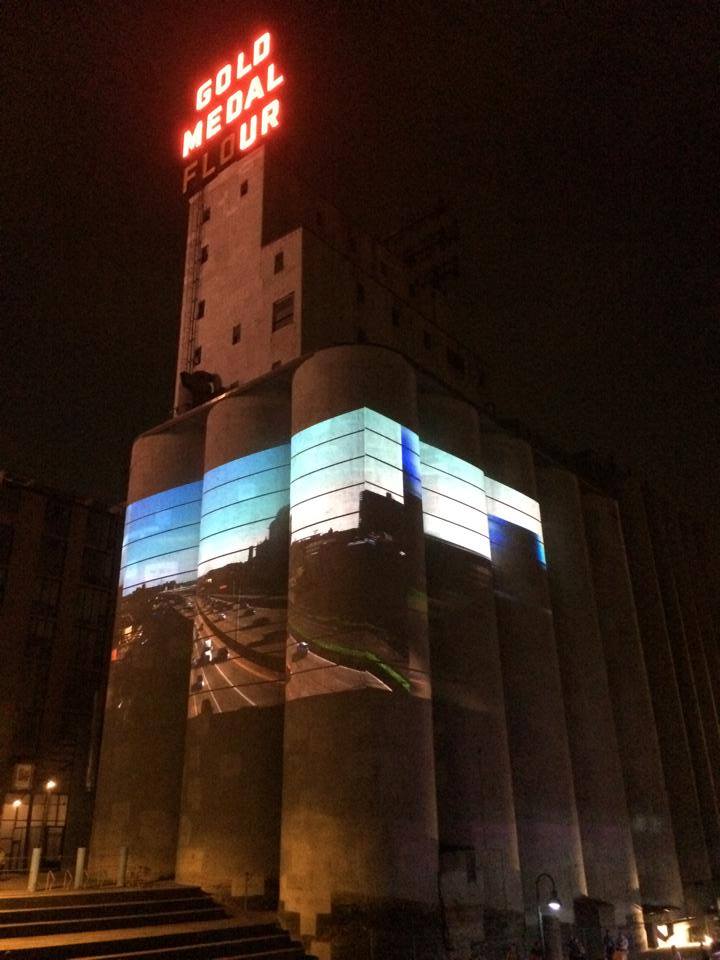
Deb Eschweiler – Speaking of Rampant Design: I was recently asked to design a project for video projection mapping. The finished video was going to be projected onto the front of 6 grain silos, wrapping around a corner, with 3 silos per side. There was little time between the decision to move forward and the[…]
Create Sports Motion Graphics in Adobe After Effects Using Rampant Studio Fire & Boris FX
Create Sports Motion Graphics in Adobe After Effects Using Fire Stock Footage. Running Rampant with Studio Fire by NLE Ninja
LAST CHANCE to Get Studio Flares at the Intro Price PLUS Huge Giveaway and Free Tutorials

Rampant Design Newsletter HOME OF Drag and Drop QUICKTIME BASED Video Effects FOR FILM & VIDEO PROFESSIONALS Easy to Use, High Resolution VFX for Film & Video. 2K, 4K & 5K Practical VFX Whether you are an Editor, Motion Graphics Artist or VFX Artist, Rampant has something for everyone. We offer the highest resolution stock[…]
Creative Effects in After Effects and Final Cut Pro X Using Rampant Studio Light Overlays
Creative Effects in Adobe After Effects and Apple Final Cut Pro X Using Rampant Studio Light Overlays. Running Rampant with Studio Light Overlays by NLE Ninja
Use Real Lens Flares to Stylize Your Edit in Adobe Premiere Pro
Visual Effects Artist and Rampant Design Lead Creative Sean Mullen shows us how to use Real Lens Flares to instantly stylize your edit in Adobe Premiere Pro.
Use Real Lens Flares to Stylize Your Edit in Final Cut Pro X
Final Cut Pro X Trainer Stefanie Mullen shows us how to use Real Lens Flares to instantly stylize your edit in Apple Final Cut Pro X.