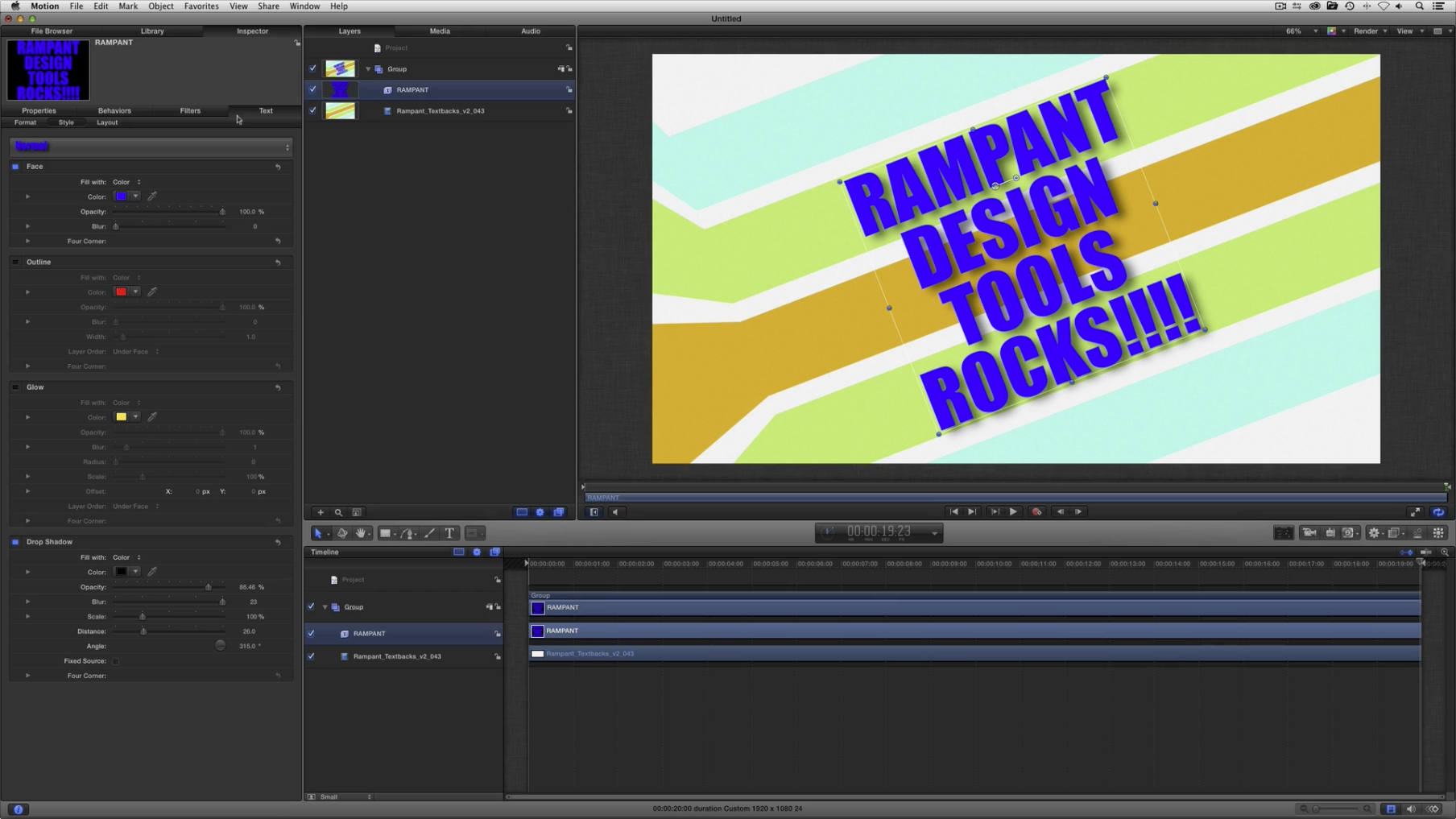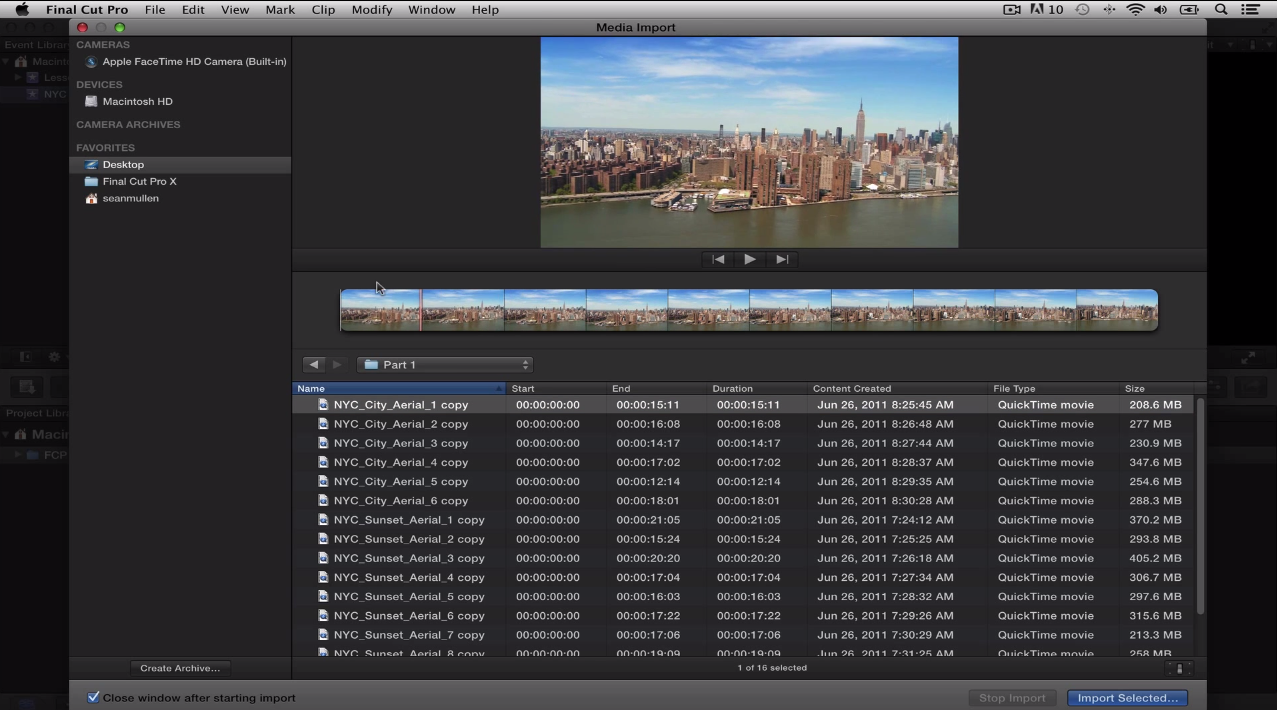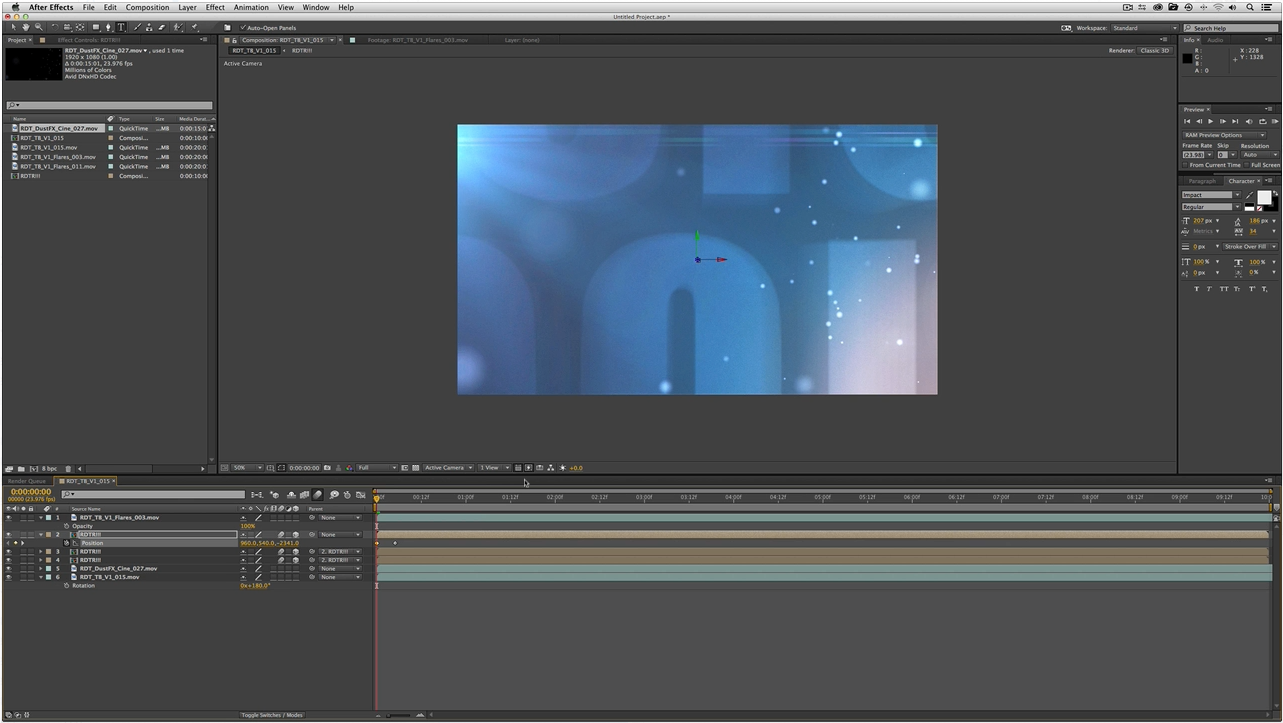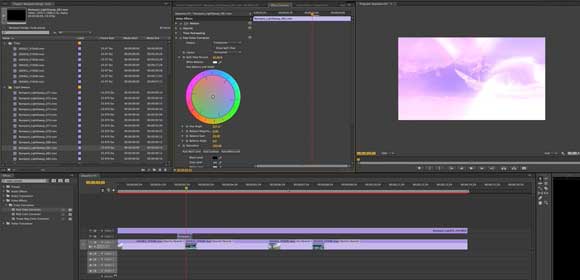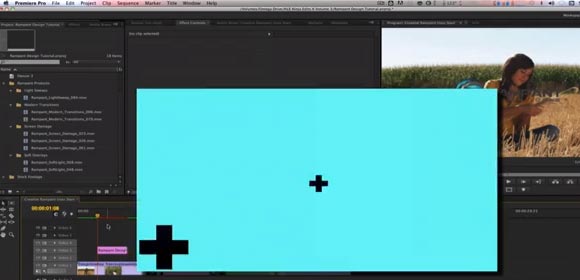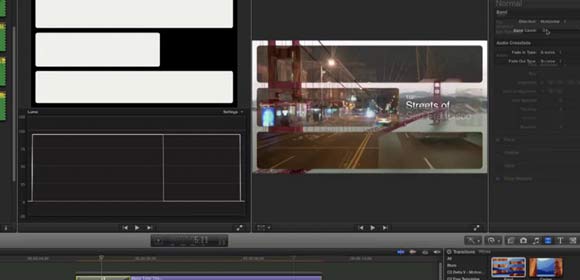Welcome to the “Learning Final Cut Pro X” Training Series: A totally free training series that will get you up to speed and working with Final Cut Pro X in little to no time. This series covers the basics up through advanced techniques that will help you become proficient in Final Cut Pro X and[…]