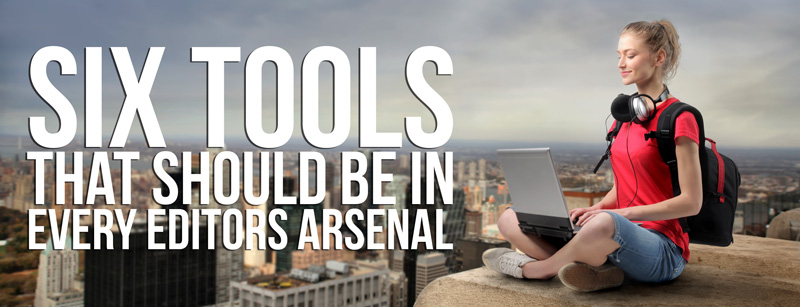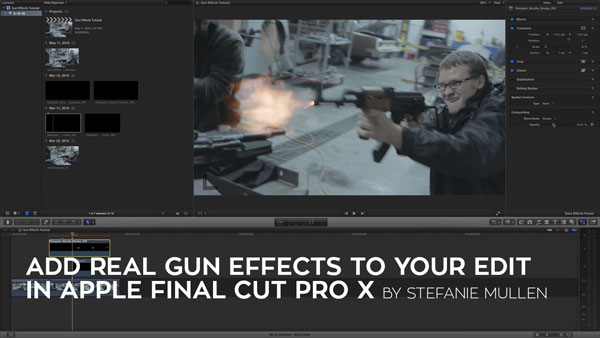
FCPX Trainer and Rampant Design CFO Stefanie Mullen shows us how to add real gun effects to your action scene in Apple Final Cut Pro X. How to Add Real Gun Effects to Your Action Scene in Final Cut Pro X from Rampant Design Tools on Vimeo. Sign Up for Our Newsletter and Grab Your[…]