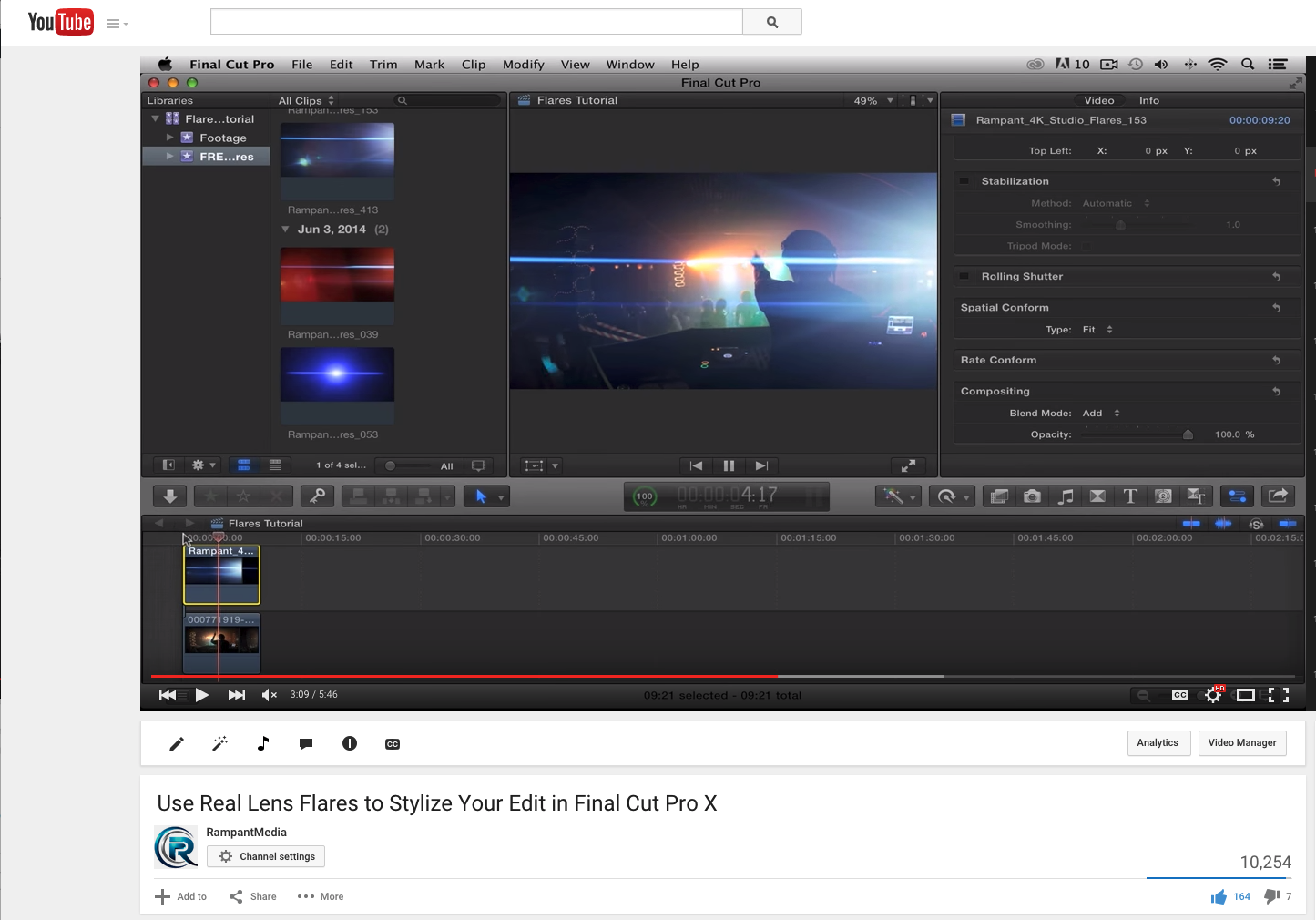
Use Real Lens Flares to Stylize Your Edit in Final Cut Pro X Final Cut Pro X Trainer Stefanie Mullen shows us how to use Real Lens Flares to instantly stylize your edit in Apple Final Cut Pro X.
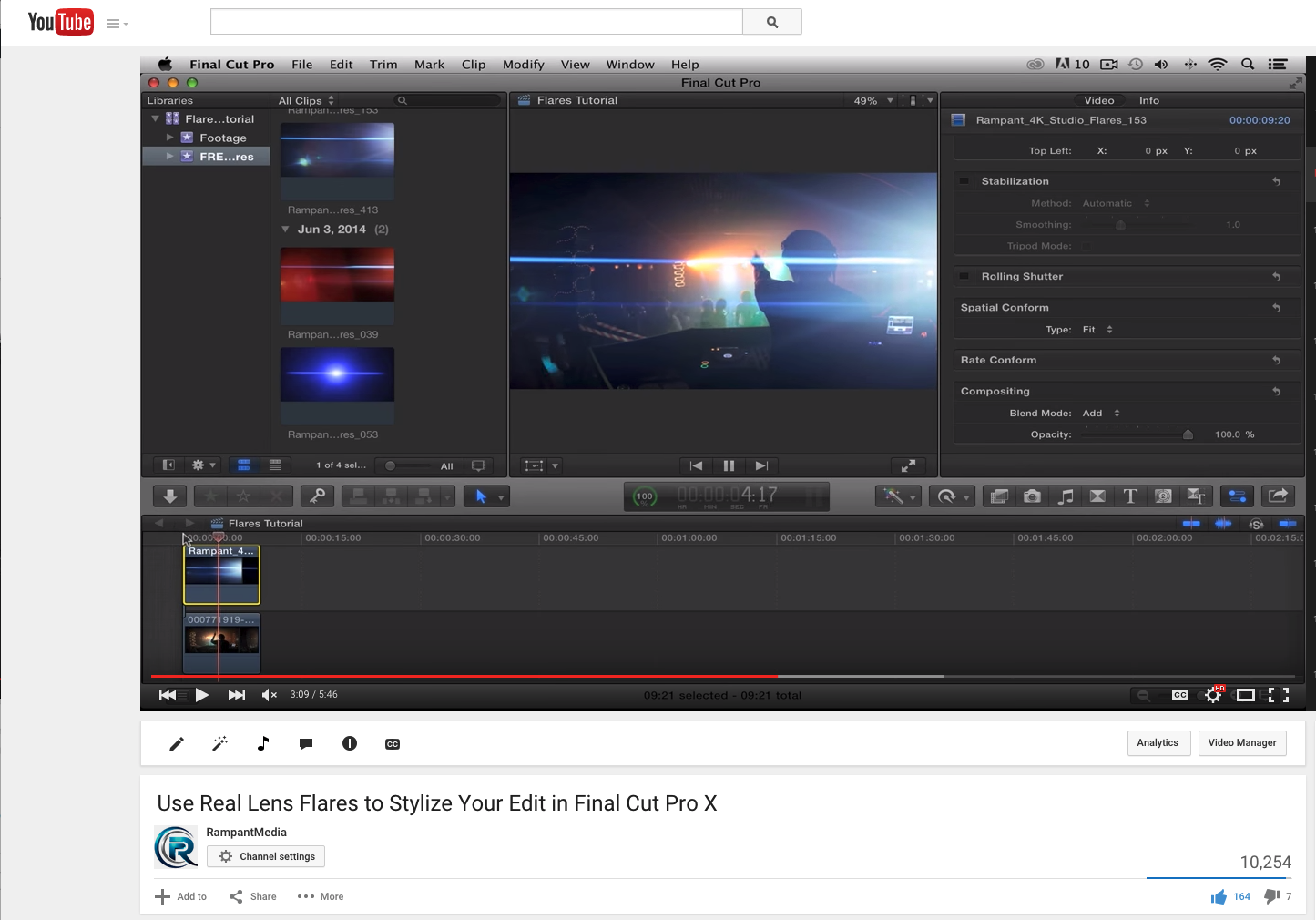
Use Real Lens Flares to Stylize Your Edit in Final Cut Pro X Final Cut Pro X Trainer Stefanie Mullen shows us how to use Real Lens Flares to instantly stylize your edit in Apple Final Cut Pro X.
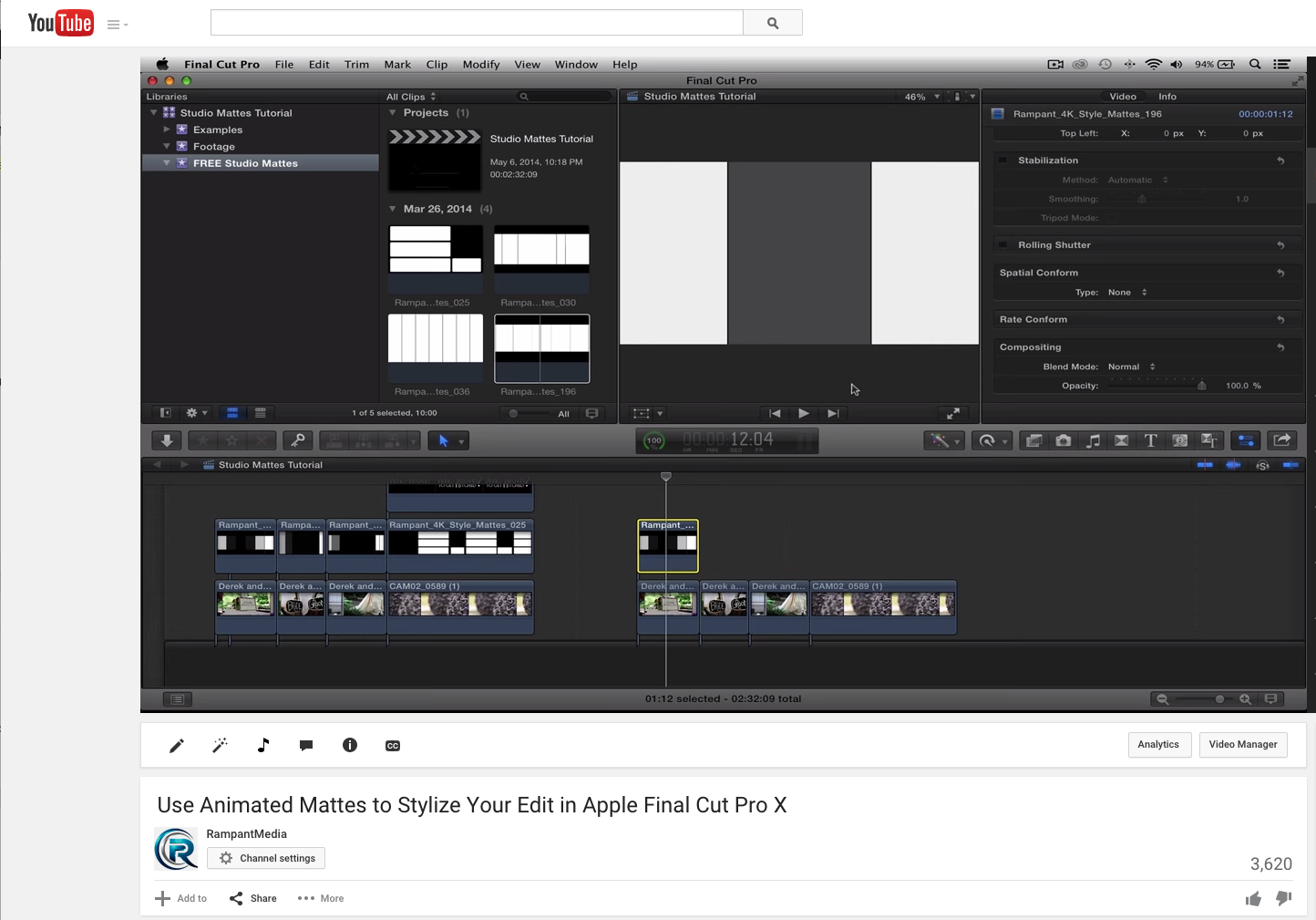
Use Animated Mattes to Stylize Your Edit in Apple Final Cut Pro X Rampant Apple Trainer Stefanie Mullen shows us how to use animated mattes to instantly stylize your video in Apple Final Cut Pro X. Use Animated Mattes to Stylize Your Edit in Apple Final Cut Pro X from Rampant Design Tools on Vimeo.[…]
Rampant Apple Trainer Stefanie Mullen shows us how to use animated mattes to instantly stylize your video in Apple Final Cut Pro X.
“Learning Final Cut Pro X” Lesson 6: Building the Edit – Rough Cut
“Learning Final Cut Pro X” Lesson 5: Metadata, Keywords & Smart Collections
“”Learning Final Cut Pro X” Lesson 4: Analyzing & Correcting Imported Clips
“Learning Final Cut Pro X” Lesson 2: Importing Basics
By continuing to use the site, you agree to the use of cookies. more information
The cookie settings on this website are set to "allow cookies" to give you the best browsing experience possible. If you continue to use this website without changing your cookie settings or you click "Accept" below then you are consenting to this.