
Adobe Premiere Tutorial – Create a Custom Effect Using Track Mattes in Adobe Premiere Pro CS6



In this tutorial Designer Josh McDarris shows us how to create a custom transition in Adobe Premiere CS6 using Rampant FrostFX. [ad#rampant] Download Rampant FrostFX today: http://rampantdesign.wpengine.com/frostfx/ Follow Rampant on Twitter – @RampantDesign http://twitter.com/rampantdesign Like Rampant on Facebook: http://facebook.com/rampantmedia For free tutorials and product giveaways, check out the Rampant Blog: http://blog.rampantdesigntools.com For the highest resolution[…]
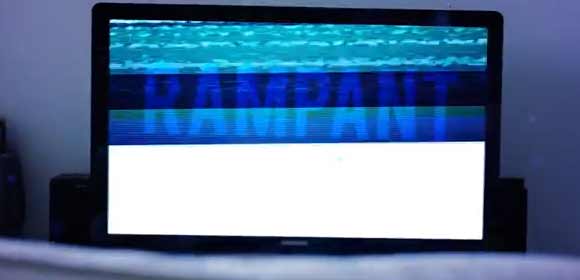
In this tutorial Designer Josh McDarris shows us how to create an animation in After Effects using Rampant GlitchFX.

How to texture 3D extruded text and logos in Adobe After Effects CS6
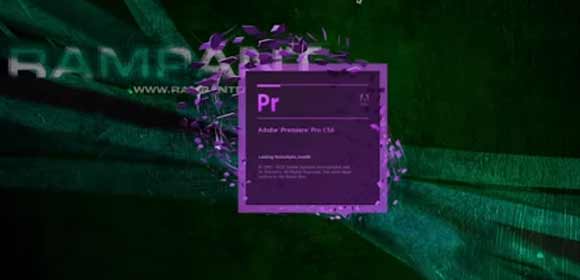
In this tutorial, dive into Adobe Premiere CS6 with a nice little intro to the interface as well as a basic editing workflow.

In this tutorial, Kevin P McAuliffe shows you how easy it is to get up and running with Rampant Design Tools FilmFX elements inside of Final Cut Pro X, and shows you how sometimes what might seem like the easy and correct way of doing things, doesn’t give you the best end result.

In this tutorial, Kevin P McAuliffe shows you how easy it is to get up and running with FilmFX inside of Media Composer and Symphony. He goes through how quick it is to composite using the included AvidFX, as well as showing how editors using versions of MC or Symphony prior to version 6 can[…]

In this tutorial, Kevin P. McAuliffe shows us how easy it is to grunge up your video and make a custom transition inside Adobe Premiere Pro CS6 using Rampant Design Tools GlitchFX.

In this tutorial Designer Josh McDarris shows us how to create a custom transition in Adobe Premiere CS6 using Rampant FrostFX.
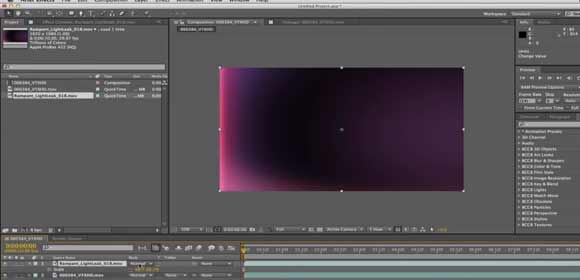


In this tutorial, designer Chris ‘Ace’ Gates shows us how to easily add a film effect in Adobe After Effects using Rampant FilmFX 2.
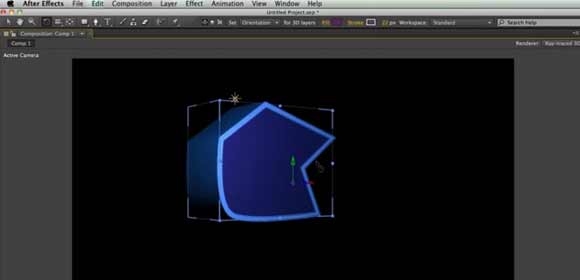
Learn how to create 3D extruded graphics from shape layers in After Effects CS6. Also, learn how to import artwork from Adobe Illustrator, convert to shapes, and extrude for some awesome effects!

In this tutorial, Kevin P McAuliffe gets you up and running with Rampant Design Tools ColorFX, and shows you how to create a look made famous by Schindler’s List, and more importantly, shows you why applying your new color grades to each shot individually, is probably not the best way to go.

In this Tutorial, Designer Sean Mullen shows us how to use ink elements to make a show open / reveal text, create a custom transition and create a unique visual effect. He also goes over two complete animations and discusses how ink was used in each animation. Applications used: Both Adobe After Effects and Apple[…]

In this tutorial, Kevin P McAuliffe shows you how easy it is to get up and running with Rampant Design Tools FilmFX elements inside of Apple’s Motion 5, and shows you the big difference between working with Transfer Modes vs. Mattes.



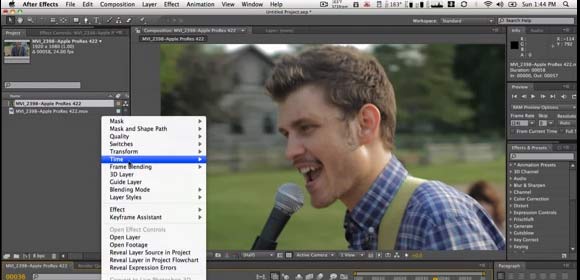
[ad#rampant]
By continuing to use the site, you agree to the use of cookies. more information
The cookie settings on this website are set to "allow cookies" to give you the best browsing experience possible. If you continue to use this website without changing your cookie settings or you click "Accept" below then you are consenting to this.