
In this tutorial, the NLE Ninja shows us how to create a character callout animation in Adobe Premiere using Rampant GrungeFX and Rampant FilmFX.
[social_share/]
Download Rampant GrungeFX here:
http://rampantdesign.wpengine.com/grungefx/
Download Rampant FilmFX 2 here:
http://rampantdesign.wpengine.com/filmfx2/
Follow Rampant on Twitter – @RampantDesign
http://twitter.com/rampantdesign
Like Rampant on Facebook:
http://facebook.com/rampantmedia
For free tutorials and product giveaways, check out the Rampant Blog:
http://blog.rampantdesigntools.com
For the highest resolution stock elements in the universe, check out the Rampant Design Tools homepage:
http://rampantdesign.wpengine.com

Loved this tutorial! thank you so much NLE Ninja and Rampant Design!
Great to hear. More is coming from Rampant Design and NLE Ninja soon
perfect thank you very much byy