Rampant Design CEO and Lead Creative Sean Mullen Shows Us How to Use Distortion Effects to Add Dynamic Effects to Your Edit in Adobe Premiere Pro.
►Download the Rampant Distortion Toolkit Here:
http://DistortionToolkit.com
►Sign up for the Rampant Newsletter: http://rampantdesigntools.com/newsletter/
►Download the FREE 4K Test Drive of the Rampant Distortion Toolkit Here:
http://www.mediafire.com/download/ohr38ag16r2ehqc/Rampant_Distortion_FREE.zip
►Follow Rampant on Twitter – @RampantDesign
http://twitter.com/rampantdesign
►Like Rampant on Facebook:
http://facebook.com/rampantmedia
►For free tutorials and product giveaways, check out the Rampant Blog:
http://rampantdesigntools.com/blog2/
►For Easy to Use Visual Effects for Your Video, Check Out the Rampant Website:
http://rampantdesigntools.com/rampant-products/