
Rampant Design Newsletter

Rampant Design Newsletter

Rampant Design Newsletter

Rampant Design Newsletter

Rampant Design Newsletter
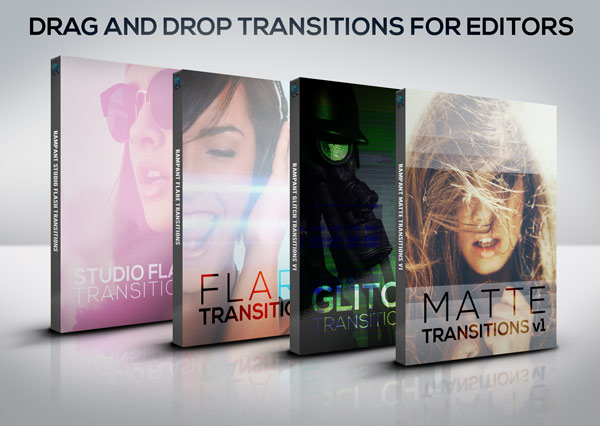
Rampant Design Newsletter
Made with Rampant Studio Mattes. Our Drag and Drop Mattes are Easy to Use. Instantly Stylize Your Video with Rampant Studio Mattes. Try our Drag and Drop Mattes for Video Absolutely Free. Do you edit video? Create promos, motion graphics or visual effects? Check out http://4KFree.com. Download hundreds of 4K drag and drop style effects[…]
Working remotely with the amazing @sealighteditor on new BudgetVFX.com projects. LOVE using @wipsters to collaborate! #rampantdesign #video #post #mattes #budgetvfx #sealightentertainment #wipster #collab A post shared by Rampant Design (@rampantdesign) on Sep 18, 2015 at 7:26am PDT
Made with Rampant Designer Film Flashes. Our Drag and Drop Film Flashes are Easy to Use. Instantly Stylize Your Video with Rampant Designer Film Flashes. Try our Drag and Drop Flashes for Video Absolutely Free. Do you edit video? Create promos, motion graphics or visual effects? Check out http://4KFree.com. Download hundreds of 4K drag and[…]
Nothing says Saturday like a massive render queue. Working on new Rampant Style Effects all summer long! Do you create video? Check out Style Effects from @RampantDesign. Drag and Drop, Easy to Use Organic Style Effects for Your Film & Video projects. Available in HD, 2K, 4K and MASSIVE 5K. Works in All Edit Software.[…]
Made with Rampant Studio Flares. Our Drag and Drop Real Flares are Easy to Use. Instantly Stylize Your Video with Rampant Studio Flares. Try our Drag and Drop Flares for Video Absolutely Free. Do you edit video? Create promos, motion graphics or visual effects? Check out http://4KFree.com. Download hundreds of 4K drag and drop style[…]
Working on new Rampant Style Effects all summer long! About to drop so many new volumes. Do you create video? Check out Style Effects from @RampantDesign. Drag and Drop, Easy to Use Organic Style Effects for Your Film & Video projects. Available in HD, 2K, 4K and MASSIVE 5K. Works in All Edit Software. Try[…]
Made with Rampant Film Burns. Our Drag and Drop Real Film Burns are Easy to Use. Instantly Stylize Your Video with Rampant Film Burns. Try our Drag and Drop Film Burns for Video Absolutely Free. Do you edit video? Create promos, motion graphics or visual effects? Check out http://4KFree.com. Download hundreds of 4K drag and[…]

Rampant Design Newsletter
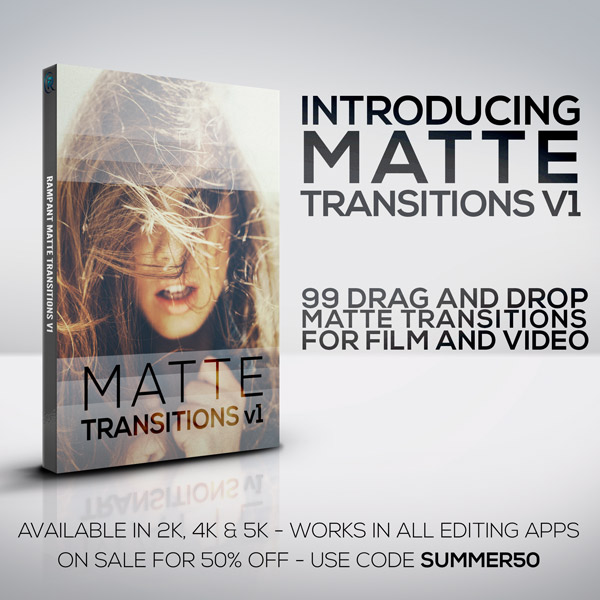
Rampant Design Newsletter
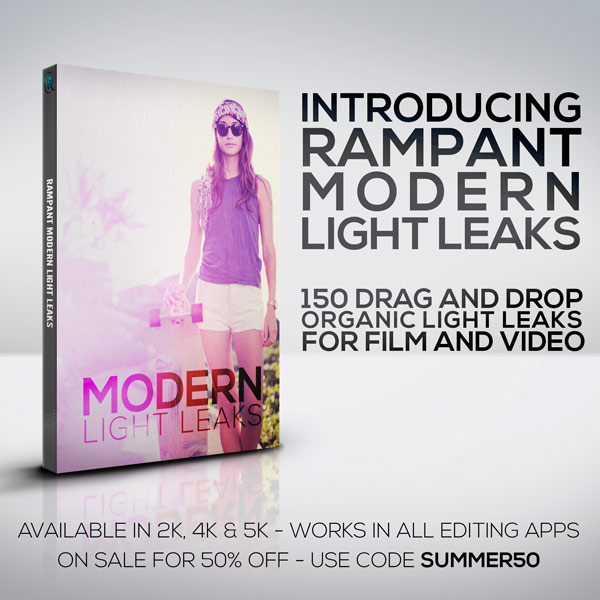
Rampant Design Newsletter
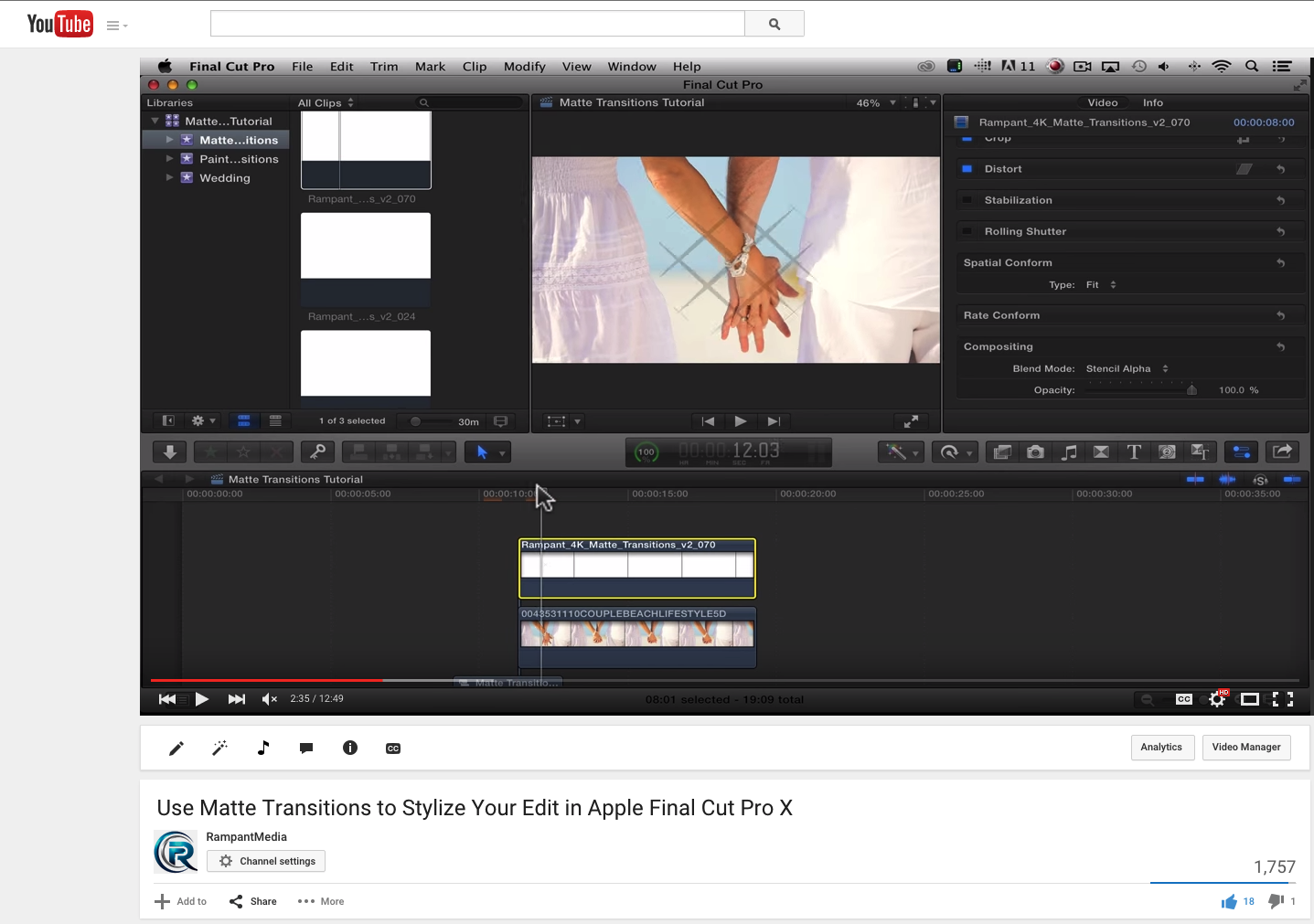
Use Matte Transitions to Stylize Your Edit in Apple Final Cut Pro X Rampant Apple Trainer Stefanie Mullen shows us how to use animated mattes to instantly stylize your video in Apple Final Cut Pro X. Use Matte Transitions to Stylize Your Edit in Apple FCPX from Rampant Design Tools on Vimeo. Sign Up for[…]
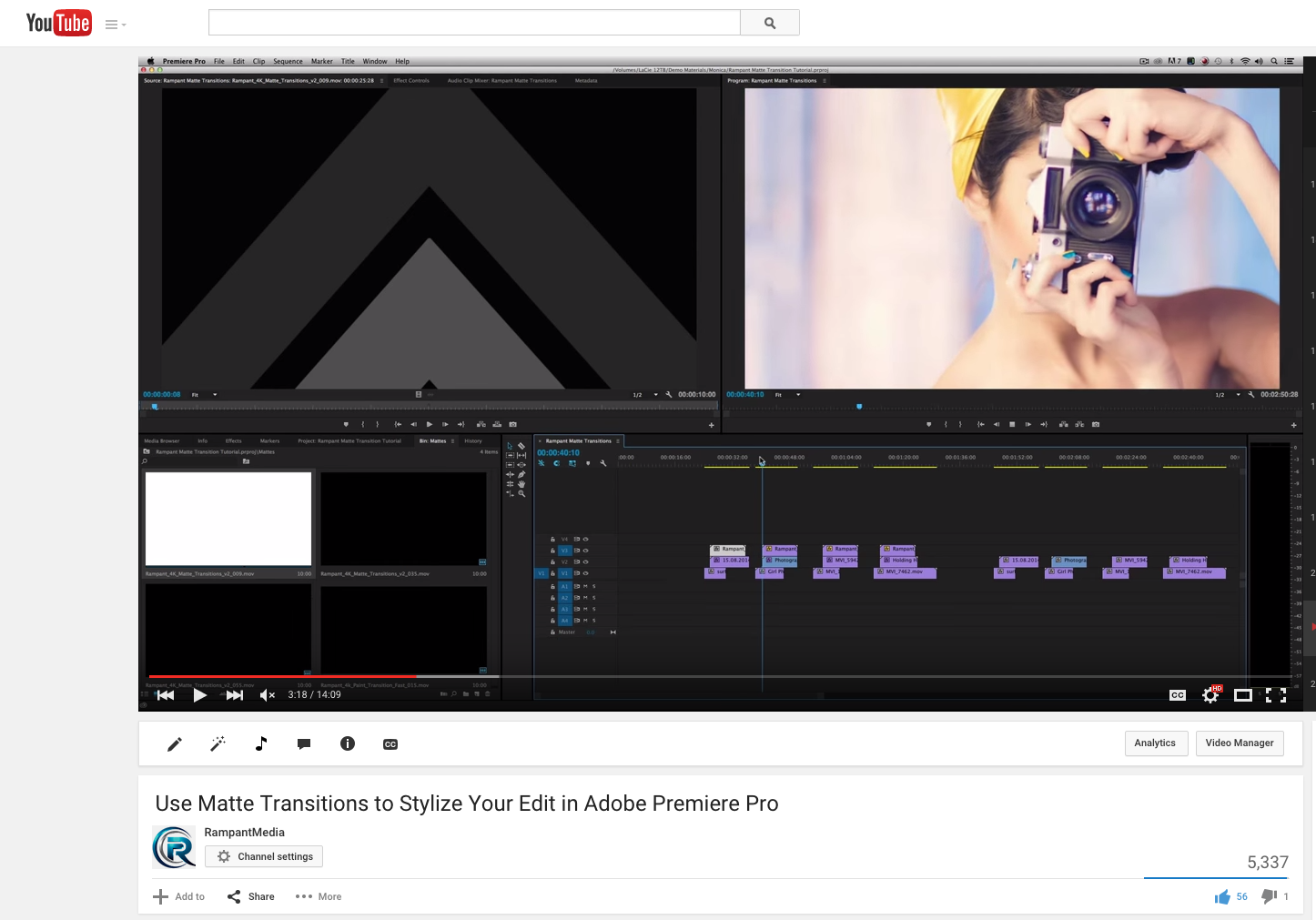
Use Matte Transitions to Stylize Your Edit in Adobe Premiere Pro Visual Effects Artist Sean Mullen Shows Us How to Use Matte Transitions to Instantly Stylize Your Edit in Adobe Premiere Pro. Practical Effects for Editors Using Matte Transitions to Stylize Your Edit from Rampant Design Tools on Vimeo. Sign Up for Our Newsletter and[…]
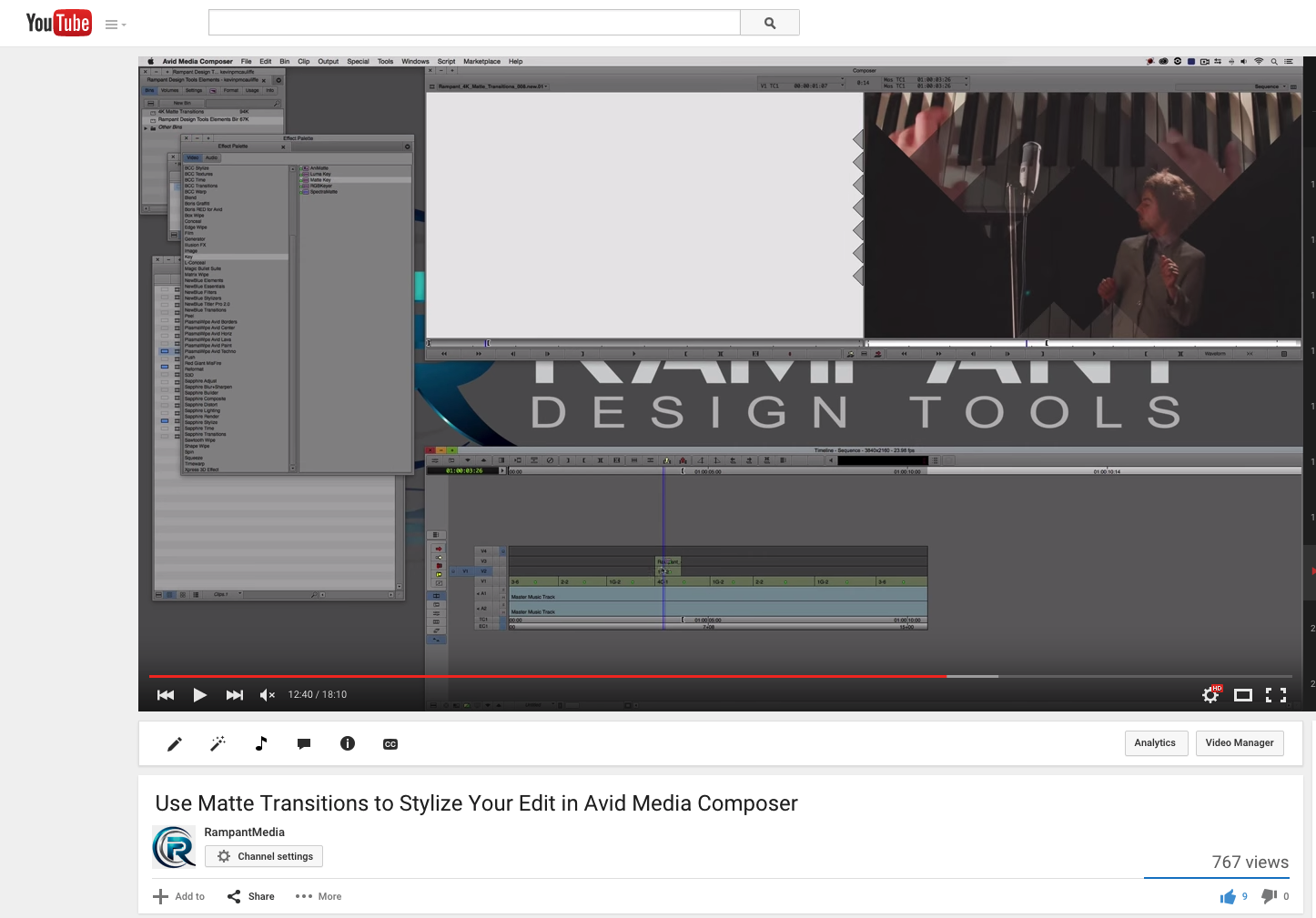
Use Matte Transitions to Stylize Your Edit in Avid Media Composer In this tutorial, Kevin P. McAuliffe shows us how to use matte transitions to instantly stylize your edit in Avid Media Composer. 4K Matte Transitions from Rampant Design Tools on Vimeo. Sign Up for Our Newsletter and Grab Your Free 4K Effects Today:
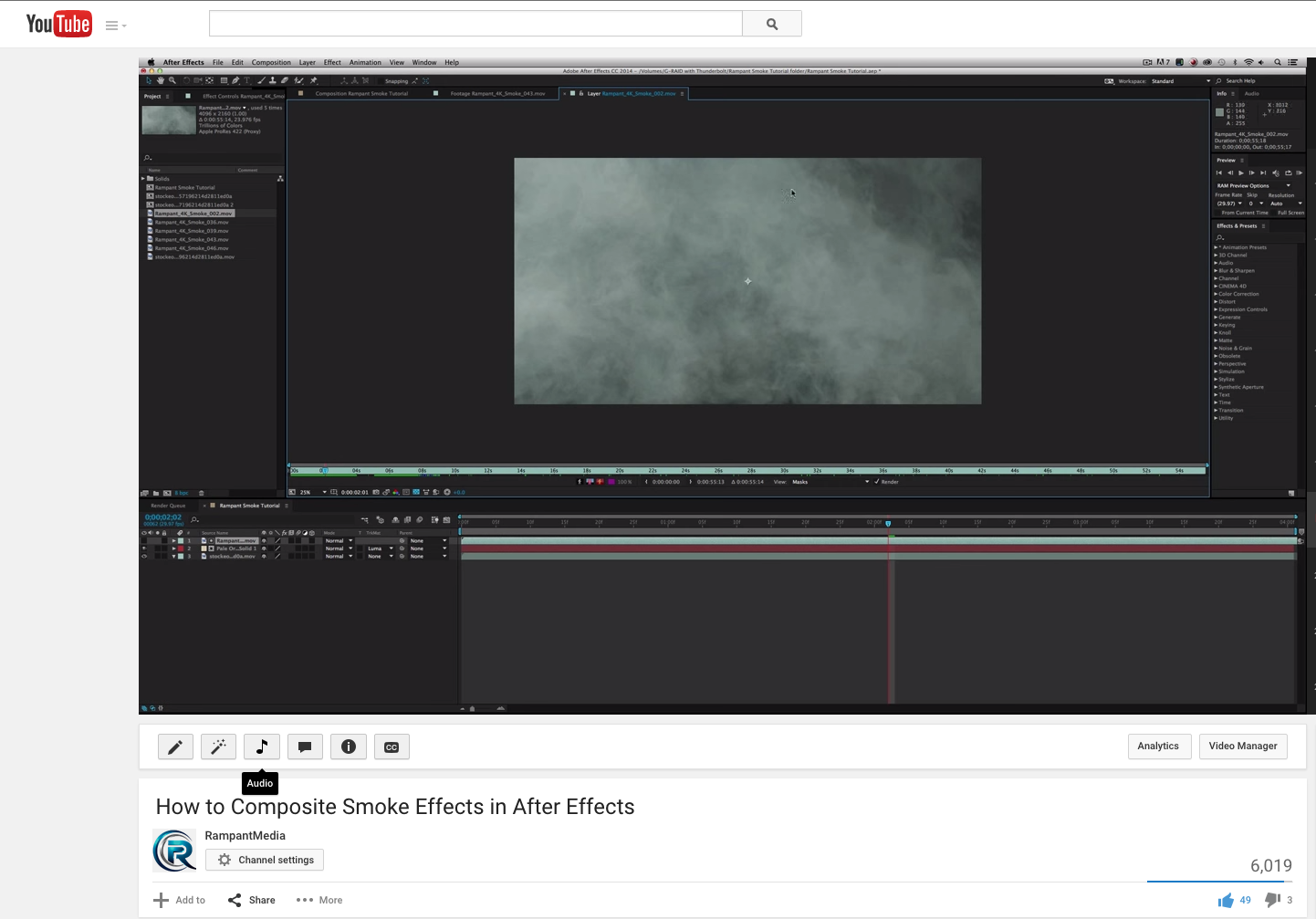
How to Composite Smoke Effects in After Effects Visual Effects Artist Sean Mullen Shows Us How to Composite Smoke Effects in Adobe After Effects. How to Composite Smoke Effects in After Effects from Rampant Design Tools on Vimeo. Sign Up for Our Newsletter and Grab Your Free 4K Effects Today: Want to check out Rampant[…]
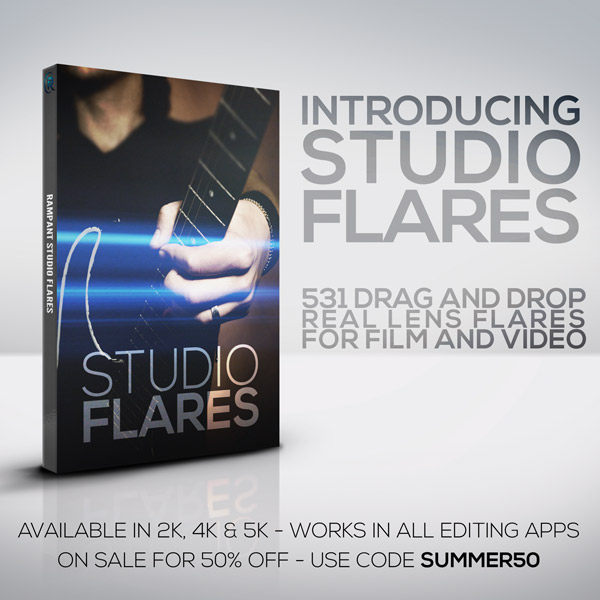
Rampant Design Newsletter
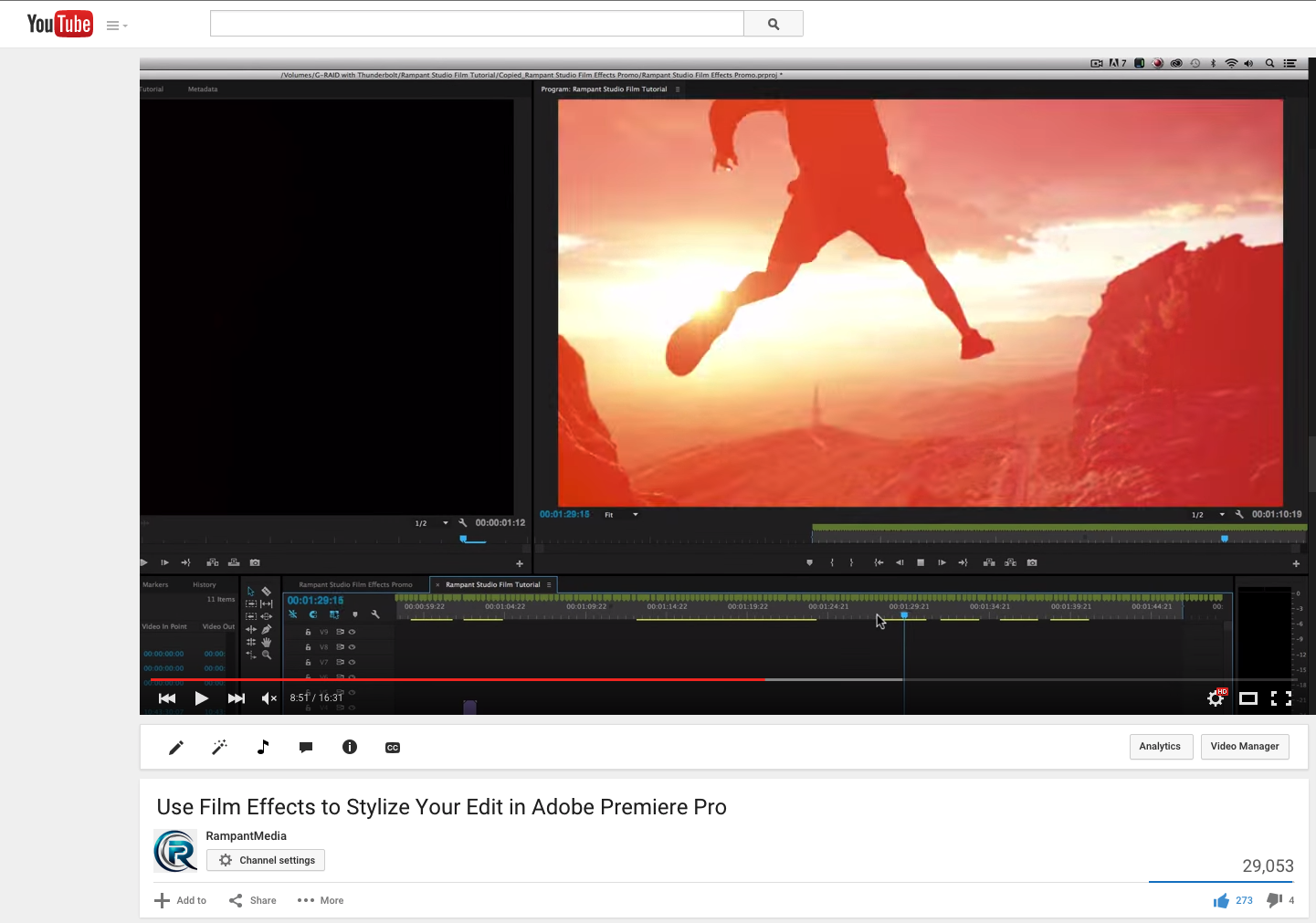
Use Film Effects to Stylize Your Edit in Adobe Premiere Pro Visual Effects Artist Sean Mullen Shows Us How to Use Film Effects to Stylize Your Edit in Adobe Premiere Pro. Using Film Effects to Stylize Your Edit In Adobe Premiere Pro from Rampant Design Tools on Vimeo. Sign Up for Our Newsletter and Grab[…]
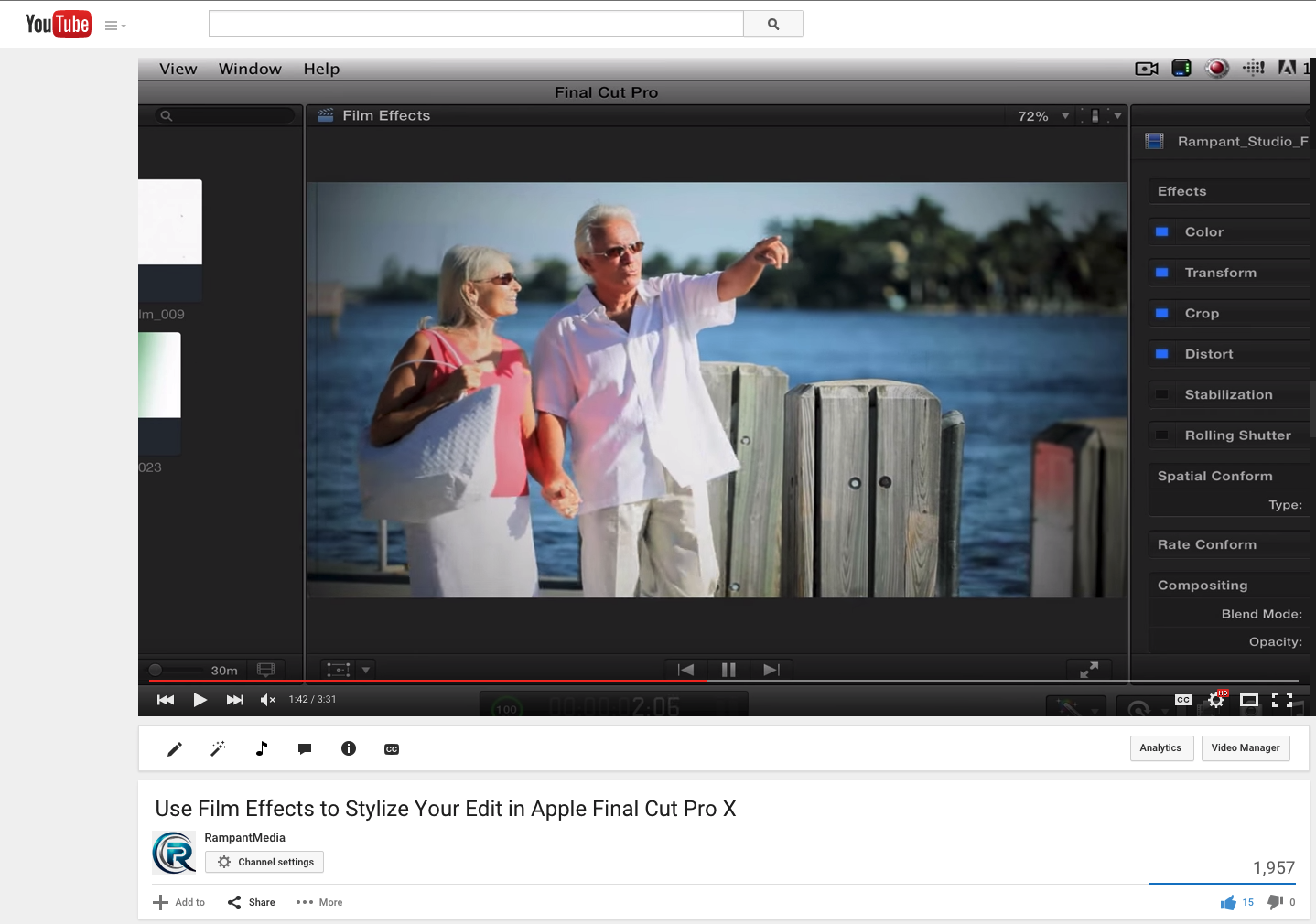
Use Film Effects to Stylize Your Edit in Apple Final Cut Pro X Final Cut Pro X Trainer Stefanie Mullen shows us how to use Film Effects to instantly stylize your edit in Apple Final Cut Pro X. Use Film Effects to Stylize Your Edit in Apple Final Cut Pro X from Rampant Design Tools[…]

Rampant Design Newsletter
By continuing to use the site, you agree to the use of cookies. more information
The cookie settings on this website are set to "allow cookies" to give you the best browsing experience possible. If you continue to use this website without changing your cookie settings or you click "Accept" below then you are consenting to this.